
Click the blue text to follow
Hello everyone! Today we are going to discuss an interesting topic – fault injection. When developing robust systems, we need to ensure that not only the normal processes run smoothly, but also validate how the system performs under exceptional conditions. Fault injection is a testing method that simulates system failures, helping us to discover potential issues and enhance system reliability.
What is Fault Injection?
Fault Injection is a method of testing system robustness by artificially creating various fault scenarios. Just like a doctor gives a patient a vaccine to boost immunity, we enhance the system’s fault tolerance by injecting faults.
Basic Fault Injection Implementation

Let’s start with a simple example:
import random
class FaultInjector:
def __init__(self, error_rate=0.1):
self.error_rate = error_rate
def maybe_fail(self):
if random.random() < self.error_rate:
raise RuntimeError("Injected failure")
# Usage example
def read_data():
injector = FaultInjector(error_rate=0.2)
try:
injector.maybe_fail()
return "Data read successfully"
except RuntimeError:
return "Data read failed"
This simple fault injector has a 20% chance of throwing an exception. We can use it to test the program’s error handling logic.
Tip: It is important to set an appropriate error rate. Too high can affect testing efficiency, too low may not reveal issues. It is recommended to start with 0.1-0.3.
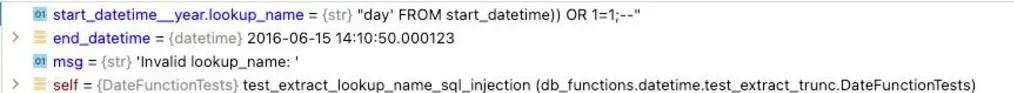
Common Fault Types Injection
In practical applications, we need to simulate various types of faults:
import time
from contextlib import contextmanager
class AdvancedFaultInjector:
@contextmanager
def inject_latency(self, delay_seconds):
"""Inject latency"""
time.sleep(delay_seconds)
yield
@contextmanager
def inject_memory_pressure(self, size_mb):
"""Inject memory pressure"""
data = [0] * (size_mb * 1024 * 1024 // 8) # Allocate specified size of memory
yield
del data
def inject_cpu_pressure(self, seconds):
"""Inject CPU pressure"""
end_time = time.time() + seconds
while time.time() < end_time:
_ = 1 + 1 # Perform meaningless calculation to consume CPU
# Usage example
injector = AdvancedFaultInjector()
# Test latency fault tolerance
with injector.inject_latency(0.5):
print("Processing request...")
# Test memory pressure
with injector.inject_memory_pressure(100): # Inject 100MB memory pressure
print("Executing memory-intensive operation...")
Distributed System Fault Injection

In distributed systems, we also need to consider scenarios like network partitioning and node failures:
class NetworkFaultInjector:
def __init__(self):
self.blocked_hosts = set()
def block_host(self, host):
"""Simulate host unreachable"""
self.blocked_hosts.add(host)
def unblock_host(self, host):
"""Restore host connection"""
self.blocked_hosts.remove(host)
def send_request(self, host, data):
"""Simulate network request"""
if host in self.blocked_hosts:
raise ConnectionError(f"Cannot connect to host: {host}")
return f"Sent to {host}: {data}"
# Usage example
network = NetworkFaultInjector()
try:
# Simulate network partition
network.block_host("server1")
response = network.send_request("server1", "hello")
except ConnectionError as e:
print(f"Fault injection successful: {e}")
Note: Be extra careful when performing fault injection in a production environment. It is recommended to fully verify in a testing environment first and prepare a rollback plan.
Best Practices
-
Fault injection should be selective to avoid impacting normal operations
-
Set appropriate fault trigger probabilities and durations
-
Maintain comprehensive logging for easy problem localization
-
Prepare emergency plans to ensure quick recovery
-
Start testing with simple faults and gradually increase complexity
Friends, this concludes our Python learning journey today! Fault injection is an important means to enhance system reliability, and I encourage everyone to practice more in real projects. Remember to get hands-on experience, and feel free to ask me questions in the comments. Happy coding, and may your Python journey go further!
Like and share to learn new knowledge every day

