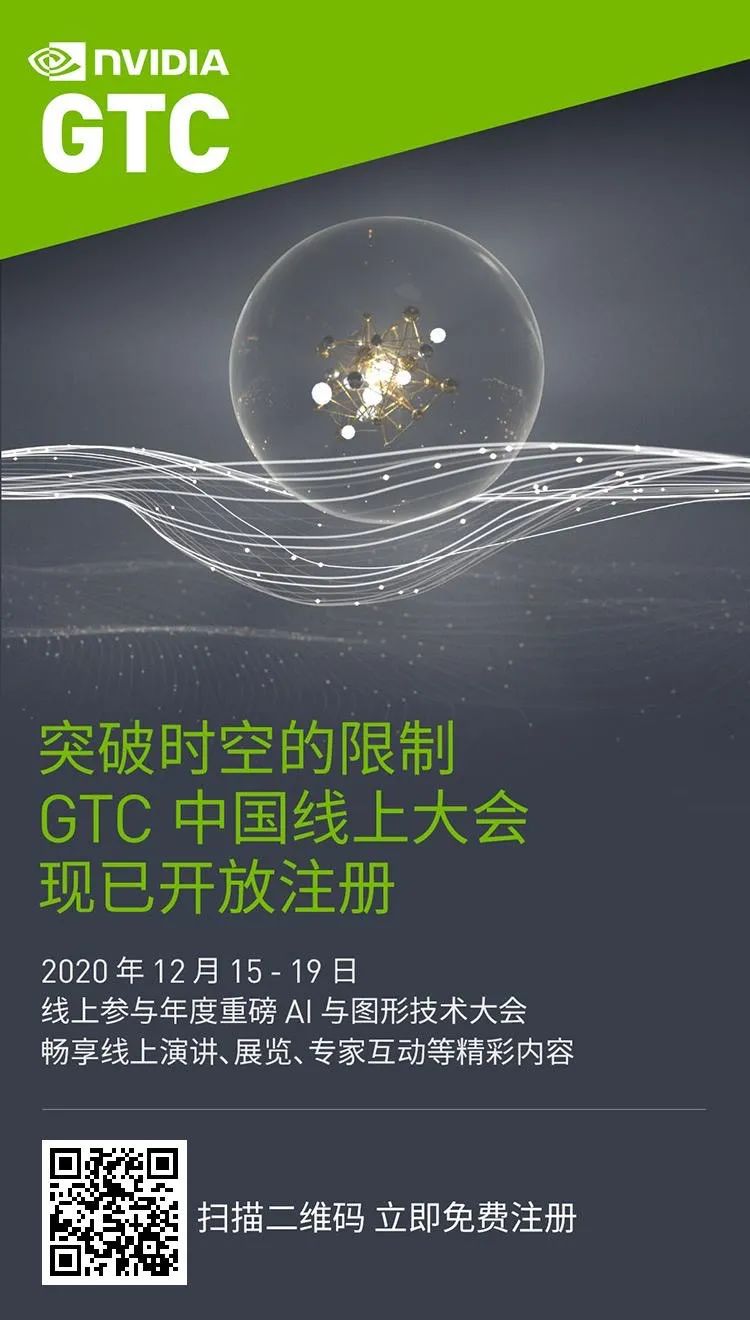NVIDIA Jetson Nano has sparked a wave in the global AIOT edge computing application field since its launch in 2019. It was awarded “Best AI Processor” in the 2020 Best Vision Products list published by the Edge AI and Vision Alliance. This is mainly because the NVIDIA Jetson Nano chip fully meets the six major challenges of AIOT chips: high performance, small size, low power consumption, sufficient interfaces, complete ecosystem, and cost-effectiveness.

In October 2020, NVIDIA launched a 2GB version on the basis of the original 4GB memory of Jetson Nano. Not only does it inherit all AI development environments and IOT control functions of Jetson Nano, but it also lowers the cost to around 500 RMB. It can also use a localized system, install Chinese input methods, WPS Office, QQ, and other daily tools, and supports learning or developing applications in Python, OpenCV, AI deep learning, ROS automatic control, etc. Its practicality is higher than that of an x86 laptop or desktop.
From this article onwards, we will take you into the wonderful world created by Jetson Nano 2GB!
Jetson Nano 2GB Unboxing
The outer packaging of the Jetson Nano 2GB follows the simple packaging design of the NVIDIA Jetson developer kit series. Please be sure to keep the packaging box and anti-static bag for at least one year after purchasing the Jetson Nano 2GB developer kit. This is because the Jetson Nano 2GB developer kit comes with a one-year warranty. If there are quality issues within the year, you need to return it in its original packaging to the seller.

After unboxing, we can see that it contains a Jetson Nano 2GB developer kit and a manual:

After opening the anti-static bag, we can clearly see that the Jetson Nano 2GB developer kit is very compact, only the size of a palm.

The interfaces of the Jetson Nano 2GB developer kit include: 1 CSI camera interface, 3 USB interfaces, and 1 HDMI display interface.

Additionally, it is recommended to take a close look at the manual:
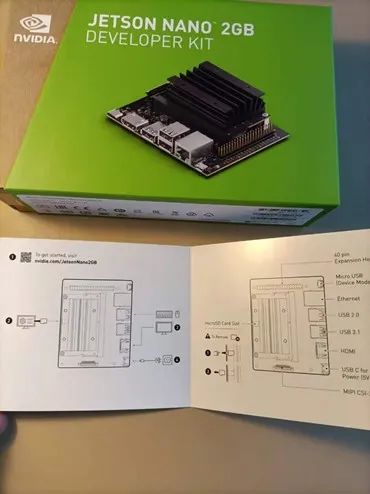
Using the Jetson Nano 2GB Developer Kit
What else is needed?
The Jetson Nano 2GB developer kit does not come with any accessories. So if you want to use this kit, you will need to prepare some peripheral devices and accessories:
Power supply: A common power plug used for smartphones in the market (5V3A) and a Type-C power cable.
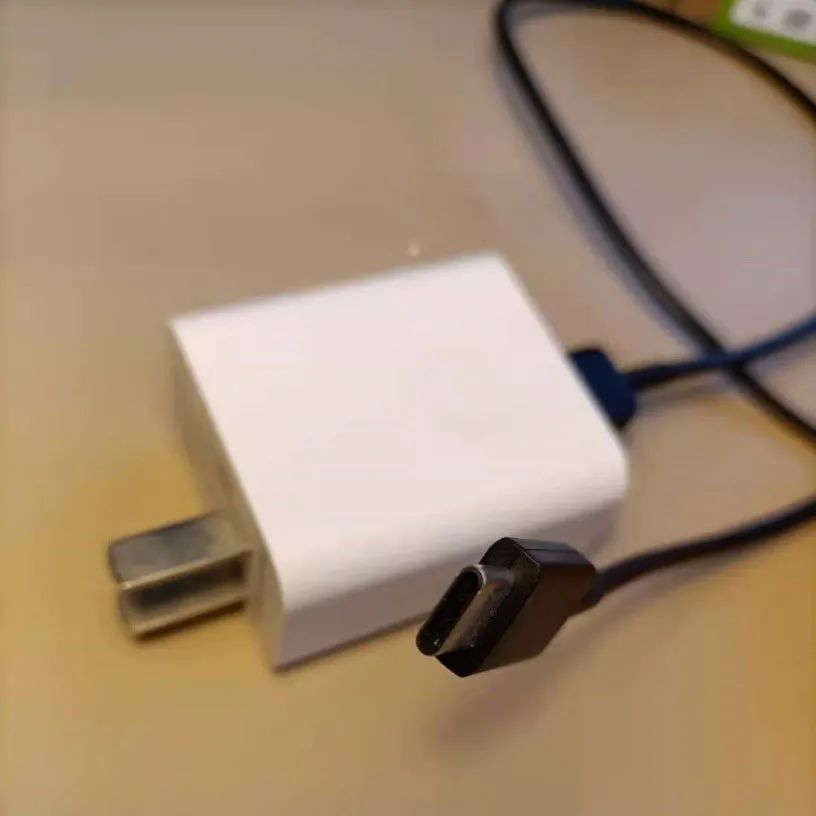
TF Card: A TF card with a capacity of at least 32GB is recommended. Depending on usage, it can be 64GB or even 128GB. In the tutorials of the following articles in this series, we will demonstrate using a 64GB TF card.

Display: The Jetson Nano 2GB developer kit needs to be directly connected to an HDMI display. Remember: using an HDMI to VGA adapter may result in a black screen.
Keyboard and mouse: Any common keyboard and mouse will suffice.
Camera: When we need to do some machine vision development, a camera is required. The Jetson Nano 2GB developer kit supports the Raspberry Pi V2 CSI camera (IMX219).
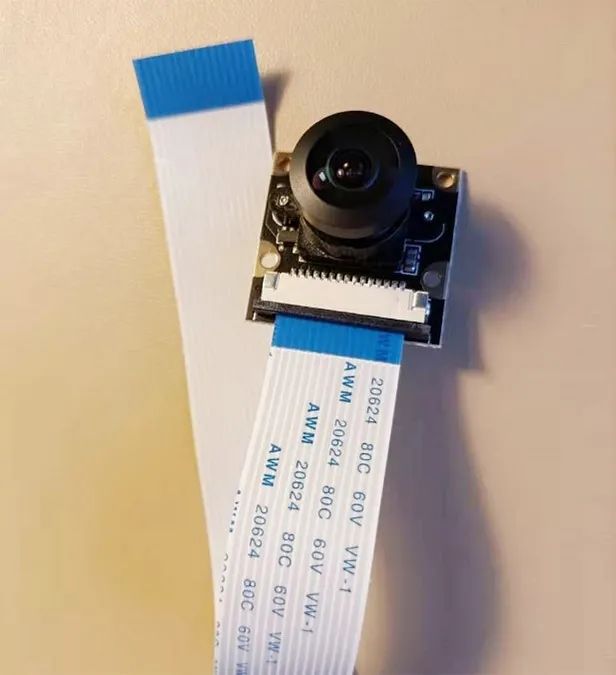
General USB cameras can also be supported without drivers.

Wireless Network Card: If you do not want to use a wired connection, it is recommended to prepare a USB wireless network card like this.

This concludes the unboxing introduction of the Jetson Nano 2GB. In the second article, we will teach you how to start the Jetson Nano 2GB.

GTC China Online ConferenceRegistration is in full swing. NVIDIA invites you to participate online in this annual heavyweight AI and graphics technology conference. Scan the QR code on the poster below or click “Read the original text” to register now!