1. Hardware Devices
(1) RK3399Pro Development Board: This is a development board launched by Rockchip, equipped with NPU (Neural-network Processing Units), supporting 8-bit and 16-bit operations, with a computing performance of up to 3.0 TOPs. Compared to similar NPU chips, its performance is leading by as much as 150%, and it is compatible with various AI software frameworks such as Caffe and TensorFlow. The GPU is based on ARM’s next-generation high-end image processor, the quad-core Mali-T860, while the CPU consists of a dual-core Cortex-A72 and a quad-core Cortex-A53, with a maximum frequency of 2.0GHz. It integrates both Android and Linux operating systems. It can be considered an upgraded version of the RK3399.
(2) Camera: Uses the Aoni A35 HD camera. Its sensor pixel is 8 million, with a frame rate of 30FPS, and a maximum resolution of 1920 × 1080, featuring autofocus functionality.
(3) Display: Utilizes a 7-inch HD LCD display – TFT color monitor HDMI, which has touch functionality. By choosing this display, the operating system can be operated simply by touch, effectively avoiding the need for an external mouse.
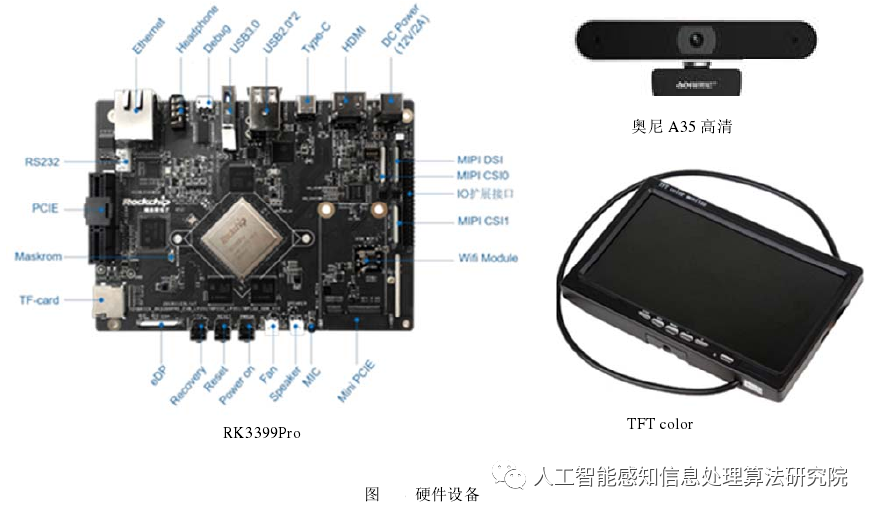
2. RK3399Pro Deployment
The RK3399Pro development board has integrated both Android and Linux dual systems. After implementing the Android system’s apk, we choose the Android system on the RK3399Pro development board to realize our mobile device. The specific operation process is as follows:
(1) Power on. The RK3399Pro development board defaults to boot into the Linux system.
(2) Long press the recovery key to boot into the Android system.
(3) Use a USB flash drive to import the generated release.apk file into the development board.
(4) Complete the installation by entering adb install release.apk in the command line.
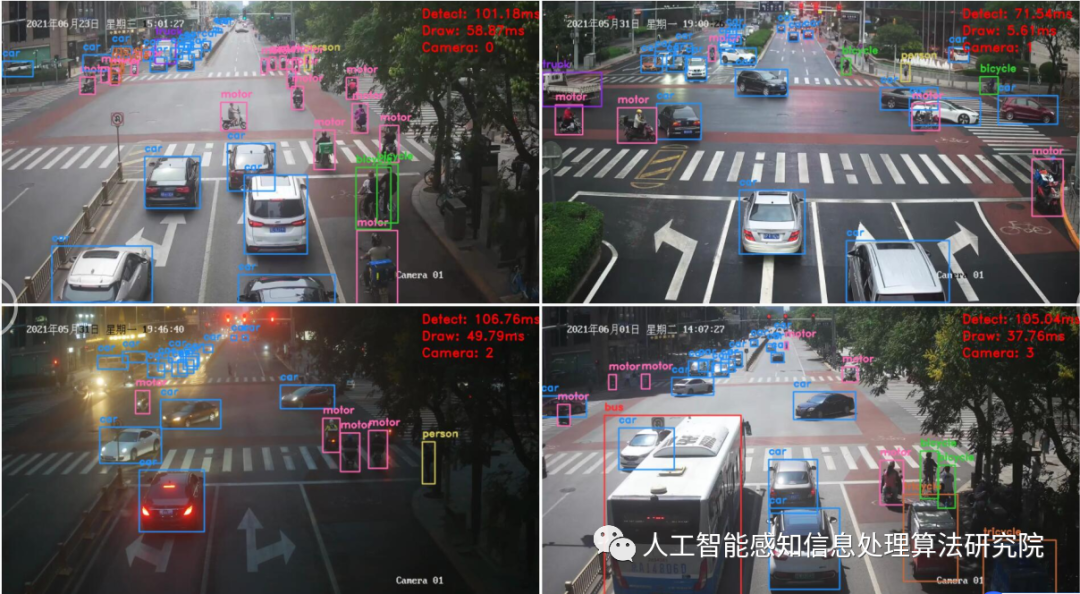
WeChat Official Account: Artificial Intelligence Perception Information Processing Algorithm Research Institute
Zhihu Profile: https://www.zhihu.com/people/zhuimeng2080