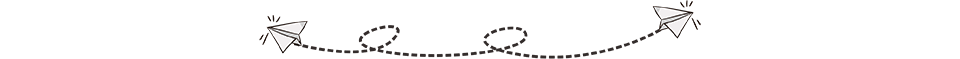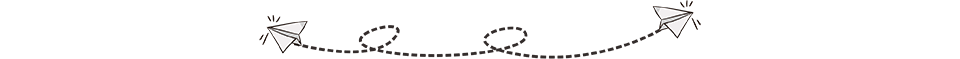The Raspberry Pi 400 is a new product launched by the Raspberry Pi Foundation in the fourth quarter of 2020.
Unlike previous products that were just a credit card-sized bare board, the Raspberry Pi 400 is a compact keyboard. The product is based on the Raspberry Pi 4B with relevant improvements. The Pi 400’s motherboard is built into this keyboard, making it an “All-in-One” design, resembling the “Little Tyrant Learning Machine” many played with in their childhood.
However, compared to the Little Tyrant from about 25 or 26 years ago, the Pi 400 excels in both aesthetics and craftsmanship.
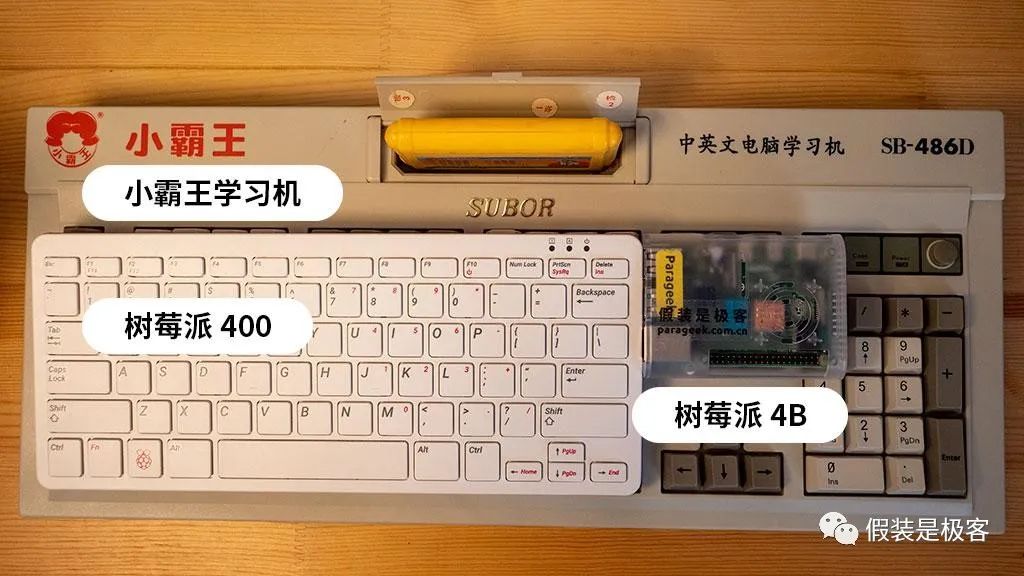
From this comparison image, we can see that the mini keyboard of the Pi 400 looks quite appealing. However, the size of the number and letter keys on the Pi 400 is consistent with standard keyboard sizes, so when using it for touch typing, there should be no need to readjust to the positions.
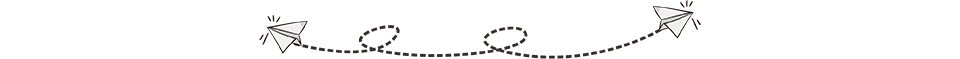
Overview of the Pi 400 Appearance
The packaging of the Pi 400 is very minimalist.
The Raspberry Pi Foundation positions the Pi 400 as a personal computer.
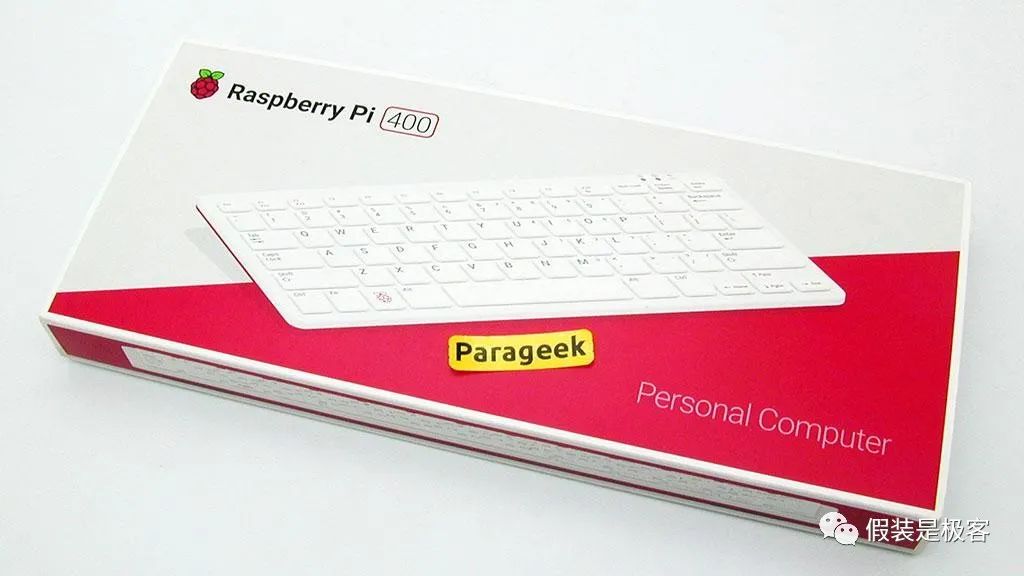
The back provides a brief introduction and hardware specifications for the Pi 400.
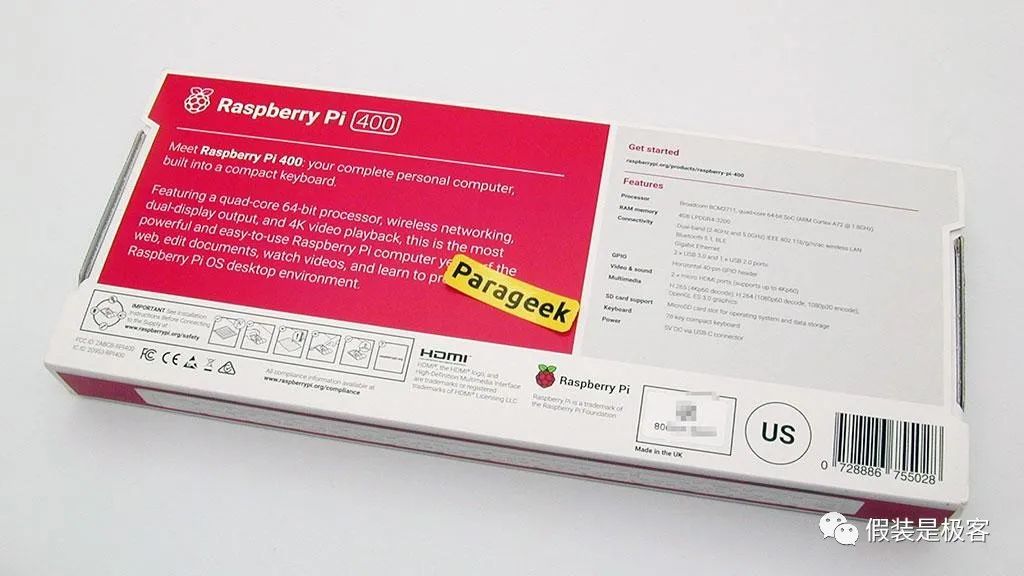
Upon opening the package, the true form of the Pi 400 is revealed.
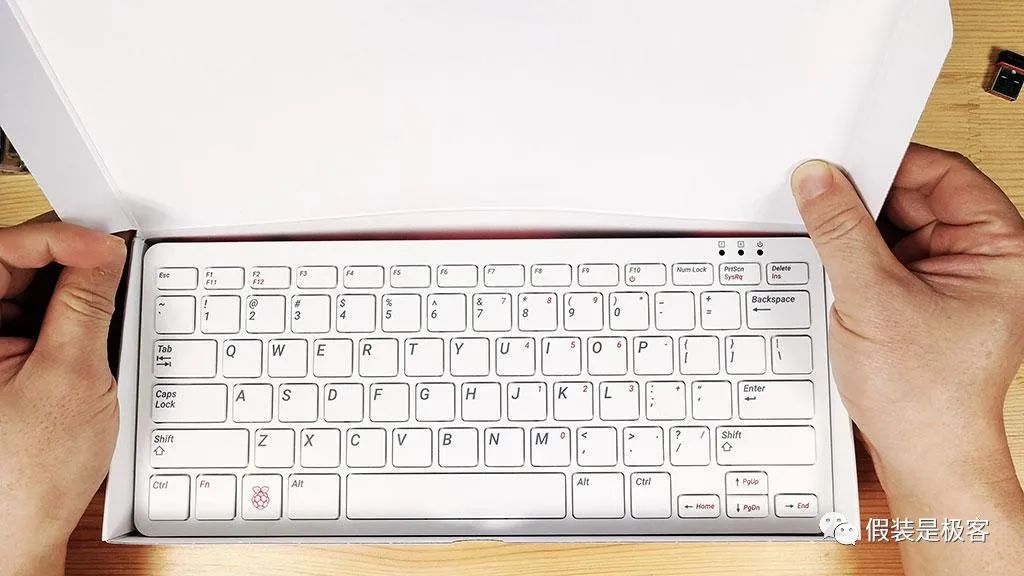
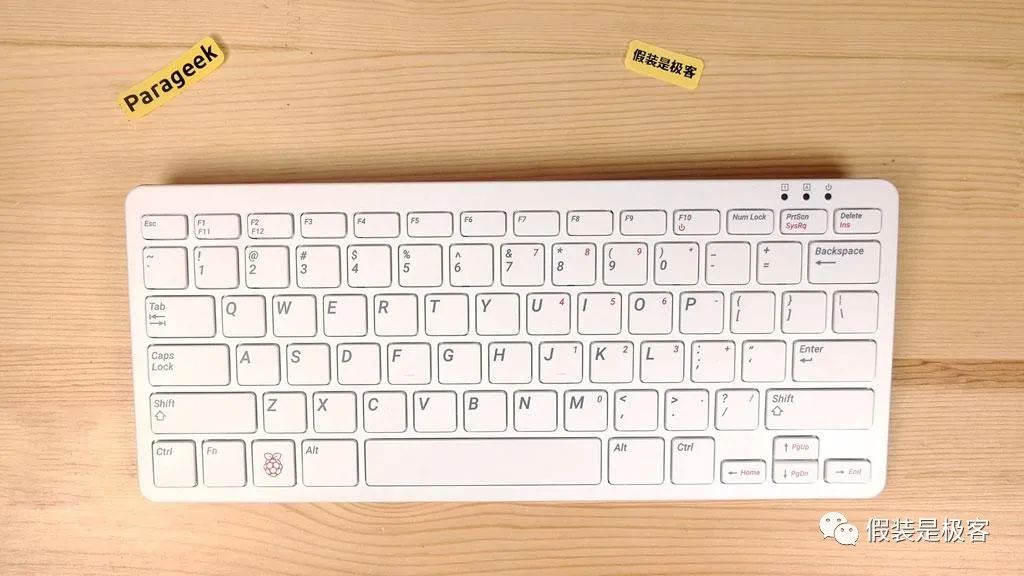
The Pi 400 keyboard has added a power switch function, allowing users to turn the device on and off through this button in Raspberry OS, eliminating the previous hassle of having to unplug the power to turn it on.
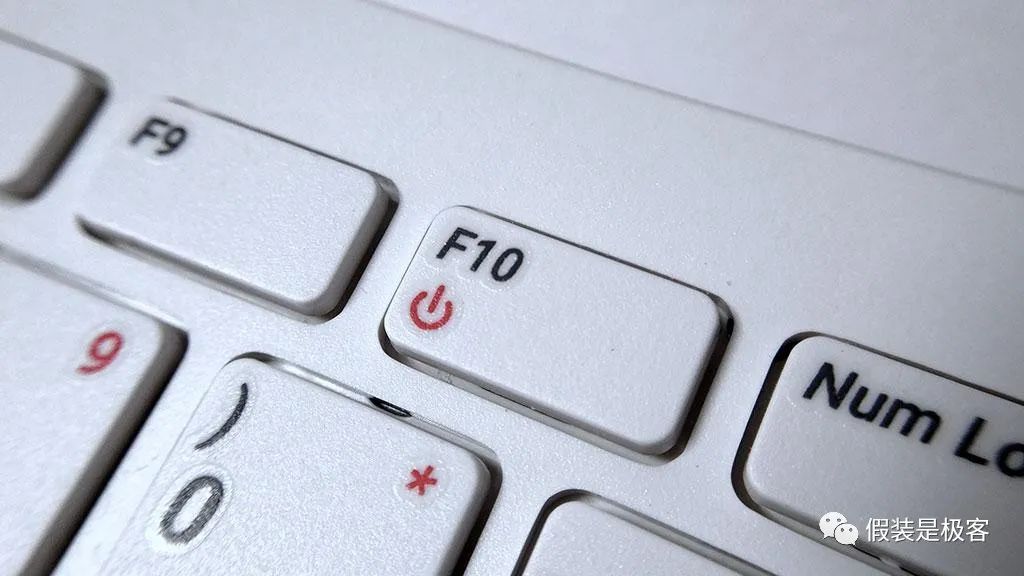
All interfaces of the Pi 400 are on one side. The Pi 400 provides a GPIO 40PIN interface, a TF card slot, two micro-HDMI ports, two USB 3.0 ports, one USB 2.0 port, and one Gigabit Ethernet port.
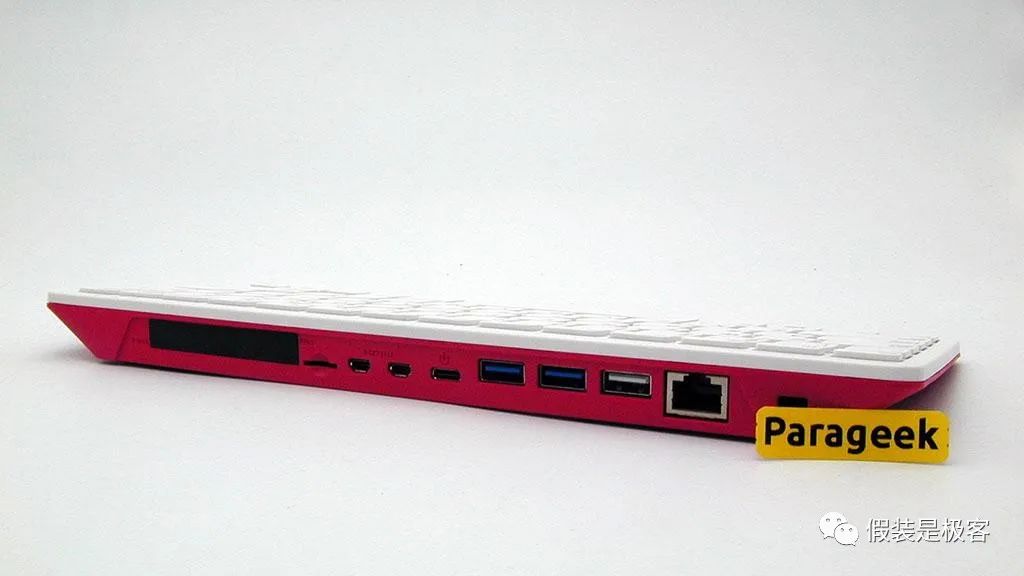
The back features heat dissipation holes.

Disassembling the Pi 400 Hardware
The Pi 400 keyboard casing is secured without screws, using snap-fit connections. Therefore, disassembling the Pi 400 keyboard is very simple; you just need a hard plastic pry tool or another hard plastic card to open the keyboard casing.
First, disconnect the cable connecting the keyboard to the motherboard, and you can separate the upper and lower casings.
The first thing revealed is the large aluminum heat sink and the motherboard at the bottom. This heat sink serves three main purposes: first, it dissipates heat; second, it adds weight, making the keyboard feel more solid; and third, it provides reinforcement, as the plastic casing of this keyboard is relatively thin.
The large heat sink allows the Pi 400 to maintain a lower CPU temperature when running heavy applications, such as playing 4K videos or other computation-intensive tasks. This passive cooling method completely eliminates the noise caused by fan cooling, allowing children to learn without distractions from noise.
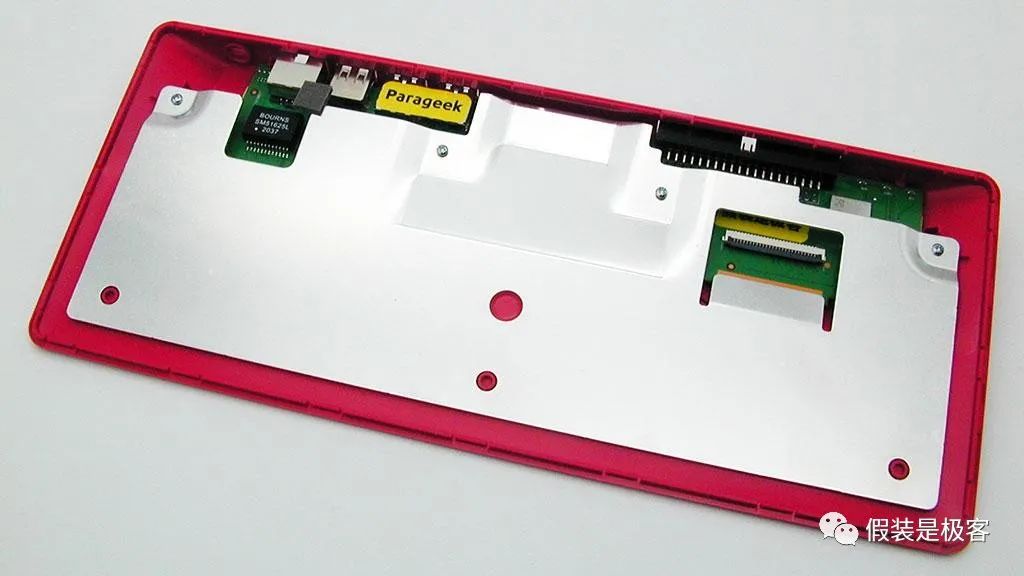
The keyboard features an American layout, with both Chinese and English markings on the back. The black part in the upper left corner is the indicator light guide tube.

The aluminum heat sink of the Pi 400 is secured to the bottom case and motherboard with four screws. After removing the four screws, the heat sink can be taken off. The heat sink is connected to the CPU via thermal pads.

Interestingly, the Pi 400’s heat sink is only connected to the CPU. From the operation of the Raspberry Pi 4B, it appears that the memory chips next to the CPU also get quite hot during operation. Therefore, it’s suggested that if possible, you can add a thermal pad about 2mm thick on the memory chips to transfer the heat to this considerate heat sink, not to waste the Raspberry Pi Foundation’s thoughtful design of such a large heat sink.
The redesigned elongated motherboard is fully visible.

The motherboard of the Pi 400 is secured to the keyboard casing on both sides with snap-fit connections.
The back of the motherboard is relatively clean, with only some keyboard and USB test interfaces left.
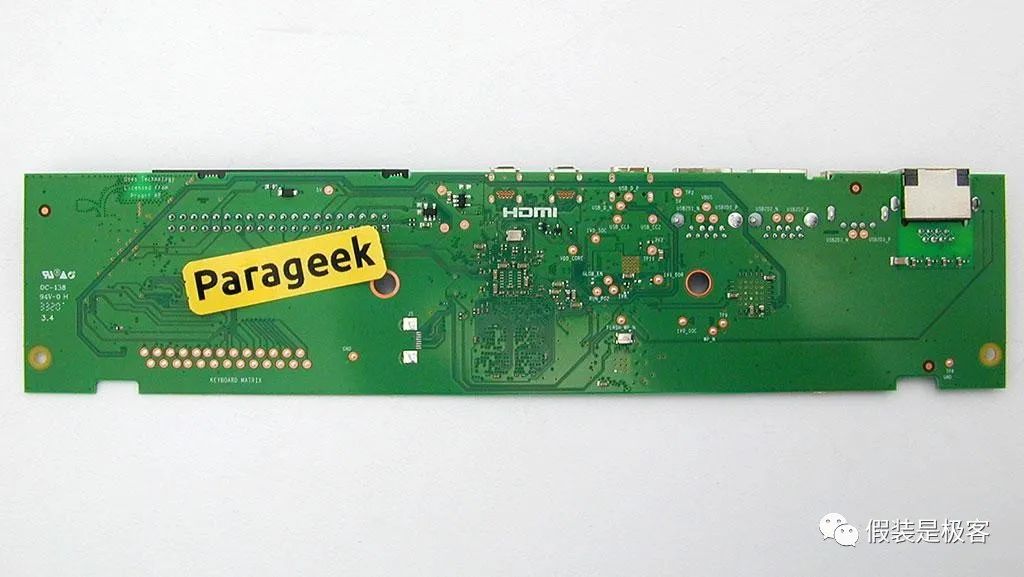
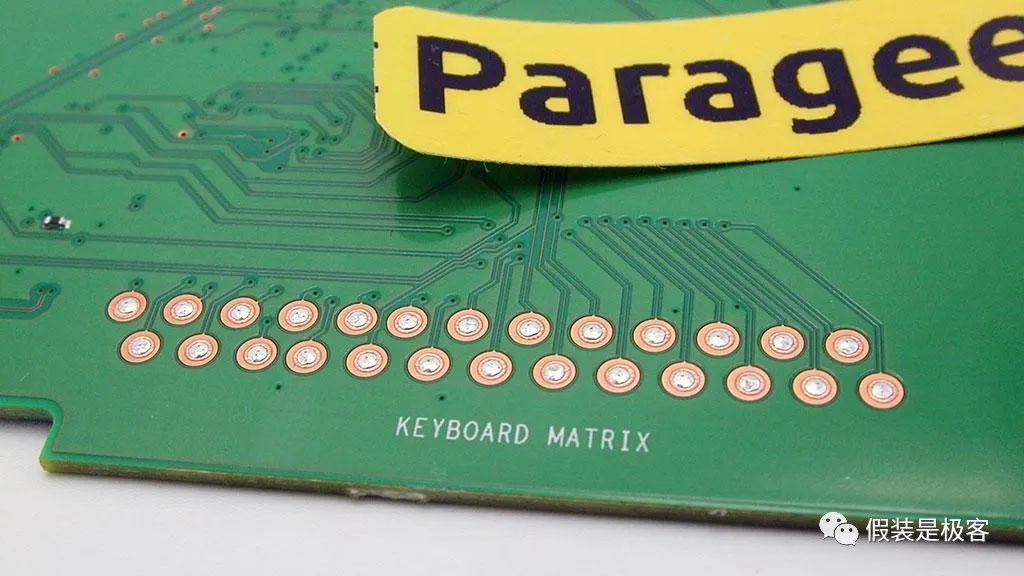
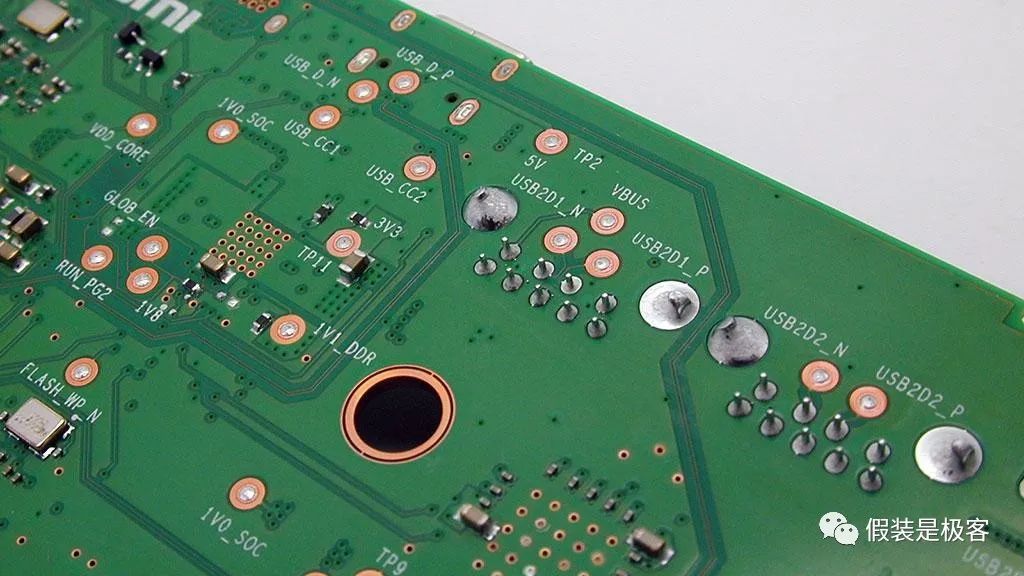
After removing the Pi 400 motherboard, it is compared to the size of the previous 4B product.
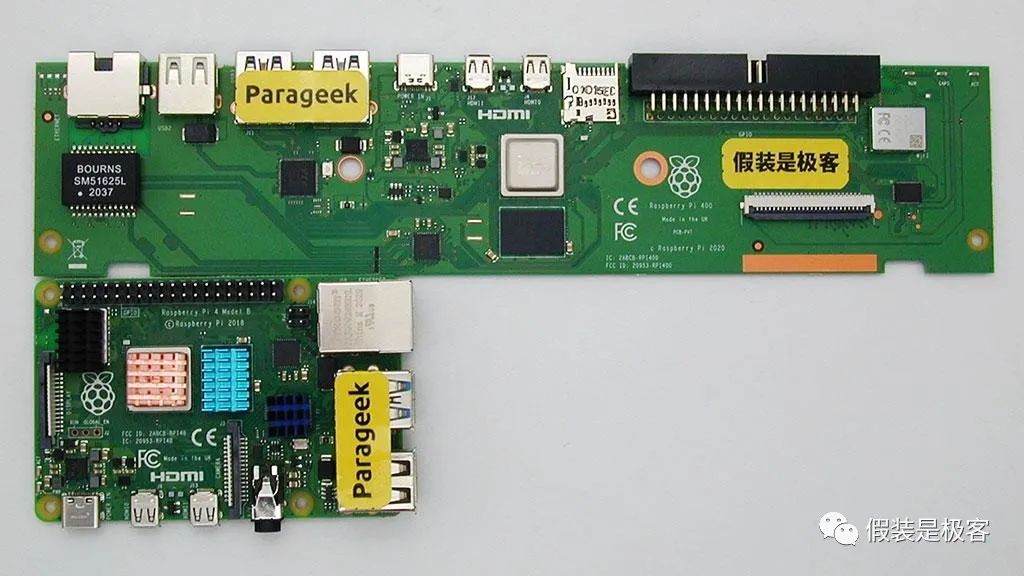
The size of the Pi 400 motherboard is about 2.5 times that of the Raspberry Pi 4B motherboard.
Detailed Explanation of the Pi 400 Chip
The main chip of the Pi 400 is the Broadcom BCM2711C0, with a complete model of BCM2711ZPKFSB06C0. This is a quad-core A72 (ARMv8-A) 64-bit chip, with a clock speed of 1.8GHz.

The chip model is the same as that of the Raspberry Pi 4B, except that the complete model of the Raspberry Pi 4B CPU is BCM2711ZPKFSB06B0T, which integrates the Broadcom VideoCore VI GPU. The frequency is 300MHz higher than that of the 4B CPU, providing stronger performance.
The Pi 400 uses Samsung LPDDR4 memory with a capacity of 4GB. The model is K4FBE3D4HM-MGCJ. The 4B used Micron memory.

Currently, the Pi 400 only has a model with 4GB capacity, but it is estimated that an 8GB version may be released later.
The network chip uses Broadcom BCM54213PE, a single-chip Gigabit Ethernet transceiver compatible with 1000M/100M/10M standards.
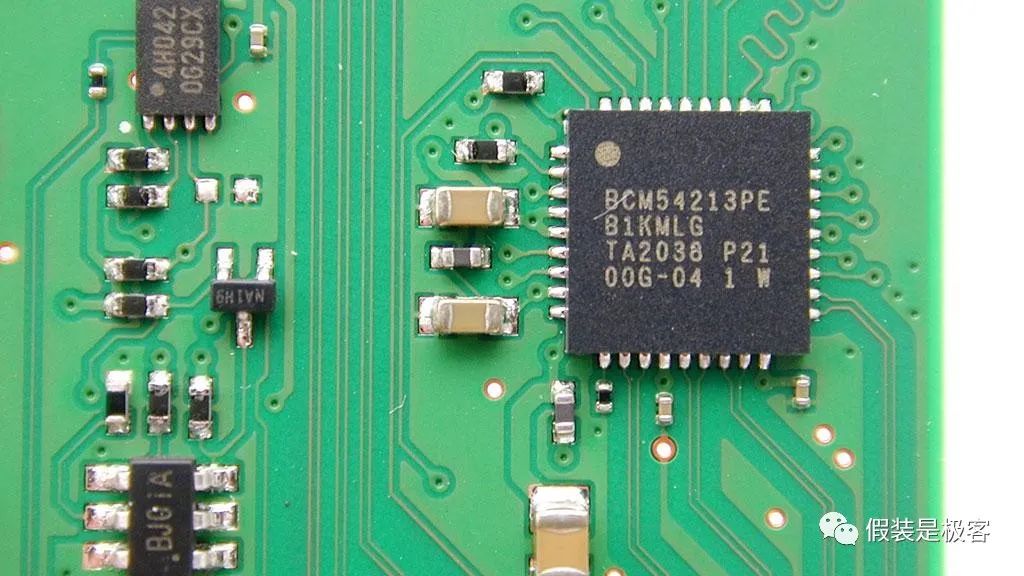
As the Pi 400 integrates a keyboard, it uses a keyboard controller from HOLTEK, with the model HT45R0072.
Compared to the Raspberry Pi 4B, the Pi 400’s network interface has an additional BOURNS SM51625L network isolation transformer.

The network isolation transformer on the network interface enhances stability through impedance matching and isolation, while also reducing the likelihood of damage to the motherboard from lightning strikes or other special situations.

The HOLTEK keyboard controller is an 8-bit microcontroller with a USB interface, specifically designed for USB wired keyboards.
The RPI-RM0 is a custom WiFi and Bluetooth module for the Raspberry Pi.

It supports 5.8G/2.4G 802.11AC WiFi and Bluetooth 5.0 BLE.
The USB interface of the Pi 400 is expanded through the VL805-Q6, a USB 3.0 Host controller from VIA, which provides one USB 2.0 port and two USB 3.0 ports on the Pi 400.

The power management chip of the Pi 400 is the MaxLinear MXL7704-P4.
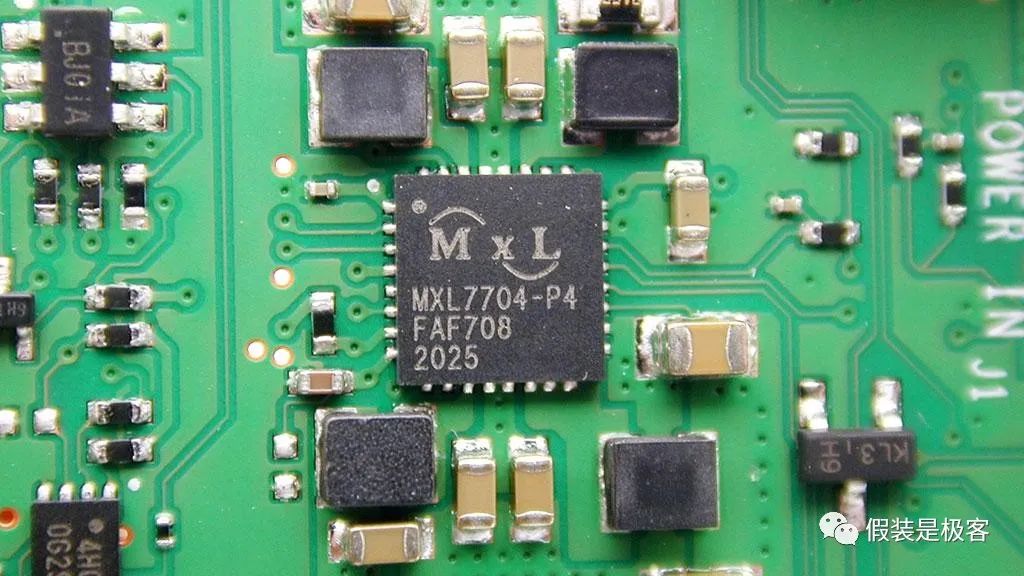
This chip supports an input voltage of 4-5.5V and can output a maximum current of 4A.
The printing on the PCB indicates that this product’s PCB was manufactured in the 33rd week of 2020.

However, the PCB also indicates that this PCB is a PVT version, which means it is a small batch verification version from the product development stage.
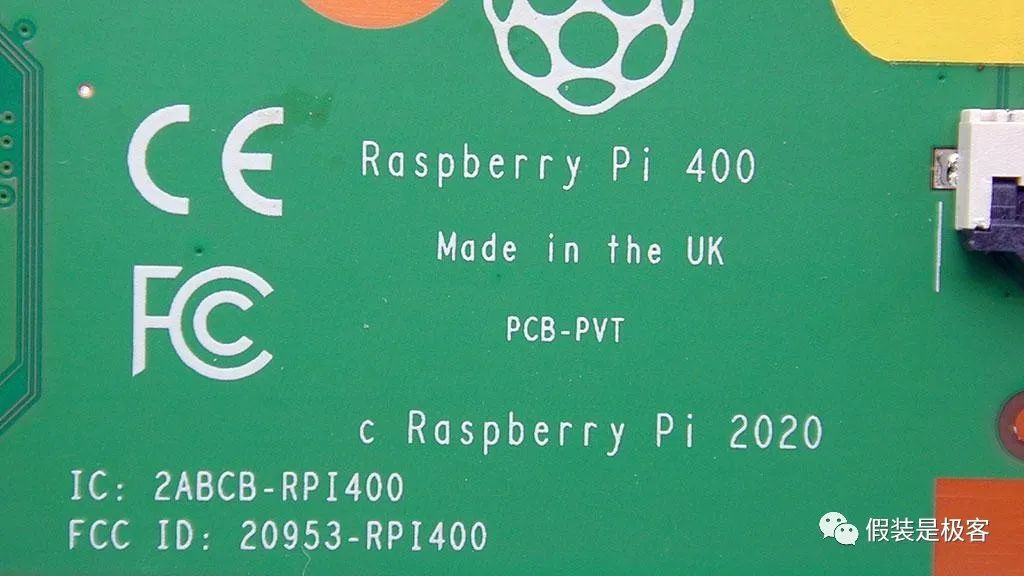
It seems that the Raspberry Pi Foundation is quite economical in product production, as the circuit boards used for mass production did not undergo re-sampling or modification.
This is also reflected in the quality of the keyboard, which overall feels somewhat flimsy and not very suitable for long-term use.
Comparing the Pi 400 with the 4B
In the chip explanation section, some comparisons have already been made between the two in terms of hardware.
Compared to the Raspberry Pi 4, the Pi 400’s processor clock speed reaches 1.8GHz, and it also includes a keyboard controller, network transformer, and a power switch function.
In terms of hardware interfaces, the Pi 400 has removed the 3.5-inch audio/video output port, as well as the camera and display interface. Additionally, the PoE power supply interface has also been removed.
With the integrated keyboard, the TF card slot of the Pi 400 uses a push-to-eject design, making it more convenient than the standard TF slot on the 4.
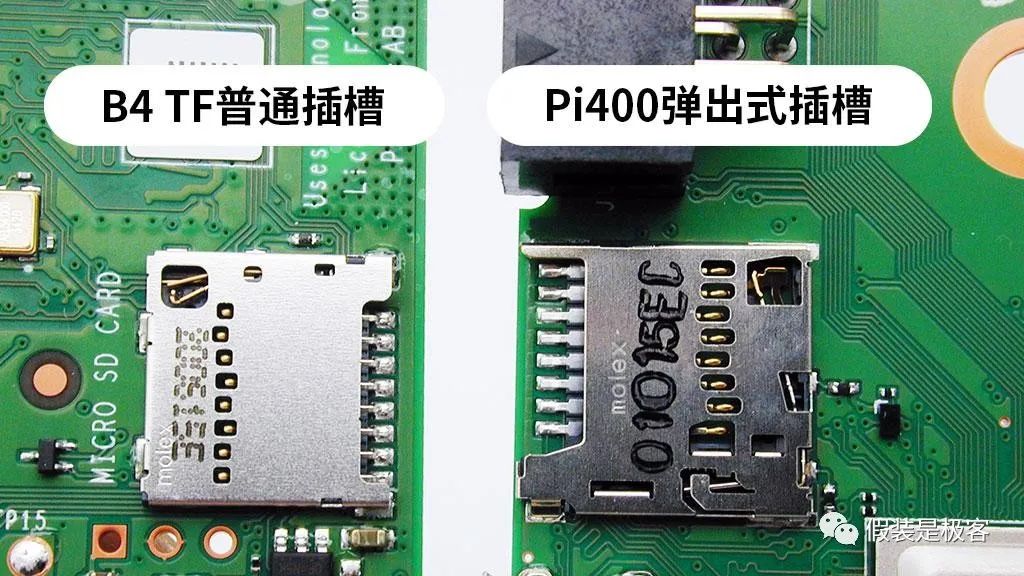
From the changes in interfaces, it can be seen that the Pi 400 is positioned more as a “learning machine” or lightweight computer, whereas earlier versions of the Raspberry Pi were more suitable for product development.
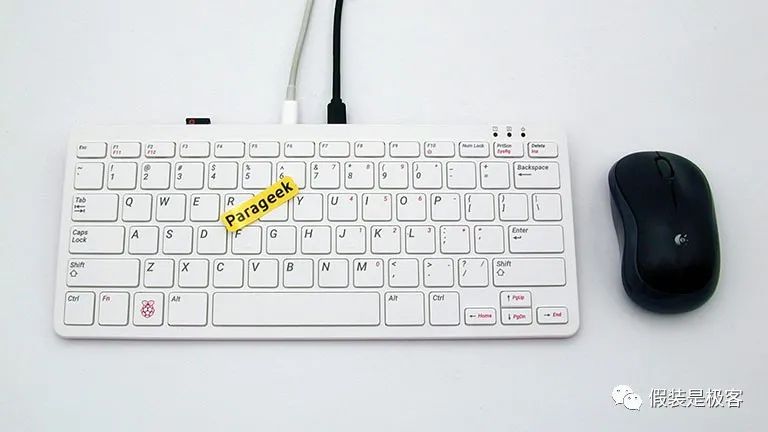
In terms of software, the officially supported “official” and third-party systems by Raspberry Pi work well on the Pi 400. However, unofficially supported systems, such as Windows 10 ARM64, are not yet officially supported on the Pi 400.
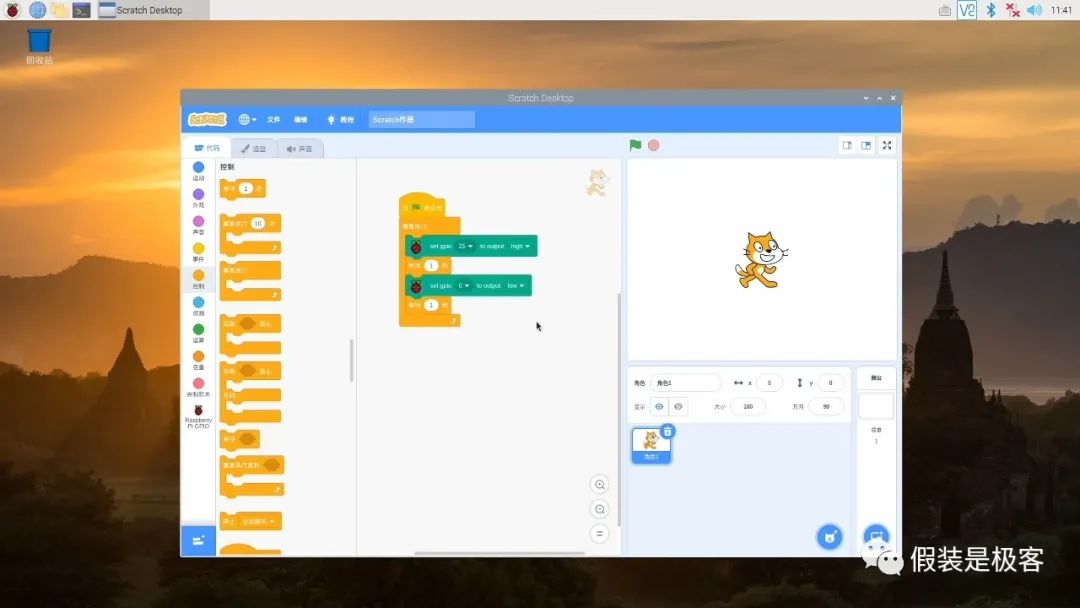
With a retail price of around 500 yuan, the Pi 400 provides an integrated lightweight platform for learning Raspberry Pi hardware, IoT applications, and popular programming languages such as Python, Scratch, and C++. Additionally, the official Raspberry Pi OS and third-party systems like Ubuntu, Kodi, RetroPie, and Lakka offer users mature solutions for office work, entertainment, and gaming.

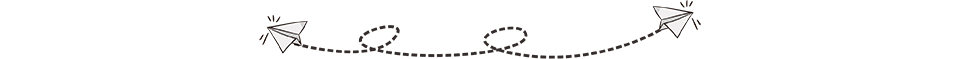
Overall, the Pi 400, this new era’s “Little Tyrant Learning Machine,” is still worth the money.
Back then, the publicly priced “Little Tyrant Learning Machine” at about 486 yuan carried many parents’ and children’s “dreams.” Now, what can the similarly priced Pi 400 bring to the big kids who are now parents and the children of today?