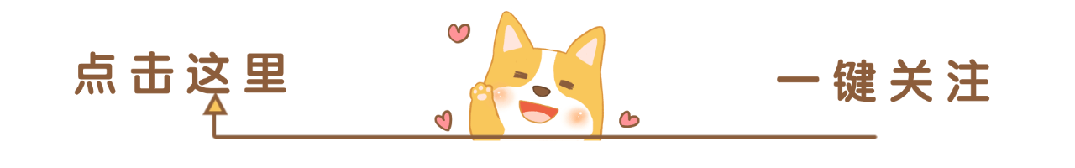
▼ Click the card below to follow me
▲
Click the card above to follow me
Decoding Siemens PLC’s PROFIBUS-DP Technology: The Cornerstone of Efficient Field Bus Networks
Hello everyone, I am XXX. Today we will talk about an important technology in the field of industrial automation—PROFIBUS-DP. This seemingly awkward term is actually a way for devices in a factory to “chat” with each other. Imagine if the devices in the factory were people, PROFIBUS-DP would be the WeChat group through which they exchange information.
What is PROFIBUS-DP?
PROFIBUS-DP (Process Field Bus for Decentralized Peripherals) is an industrial field bus protocol primarily used for communication between PLCs (Programmable Logic Controllers) and distributed I/O devices. It is like a “highway” between industrial devices that can transmit data quickly and reliably.
Features:
- High speed: Maximum transmission rate can reach 12Mbps
- Strong real-time capability: Short response time, suitable for scenarios requiring quick reactions
- High reliability: Comprehensive error detection and handling mechanisms
- Good flexibility: Supports various network topologies
Hardware Connection
In a PROFIBUS-DP network, devices are connected via twisted pair cables. The common interface is a 9-pin D-sub connector, similar to the serial port connectors of old computers, but with very different functions.
+---------+ | 1 2 3 | | 4 5 6 | | 7 8 9 | +---------+1: Not used 6: +5V power supply2: Not used 7: Not used3: RxD/TxD-P 8: RxD/TxD-N4: CNTR-P 9: Not used5: DGND (data ground)Note: The cable ends must have terminal resistors (usually 220Ω) to prevent signal reflections that can lead to communication errors. This is like putting a plug at the end of a water pipe to prevent water from splashing everywhere.
Communication Principle
PROFIBUS-DP adopts a Master-Slave structure. The master station (usually the PLC) polls each slave station (such as distributed I/O modules, frequency converters, etc.) to collect data or send commands.
Working process:
- The master station sends a request frame
- The slave station receives and processes the request
- The slave station sends a response frame
- The master station receives the response and proceeds to the next communication
This is like a teacher (master station) asking each student (slave station) one by one, and the students respond before the next question.
Configuration Steps
Taking Siemens S7-300 PLC as an example, the basic steps to configure a PROFIBUS-DP network are:
- Hardware Configuration:
* Open STEP 7 software, create a new project* Add CPU and PROFIBUS-DP module* Set the PROFIBUS address (each device must be unique)- Network Configuration:
* Add slave devices (such as ET200 series distributed I/O)* Set slave parameters (such as I/O addresses, diagnostics, etc.)- Download Configuration:
* Compile the project* Download the configuration to the PLC- Program Writing:
* Use STEP 7 to write ladder diagrams or STL programs* Access slave data through I/O addressesExample Code (Ladder Diagram):
| Slave 1.Input | | Slave 2.Output ||---[ ]----------+-----------------------( )------------|| I0.0 | | Q4.0 |This simple example demonstrates how to pass the input signal from Slave 1 to the output of Slave 2.
Practical Application Cases
A beverage production line uses a PROFIBUS-DP network to connect multiple devices:
- Master Station: S7-315-2 DP PLC
- Slave 1: ET200S (controls conveyor belt)
- Slave 2: Frequency converter (controls mixer)
- Slave 3: Weighing module (detects filling weight)
Through PROFIBUS-DP, the PLC can control the conveyor belt speed in real-time, adjust the mixer speed, and monitor the filling weight, achieving precise control and data collection during the production process.
Common Problems and Solutions
- Communication Interruption
* Cause: Loose wiring, terminal resistors not properly installed* Solution: Check wiring and ensure terminal resistors are correctly installed (220Ω)- Improper Transmission Rate Setting
* Cause: Baud rate mismatch between devices* Solution: Uniformly set the baud rate for all devices, and reduce the rate for long-distance transmission- Address Conflict
* Cause: Multiple devices using the same PROFIBUS address* Solution: Assign a unique address (1-126) to each device- Electromagnetic Interference
* Cause: Improper cable routing, close to strong electrical or frequency conversion devices* Solution: Use shielded cables, keep away from interference sources, and use optical fibers if necessaryPrecautions
- Address Setting: The master station address is usually set to 2, and slave stations start from 3. Address 0 is used for programming devices, and address 1 is often reserved.
- Cable Selection: Use dedicated PROFIBUS-DP cables, do not use ordinary twisted pairs instead.
- Network Topology: Preferably use a bus structure, avoiding star or ring configurations.
- Grounding: Ensure good grounding to reduce interference, but avoid grounding loops.
- Diagnostics: Utilize the PLC’s diagnostic functions to timely detect and eliminate faults.
Practical Suggestions
Try to set up a small PROFIBUS-DP network, including one PLC and several distributed I/O modules. Familiarize yourself with the configuration process and troubleshooting through practical operation. Use PROFIBUS diagnostic tools (such as SIMATIC PDM) for network monitoring and fault analysis. In actual projects, conduct simulation tests first to ensure the configuration is correct before applying it on-site.
Mastering PROFIBUS-DP technology will make you thrive in the field of industrial automation. Remember, knowledge gained from books is superficial; true understanding comes from practice. Get your tools ready and start practicing!

Like and Share

Let Money and Love Flow to You
▼ Click the card below to follow me
▲ Click the card above to follow me
Decoding Siemens PLC’s PROFIBUS-DP Technology: The Cornerstone of Efficient Field Bus Networks
Hello everyone, I am XXX. Today we will talk about an important technology in the field of industrial automation—PROFIBUS-DP. This seemingly awkward term is actually a way for devices in a factory to “chat” with each other. Imagine if the devices in the factory were people, PROFIBUS-DP would be the WeChat group through which they exchange information.
What is PROFIBUS-DP?
PROFIBUS-DP (Process Field Bus for Decentralized Peripherals) is an industrial field bus protocol primarily used for communication between PLCs (Programmable Logic Controllers) and distributed I/O devices. It is like a “highway” between industrial devices that can transmit data quickly and reliably.
Features:
High speed: Maximum transmission rate can reach 12Mbps
Strong real-time capability: Short response time, suitable for scenarios requiring quick reactions
High reliability: Comprehensive error detection and handling mechanisms
Good flexibility: Supports various network topologies
Hardware Connection
In a PROFIBUS-DP network, devices are connected via twisted pair cables. The common interface is a 9-pin D-sub connector, similar to the serial port connectors of old computers, but with very different functions.
+———+
| 1 2 3 |
| 4 5 6 |
| 7 8 9 |
+———+
1: Not used 6: +5V power supply
2: Not used 7: Not used
3: RxD/TxD-P 8: RxD/TxD-N
4: CNTR-P 9: Not used
5: DGND (data ground)
Note: The cable ends must have terminal resistors (usually 220Ω) to prevent signal reflections that can lead to communication errors. This is like putting a plug at the end of a water pipe to prevent water from splashing everywhere.
Communication Principle
PROFIBUS-DP adopts a Master-Slave structure. The master station (usually the PLC) polls each slave station (such as distributed I/O modules, frequency converters, etc.) to collect data or send commands.
Working process:
The master station sends a request frame
The slave station receives and processes the request
The slave station sends a response frame
The master station receives the response and proceeds to the next communication
This is like a teacher (master station) asking each student (slave station) one by one, and the students respond before the next question.
Configuration Steps
Taking Siemens S7-300 PLC as an example, the basic steps to configure a PROFIBUS-DP network are:
Hardware Configuration:
* Open STEP 7 software, create a new project
* Add CPU and PROFIBUS-DP module
* Set the PROFIBUS address (each device must be unique)
Network Configuration:
* Add slave devices (such as ET200 series distributed I/O)
* Set slave parameters (such as I/O addresses, diagnostics, etc.)
Download Configuration:
* Compile the project
* Download the configuration to the PLC
Program Writing:
* Use STEP 7 to write ladder diagrams or STL programs
* Access slave data through I/O addresses
Example Code (Ladder Diagram):
| Slave 1.Input | | Slave 2.Output |
|—[ ]———-+———————–( )————|
| I0.0 | | Q4.0 |
This simple example demonstrates how to pass the input signal from Slave 1 to the output of Slave 2.
Practical Application Cases
A beverage production line uses a PROFIBUS-DP network to connect multiple devices:
Master Station: S7-315-2 DP PLC
Slave 1: ET200S (controls conveyor belt)
Slave 2: Frequency converter (controls mixer)
Slave 3: Weighing module (detects filling weight)
Through PROFIBUS-DP, the PLC can control the conveyor belt speed in real-time, adjust the mixer speed, and monitor the filling weight, achieving precise control and data collection during the production process.
Common Problems and Solutions
Communication Interruption
* Cause: Loose wiring, terminal resistors not properly installed
* Solution: Check wiring and ensure terminal resistors are correctly installed (220Ω)
Improper Transmission Rate Setting
* Cause: Baud rate mismatch between devices
* Solution: Uniformly set the baud rate for all devices, and reduce the rate for long-distance transmission
Address Conflict
* Cause: Multiple devices using the same PROFIBUS address
* Solution: Assign a unique address (1-126) to each device
Electromagnetic Interference
* Cause: Improper cable routing, close to strong electrical or frequency conversion devices
* Solution: Use shielded cables, keep away from interference sources, and use optical fibers if necessary
Precautions
Address Setting: The master station address is usually set to 2, and slave stations start from 3. Address 0 is used for programming devices, and address 1 is often reserved.
Cable Selection: Use dedicated PROFIBUS-DP cables, do not use ordinary twisted pairs instead.
Network Topology: Preferably use a bus structure, avoiding star or ring configurations.
Grounding: Ensure good grounding to reduce interference, but avoid grounding loops.
Diagnostics: Utilize the PLC’s diagnostic functions to timely detect and eliminate faults.
Practical Suggestions
Try to set up a small PROFIBUS-DP network, including one PLC and several distributed I/O modules. Familiarize yourself with the configuration process and troubleshooting through practical operation. Use PROFIBUS diagnostic tools (such as SIMATIC PDM) for network monitoring and fault analysis. In actual projects, conduct simulation tests first to ensure the configuration is correct before applying it on-site.
Mastering PROFIBUS-DP technology will make you thrive in the field of industrial automation. Remember, knowledge gained from books is superficial; true understanding comes from practice. Get your tools ready and start practicing!
Like and Share
Let Money and Love Flow to You