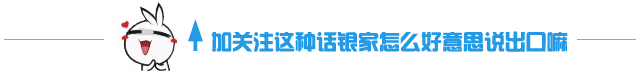
A touch screen is an abbreviation for HMI, which stands for Human-Machine Interface. From the name, it is a tool for interaction between humans and machines.
The essence of a touch screen is a virtual instrument, used to replace various operational and monitoring devices like switches, ammeters, voltmeters, and thermometers. Especially when there are numerous switches and monitoring instruments, using a touch screen not only makes the interface clean and visually appealing but also saves wiring and component costs, making the equipment look more sophisticated.
This is the essence of a touch screen. As a side note, I have seen some devices on-site with rows of buttons and indicator lights so densely packed that operators can barely manage with both hands, leading to disdain for such a poor design philosophy! Some electrical engineers from equipment manufacturers often claim that touch screens are unreliable and that using switches is more intuitive. I can only chuckle and think to myself: ‘As if.’
Ordinary switches control PLCs through hard wiring, while touch screens communicate with PLCs. Generally, the touch screen acts as the master station and the PLC as the slave station. Early systems used serial communication such as RS232 and RS485. With reduced costs, industrial Ethernet has gradually become popular. Some also use bus communication, such as CANopen or ProfibusDP, but these are relatively rare and usually found in special industries or devices.
Controlling a PLC with a touch screen is similar to how a PLC uses communication to control a frequency converter, with the touch screen as the communication master reading and writing to the PLC as the slave. In fact, the programming software of various PLCs can also be understood as a touch screen, as it operates the PLC through communication. Therefore, those involved in automation must understand the principles and draw parallels to achieve greater efficiency.
First, let’s look at a piece of code.
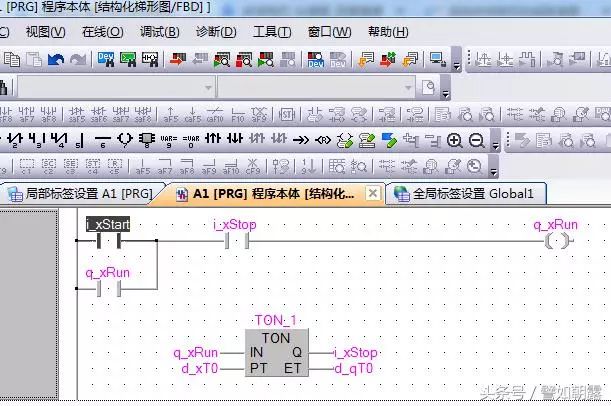
As shown in the figure, this program means to start a motor, which will automatically stop after a set time. Traditionally, we would use a button to start it, but setting the time is quite complicated; it is usually fixed, and modifying the time would require changing the program, which is clearly impractical. This is where the touch screen comes in.

As shown above, we added a PLC1 in the configuration software, indicating that the touch screen establishes a communication connection with the PLC, where the touch screen acts as the master and the PLC as the slave. The touch screen can read and write data from the PLC. This is similar to a PLC acting as the master to read from a frequency converter.
The control principle of the touch screen is to read and write to the slave address, which is the same as how a PLC reads and writes to a frequency converter. Therefore, mastering the principles of industrial control and drawing parallels is very important.
For example, if we want to modify the set time, d_xT0, we first look at its address in the PLC’s tags.
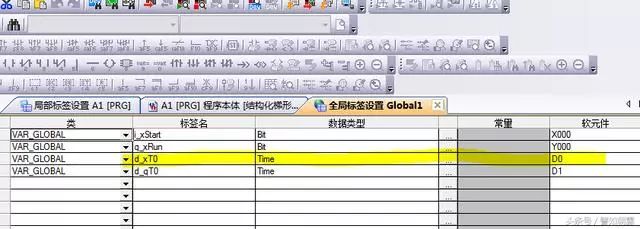
As shown in the image, the address of d_xT0 is D0, so we only need to create a component in the touch screen that writes to D0.
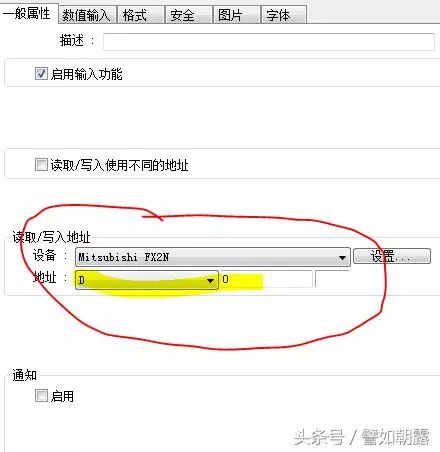
As shown in the image, we created a numeric input component with the operation address D0. Therefore, when we operate on the touch screen, it writes a value to the PLC’s address D0.
This is the principle of how a touch screen controls a PLC. Other operations such as starting and stopping are similar. Therefore, learning industrial control is about mastering the principles and drawing parallels, rather than just being complacent after learning a few instructions.
This article is adapted from ‘如朝露’.
Click to read the original text to learn about electricians, PLCs, frequency servos, CNC robots, and more knowledge.
↓↓↓