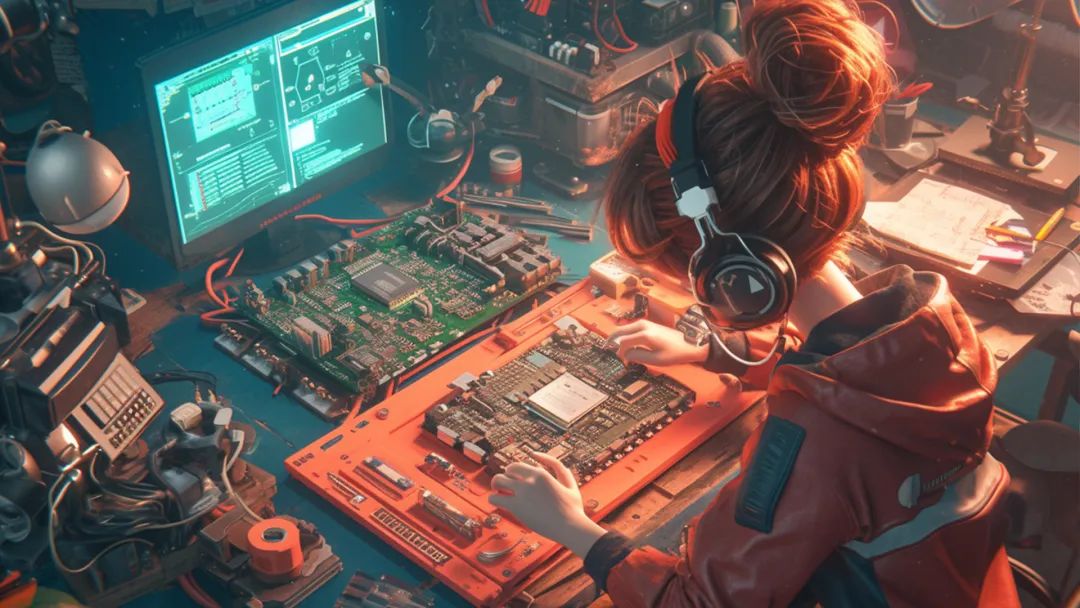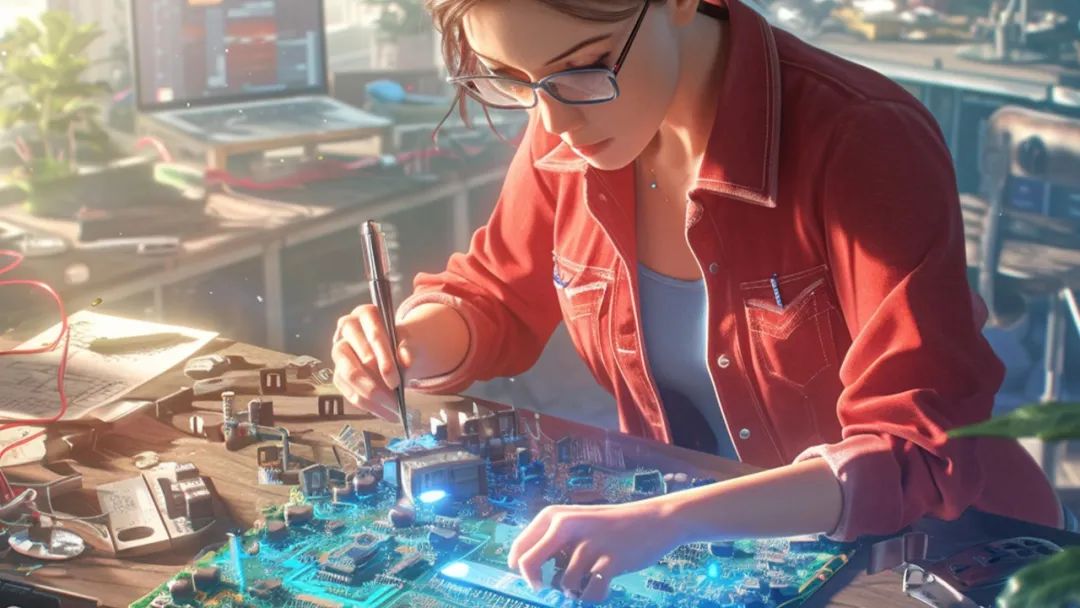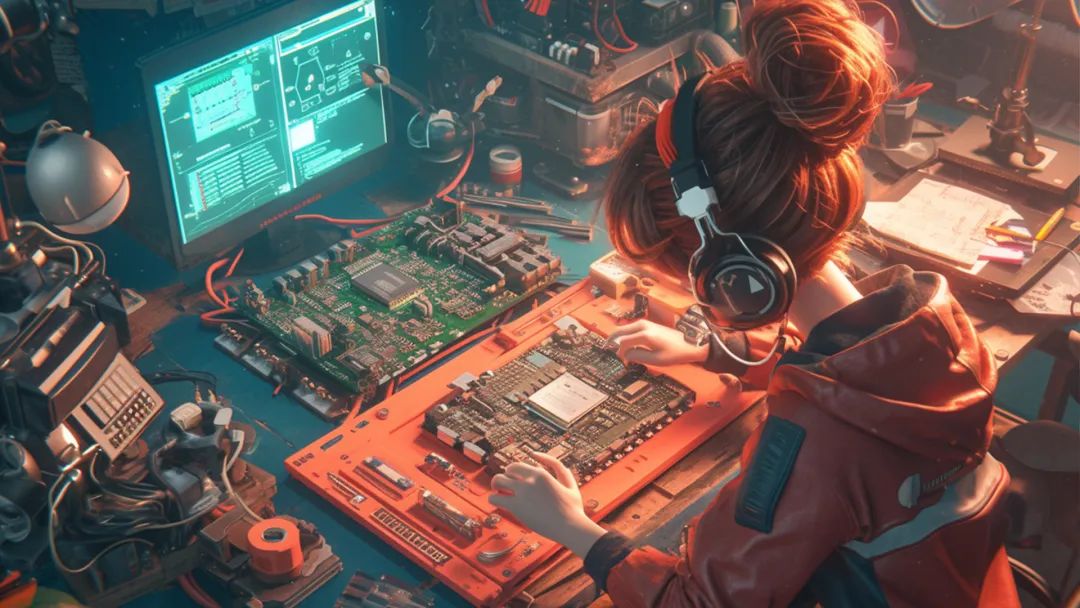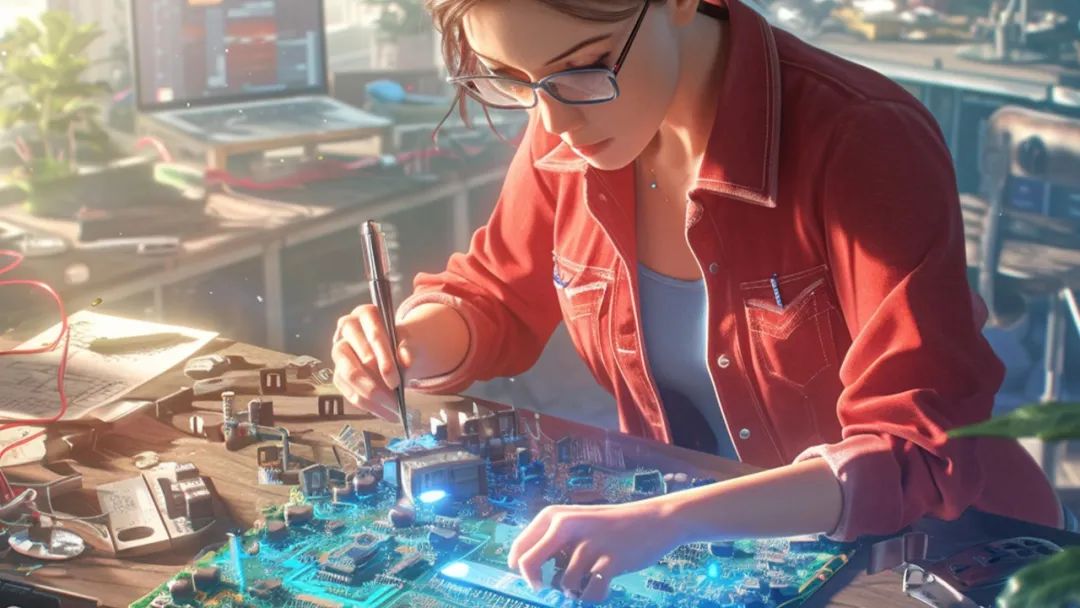Skip to content
In today’s rapidly evolving electronic design field, FPGA technology has become the preferred tool for many engineers and designers due to its flexibility and customizability. Whether you are working in communication, computing, consumer electronics, or industrial automation, FPGAs can help you solve problems.
No matter if you are a student in the learning stage (such as an undergraduate or graduate student), a professional seeking a career transition, or someone with a strong interest in digital chip design and FPGA technology who hopes to pursue it as a future career path, you may feel overwhelmed by the vast content to learn about FPGAs..
To address this, this article introduces how to quickly get started with FPGAs through four core sections—programming languages, fundamental knowledge, development tools, and practical experiments. By systematically studying these key areas, you will gradually master the principles and practical skills of FPGA design, laying a solid foundation for future career development or technological innovation.
FPGA Learning Part One: Programming Languages
If you have a foundation in C language, you can start learning Verilog first, as it shares some similarities with C language and is relatively easy to get started with. While learning Verilog, pay attention to three core areas: syntax learning, circuit design, and verification methods. It is particularly important to note that Verilog syntax is divided into synthesizable and non-synthesizable parts.
The synthesizable syntax is the foundation for designing hardware circuits, and beginners are advised to master it first. The non-synthesizable syntax is mainly used for simulation and verification and can be gradually understood in later studies. To enhance practice, it is recommended to use question-answer websites like HDLBits to improve familiarity with Verilog through extensive practice. This method of learning through practice is similar to learning other high-level programming languages (such as Python, C++, Java, etc.), all of which require extensive coding practice to reinforce knowledge.
FPGA Learning Part Two: Fundamental Knowledge
This section is divided into two parts: foundational professional courses and FPGA-related professional knowledge.
Firstly, regarding foundational professional courses, these are usually compulsory courses for students in electronics-related majors and are an indispensable cornerstone for learning FPGAs. Courses include circuit analysis, digital circuits (digital electronics), computer architecture, interface technology, and digital signal processing, among others. Especially for those planning to transition from other fields to digital chip or FPGA design, it is strongly recommended to first master digital circuits, as they are key to understanding the internal working principles and design thinking of FPGAs. Of course, other courses should also be selectively studied based on personal career planning and interests.
Next is the section on FPGA-related professional knowledge. Here, you will gain a deeper understanding of the basic architecture of FPGA chips and the core units that make up these chips. For example, you will learn how lookup table (LUT) logic units work, the composition and functions of logic blocks (LB), the application of DSP (digital signal processor) units in FPGAs, and the design and usage of various types of memory. These knowledge points will help you understand the design principles of FPGAs from a microscopic level, laying a solid foundation for subsequent practical designs.
FPGA Learning Part Three: Development Tools
Currently, two mainstream FPGA development software platforms are highly regarded in the market: one is Vivado from Xilinx (now owned by AMD), and the other is Quartus from Intel. Both software are excellent, so just choose one that suits you.
When making a choice, consider which FPGA your school or training institution uses, which software is supported by your development board, and whether you already have a software license from a particular company. In the initial learning phase, to avoid distractions, it is advisable to focus on one platform for in-depth learning. Once you are proficient in the operation of one platform, you will find that when transitioning to another platform, although the interface and operation processes may differ, the core design concepts and logic are interconnected, so to speak, it is “the same medicine in a different bottle.”
FPGA Learning Part Four: Practical Experiments
In the learning process of FPGAs, practical experiments are an indispensable part; they not only help students transform theoretical knowledge into practical skills but also deepen their understanding of the working principles and design methods of FPGAs. There are many such books available on the market, and the content is quite similar. Some classic experiments include running lights, buttons, digital tubes, traffic lights, communication of common buses, and experiments on data and signal processing, etc.
Here are two classic small experiments:
Experiment Objective: Understand the basic output control of FPGAs and learn how to configure pins to drive an LED.
Hardware Preparation: Ensure that there are available LEDs and corresponding control pins on the development board.
Software Programming: Use Verilog or VHDL to write code that controls specific pins of the FPGA to output high or low levels to light up or turn off the LED.
Simulation Testing: Simulate in the development environment to verify the correctness of the code logic.
Download Verification: Download the compiled code to the FPGA development board and observe the actual performance of the LED.
2. Traffic Light Simulation Experiment
Experiment Objective: Use FPGA to implement the control logic of traffic lights, simulating the alternating changes of red and green lights.
Hardware Preparation: Connect different colored LEDs to simulate traffic lights.
Software Programming: Write state machine code to control the LEDs to alternate according to the rules of traffic lights.
Simulation Testing: Verify the correctness of the state machine logic through simulation.
Download Verification: Observe the simulation effect of the traffic lights on the actual development board.
Of course, these contents are easy to say, but in reality, everyone still needs to spend time and effort to learn and delve into. In fact, whether learning FPGA or anything else, it has always been true that you reap what you sow. I believe that hard work will definitely yield rewards, and you will surely appreciate your efforts today in the future. I wish everyone can enjoy this learning process, and I hope to continue to improve ourselves together through hard work.
For more details, please consult:
Since you’ve come this far, please give a follow!!
Click the image to follow the “Chengdian Guoxin FPGA Talent Cultivation” mini-program/service account