
The Network Information Center provides genuine software services for all faculty and students, including Foxit Advanced PDF Editor, Kingsoft WPS, Rising Antivirus Software, Microsoft Windows Operating System, Microsoft Office Software, Microsoft Office 365 Online Office Software, and MATLAB simulation modeling software.
If you have installed the personal version of MATLAB and encounter a “license is about to expire” warning, you can follow the steps below to update the MATLAB license to ensure you can continue to use MATLAB normally.
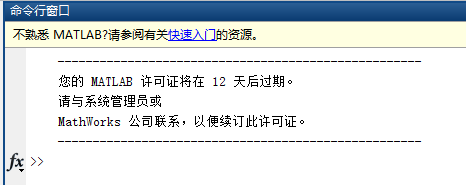

Update Steps
1. Open MATLAB (if the license has expired, the activation client will start, you can skip to step 4).
2. If you are using the MATLAB authorized by Shanghai Jiao Tong University, in the navigation menu bar, click Help > License > Update Current License to complete the license update.
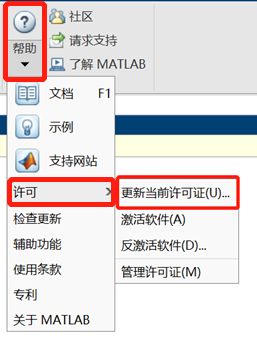
3. If you previously used another license, or encountered any issues in step 2, you can choose to reactivate MATLAB. In the navigation menu bar, click Help > License > Activate Software.
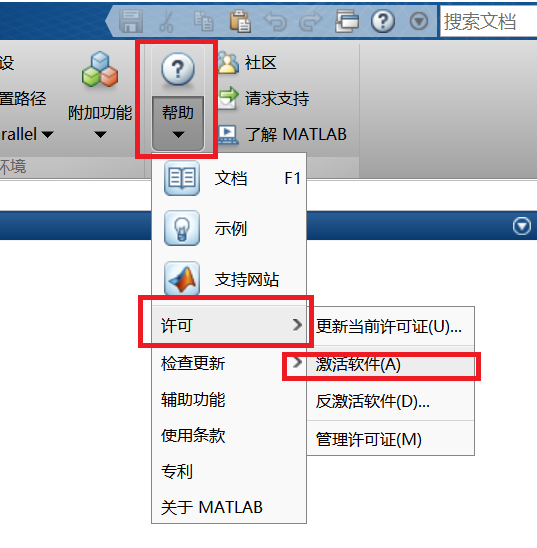
4. Select “Use Internet for Automatic Activation” and enter your MathWorks account (Shanghai Jiao Tong University email), click “Next” until activation is complete. (If you forget your password, you can use the email ending with @sjtu.edu.cn to go to www.mathworks.cn to retrieve it).
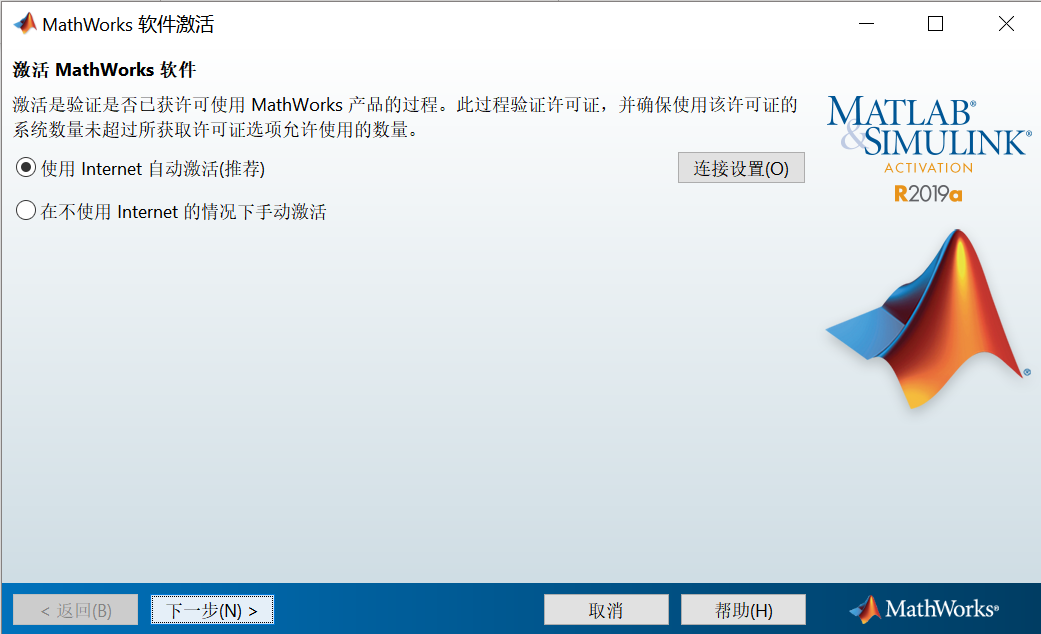
5. After reactivating, you need to restart MATLAB to recognize the new license file.
Note: After successfully completing the activation, you will still see the “license is about to expire” warning in MATLAB before the old license expires; you can ignore this message. After the old license expires, MATLAB will no longer send this warning message.
Guidance Video
If you encounter update failures during the process, you can try temporarily disabling the system firewall, antivirus software, third-party computer management tools, etc.
To disable the system firewall: Control Panel – System and Security – Windows Defender Firewall – Turn Windows Defender Firewall on or off
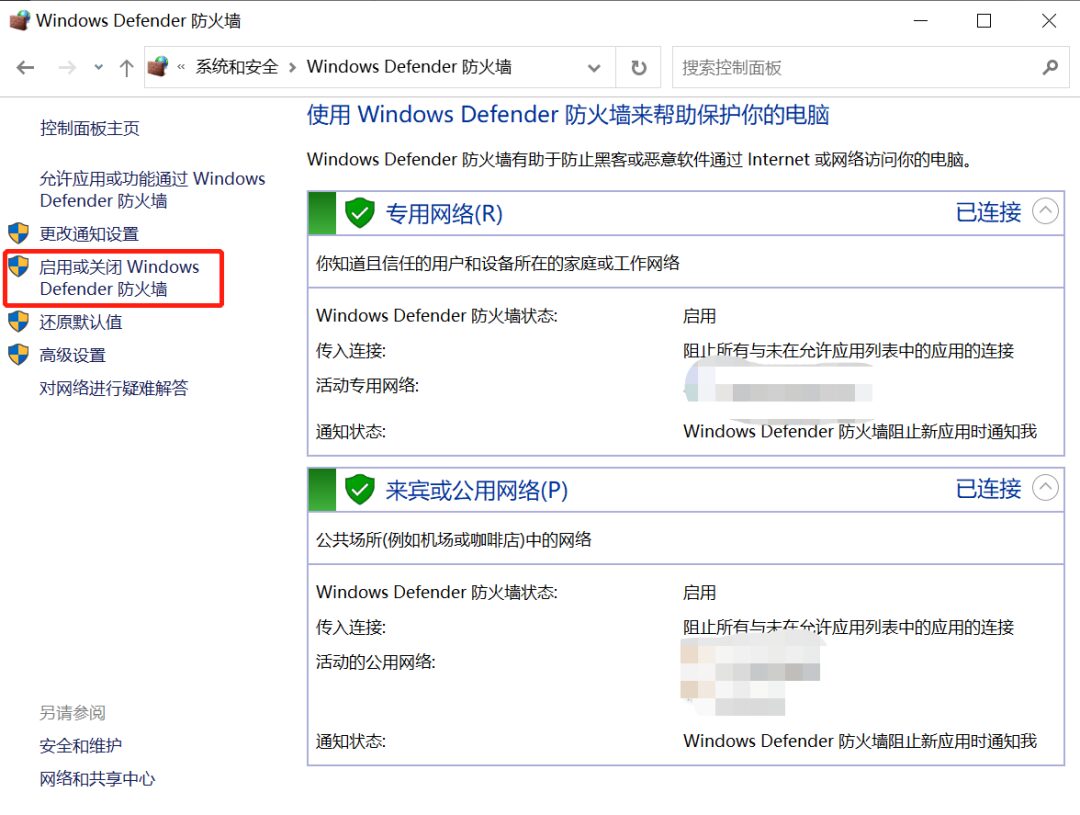
If you have any issues during the update process, you can contact the Network Information Center for genuine software support:
Link to the Network Information Center’s genuine software webpage:
https://net.sjtu.edu.cn/wlfw/zbrj.htm
Is MATLAB running simulations slowly?
Are there errors when the computational scale increases?
Next MATLAB tutorial
Step-by-step guidance
Using Cluster Parallel Version of MATLAB
Accelerate calculations
Enhance computational scale
Stay tuned!
#Recommended Reading
1. SJTUer’s WPS Office Suite – Collaborate Anytime and Anywhere
2. Jiao Wo Ban “Schedule” Service, Your Intimate Assistant
3. How to Reconnect Campus Wireless SJTU After Changing jAccount Password?
4. Advanced PDF Editor for SJTU Academic Use – Foxit PDF Editor Pro
Editor: Yin Shouting
