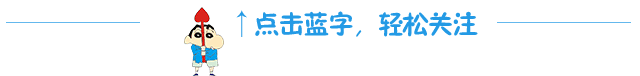

Proteus 8.9 download link:
Link:https://pan.baidu.com/s/13IEN77StSBEeEqW8vNmyFg
Extraction code:5ude

Installation Steps

1. Right-click the software compressed package and select “Extract to proteus8.9”.
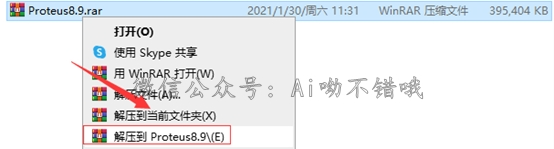
2. Open the extracted folder, right-click “Setup.exe” and select “Run as administrator”.
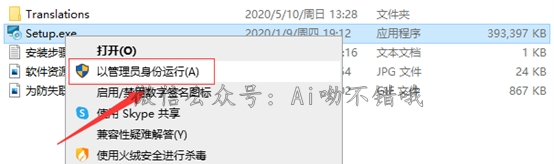
3. Edit the software installation path, then click “Next”.
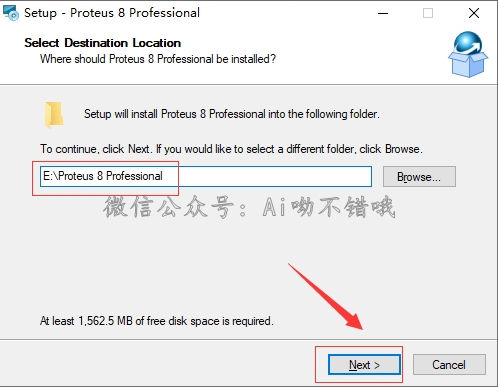
4. Click “Next”.
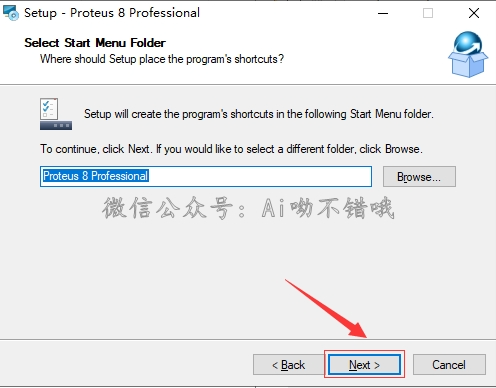
5. The software is installing, please be patient, thank you.
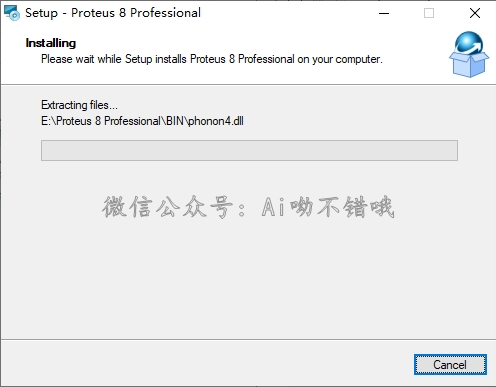
6. Click “Installation Complete”.
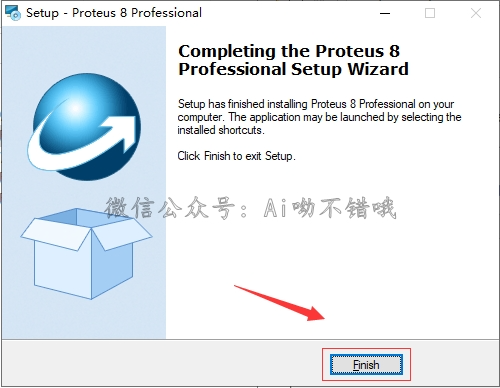
7. Open the path set in step three, right-click the “Translations” file and select “Copy”.
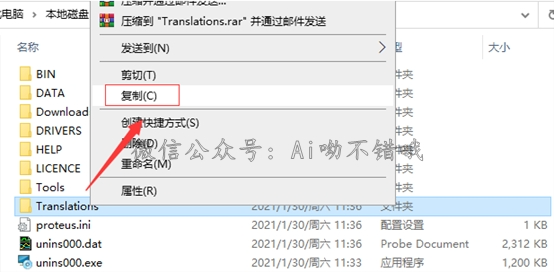
8. In the same directory, right-click in the blank area and select “Paste” to create a copy.

9. Open the extracted folder, right-click “Translations” and select “Copy”.
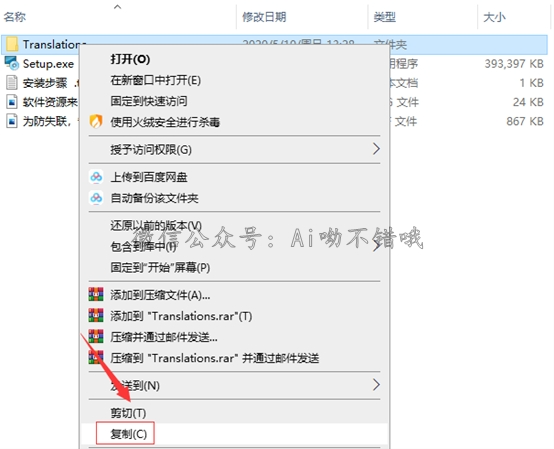
10. Paste it into the folder set in step three.

11. Select “Replace the files in the destination”.
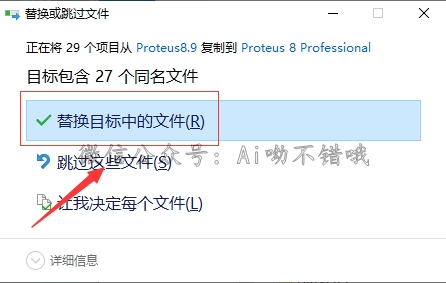
12. Right-click the desktop icon and select “Run as administrator”.
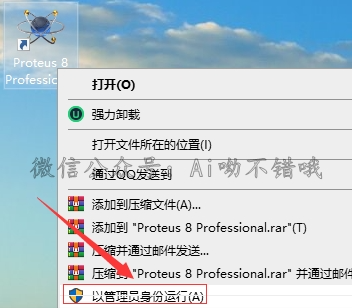
13. Installation complete.
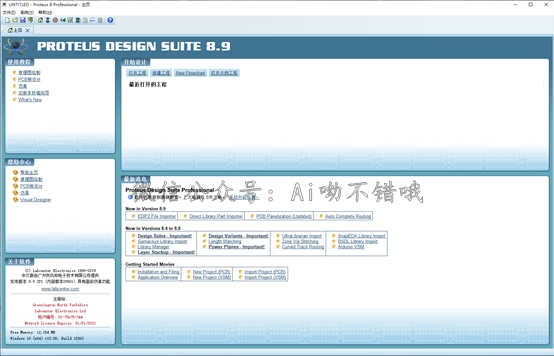

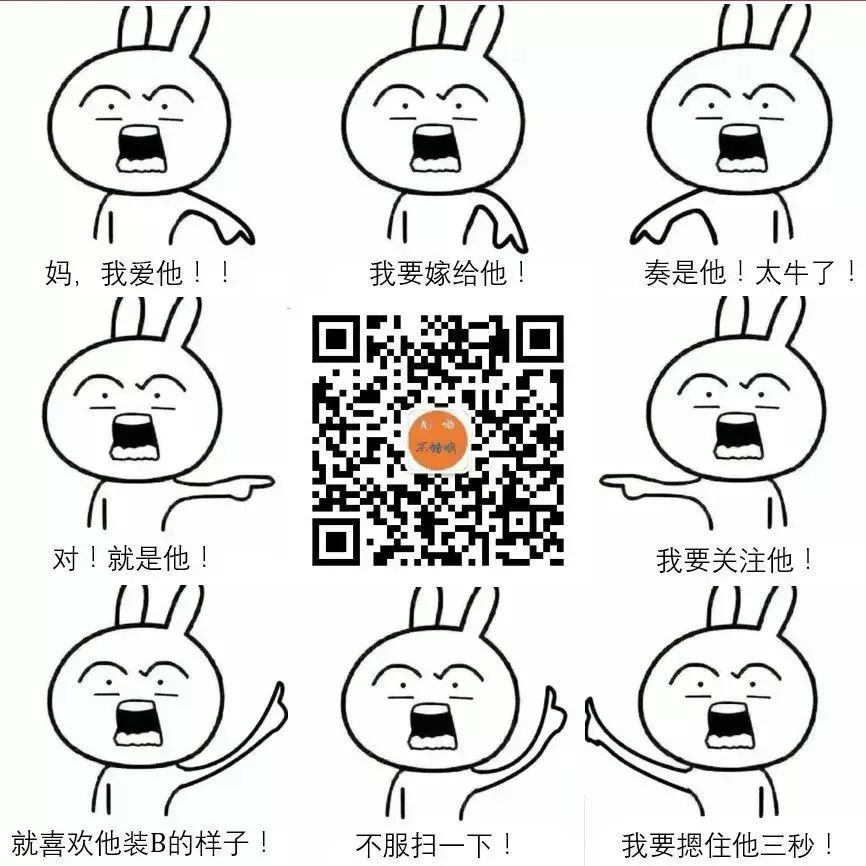
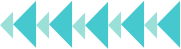
Scan the QR code on the left
Follow “Ai is not bad”
Get more valuable resources

Every click you make, I take it seriously as a like 