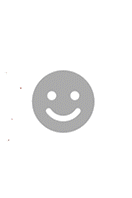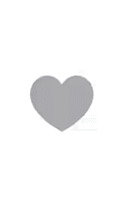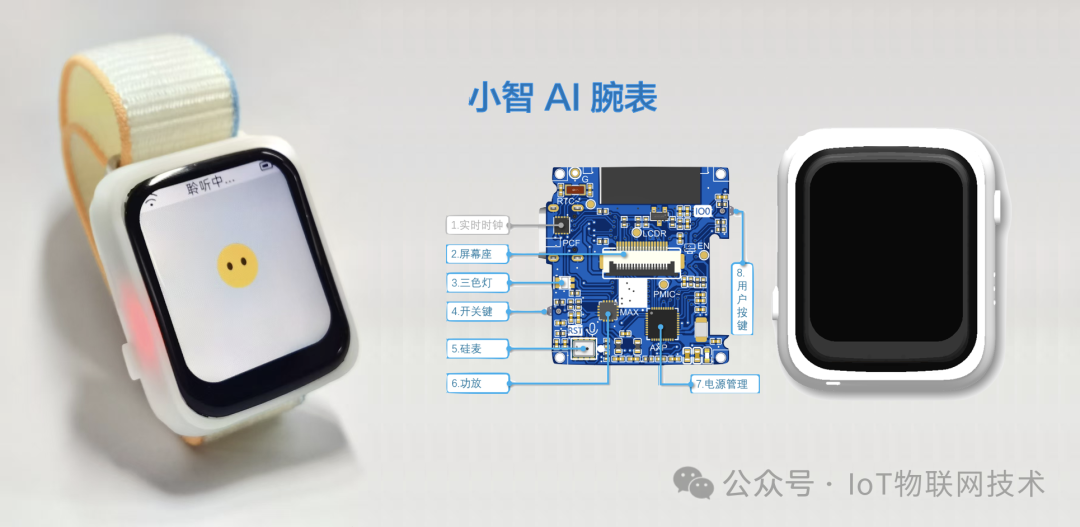
To obtain the project source code,please contact the editor at the end of the article
Wrist Treasure – a small XiaoZhi AI smart chatbot on your wrist, featuring a touchscreen, using the ESP32-S3 module, a single-channel microphone and speaker, two buttons, and a capacitive touchscreen, with a built-in AXP2101 power management chip.
Wrist Treasure – XiaoZhi AI Watch
Software Features are not significantly different from other XiaoZhi AI hardware. The only difference is that due to the single microphone, it cannot interrupt voice commands; touching the screen will interrupt.
Hardware Configuration includes a power management chip (AXP2101), which supports battery level checking, long-press for shutdown (4 seconds), and short-press for power on.
-
Display: 1.69-inch rounded screen, resolution 240*280, supports touch.
-
Voice Interaction: Built-in microphone, supports voice wake-up and voice commands.
-
Audio Playback: 1609 8Ω/1W speaker.
-
Shell Design: Smartwatch.
-
Lithium Battery: 302535 320mAh, supports USB-C charging.
-
Buttons: Power button, interrupt button.
-
Board Thickness: 1mm
Wrist Treasure – XiaoZhi AI Watch Core Board
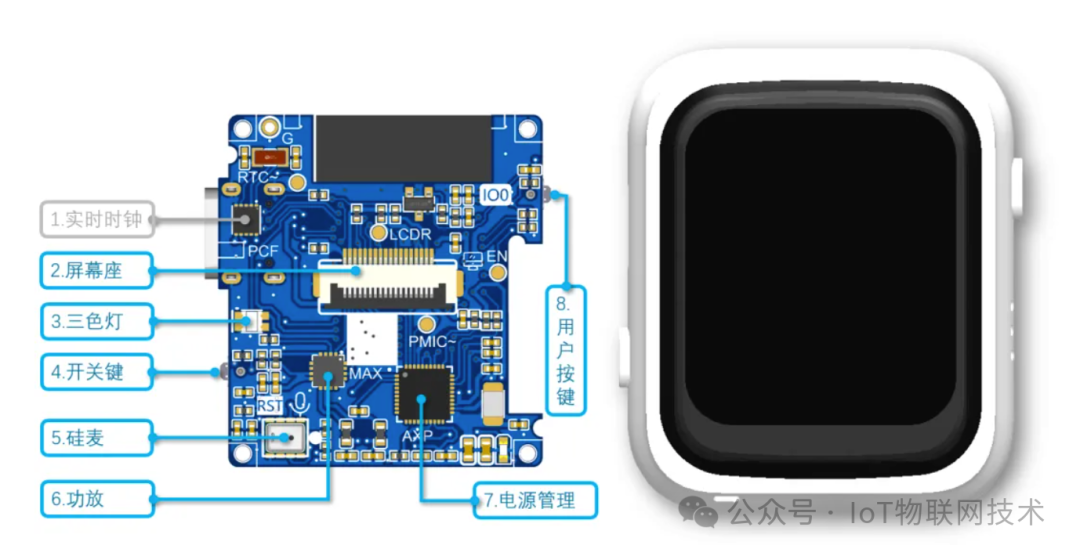
Wrist Treasure – XiaoZhi AI Watch Development Board Key Configuration and Core Modules are as follows
-
Real-time clock, reserved, not yet used
-
Screen socket, 18pin, PuYang 1.69-inch screen
-
Three-color light: Red light – AI listening, Green light – AI speaking, Blue light – other states
-
Power button
-
Silicon microphone MSM261S4030H0R LGA8
-
Amplifier MAX98357
-
Power management chip AXP2101
-
User button (IO0)
The microphone opening is located below the shell for easy sound collection. The speaker hole is located at the lower right of the shell, making it convenient for left-handed users. The design of this assistant is intended for chatting with AI about unfinished business on the way home from work, asking about technology, or the weather. If the AI’s response is unsatisfactory, simply touch the screen to interrupt.
It can not only wake up through offline voice commands and engage in conversations with AI large models (DeepSeek /Qwen /Gemini), but also achieve richer interactions through the touch/proximity sensing peripherals of the ESP32-S3.
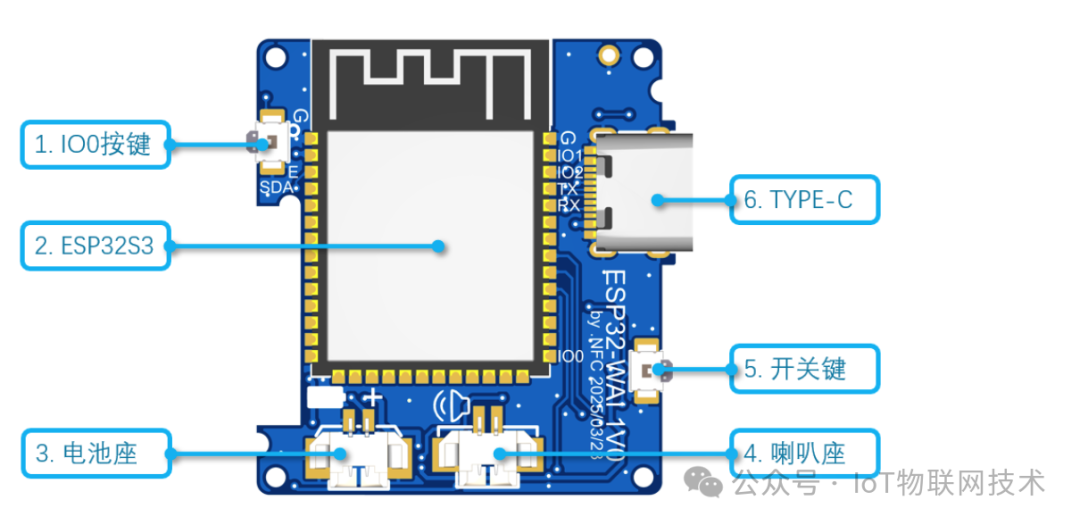
TYPE-C port can be used for charging and firmware updates. It connects to the D+/D- signals of the ESP32-S3 and can also be used for JTAG debugging.

Regarding the strap: The shell is currently made of resin printing, which will definitely become less sturdy over time. For reference, the current shell strap slot is tightly coupled with the strap, requiring some force and skill to connect. It is recommended to use nylon straps, as silicone ones are uncomfortable.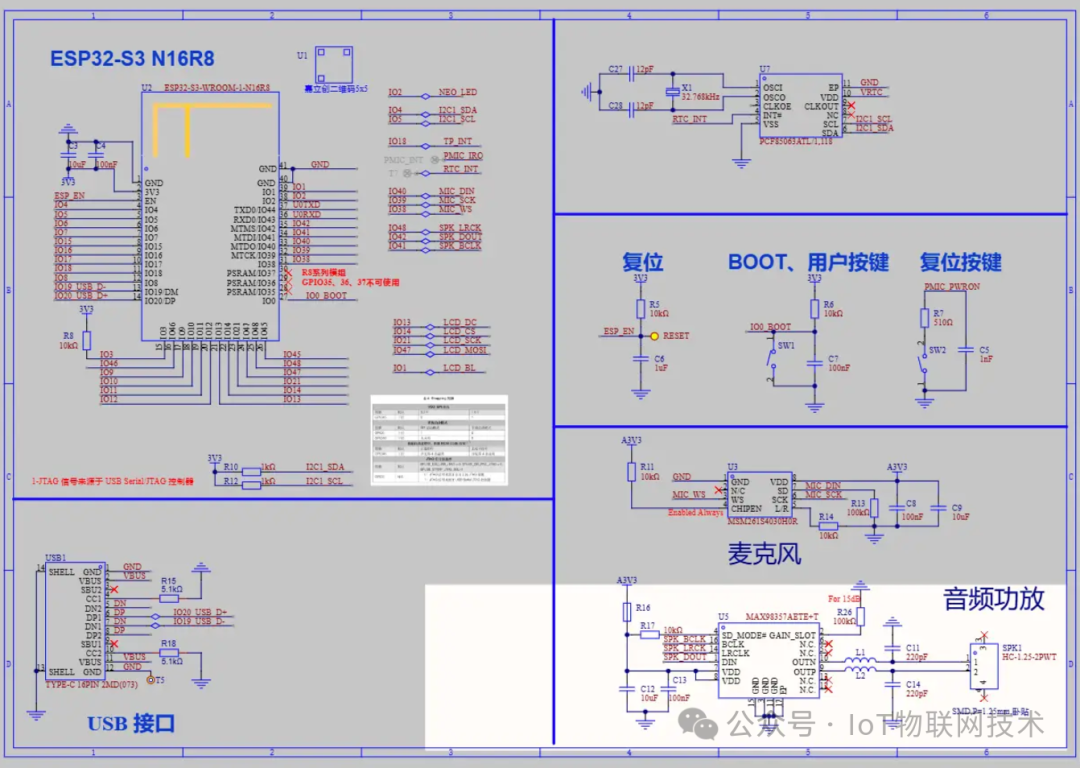 Aside from the main control ESP32S3, there is the AXP2101, which can provide 3.3V, charge the battery, and check the battery level. Other components are directly referenced from the XiaoZhi AI breadboard’s component principles, so no further analysis will be provided.Hardware and cost references are as follows
Aside from the main control ESP32S3, there is the AXP2101, which can provide 3.3V, charge the battery, and check the battery level. Other components are directly referenced from the XiaoZhi AI breadboard’s component principles, so no further analysis will be provided.Hardware and cost references are as follows
| Component | Specification | Reference Price |
|---|---|---|
| ESP32-S3-WROOM-1-N16R8 | Main Control | 14.5 |
| MSM261S4030 | Silicon Microphone | 8 |
| MAX98357 | Amplifier | 5.2 |
| AXP2101 | PMIC | 3.76 |
| Screws | M1.2x10mm | 0.05 * 4 |
| Lithium Battery | 302535 320mAH | 7.5 |
| Small Turtle Side Button | 2.5X3X1.2 | 0.45 * 2 |
| Speaker | 1609 8Ω/1W | 1.09 |
| WS2812B | 2020 Three-color Light | 0.09 |
| Touchscreen | P169H002P-CTP | 24 |
| Strap | 42/44/45mm | 9.8 |
| Shell | 3D Printed | 3.12 + 2 + 2.5 |
| PCBA | PCB + SMT (partially) | 18 |
| Total | 100.66 |
Wrist Treasure – XiaoZhi AI Watch Appearance


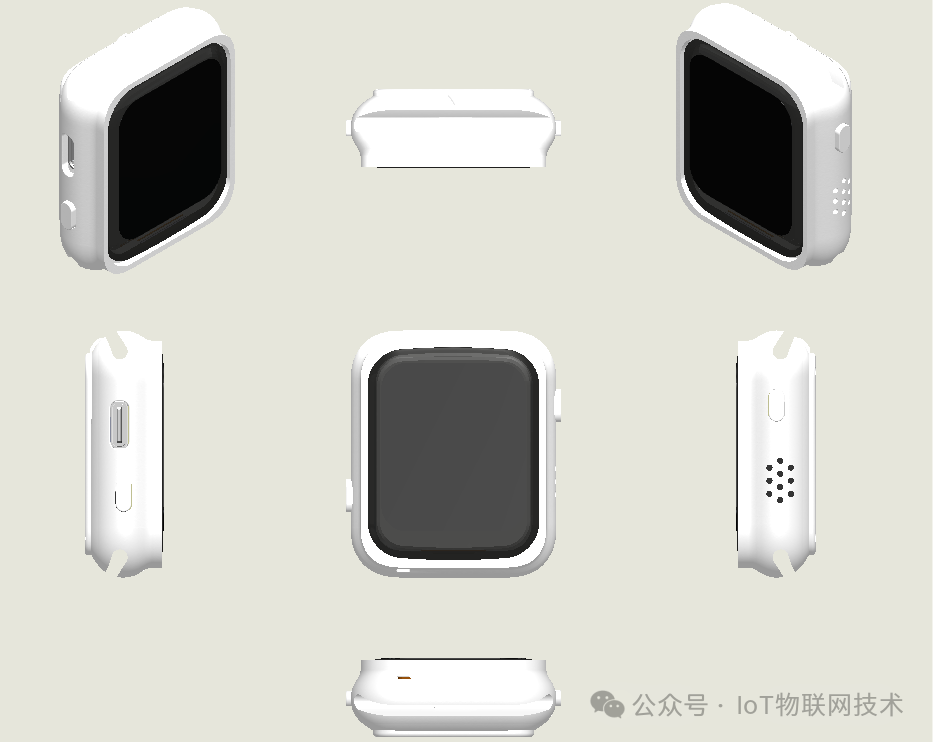
Installation Steps:
Before assembling the shell, it is recommended to download the firmware. If it is new hardware, download xiaozhi-merge.bin; otherwise, only download the app part (xiaozhi.bin) to avoid overwriting configuration information.
The shell is divided into three parts: the main body, the bottom cover, and the buttons. The installation method is as follows:
-
First, attach the main body and bottom cover with four screws, then disassemble them for easier subsequent assembly.
-
Solder the speaker and battery to the PCB.
-
Insert the two buttons into the main body of the shell; they are designed with two small pillars to prevent falling out.
-
Place the PCB into the main body of the shell, aligning it with the buttons.
-
Stick 3M adhesive around the edge of the screen.
-
While stabilizing the PCB and the main body of the shell, connect the screen’s ribbon cable (it may need to be bent if too long).
-
Secure the screen to the main body of the shell.
-
Align the battery and speaker.
-
Install the four screws.
At this point, you can power it on and use it.
Wrist Treasure – XiaoZhi AI Watch PCB Board
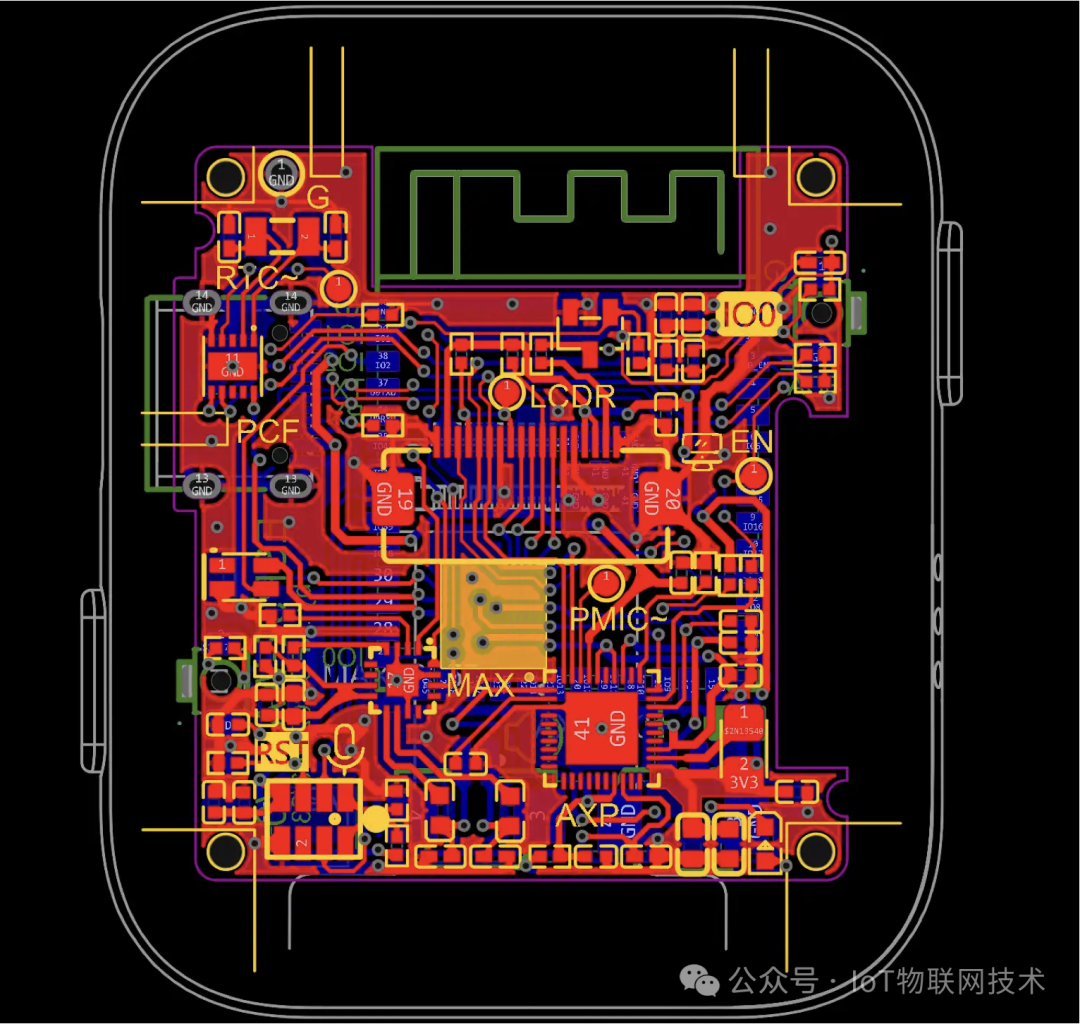
Wrist Treasure – XiaoZhi AI Module Source Code
Wrist Treasure – XiaoZhi AI Software Open Source:
https://github.com/dotnfc/xiaozhi-esp32/tree/wristgem
Wrist Treasure – XiaoZhi AI Hardware Open Source:
https://oshwhub.com/dotnfc/esp32-s3-wrist-gem-xiaoszhi-ai
If you have any needs, please add the editor on WeChat: beacon0418

Previous Recommendations☞ Espressif ESP32 + Doubao Smart AI Chatbot☞ Arduino Open Source ESP32 Smart Watch☞ Source Delivery IoT Smart Water Management, Wastewater Treatment☞ Espressif ESP32 + DeepSeek Smart AI Robot☞ I have persisted in this difficult IoT field for ten years☞ Slacking off at work, Smart AI monitors the boss’s movements
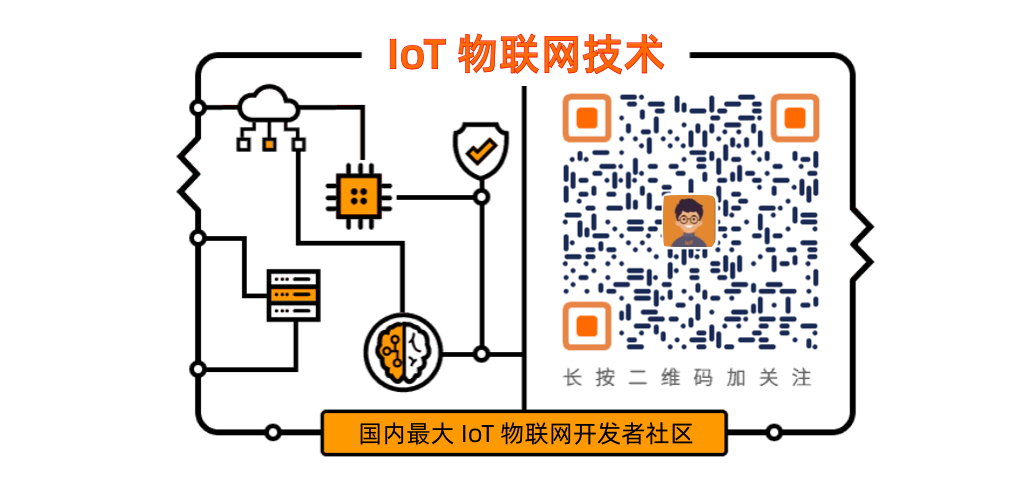
Disclaimer: The content published by this public account comes from the internet, and we respect and protect the rights of the original authors. Due to the numerous sources of information, if there are copyright issues with the article content, or if the images, materials, download links, etc. used in the article involve infringement, please inform us, and we will handle it promptly.