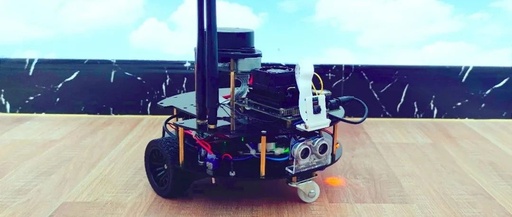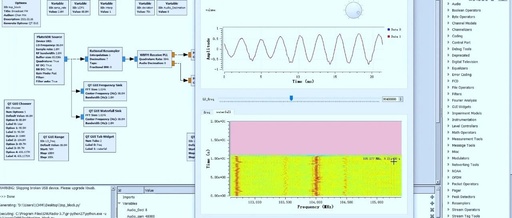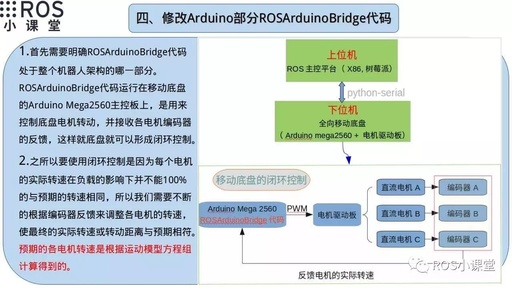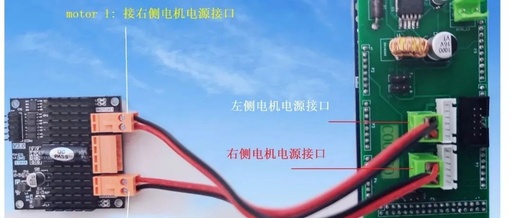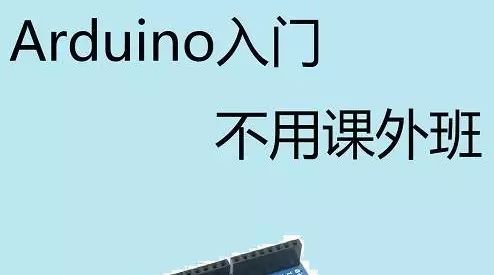Top 10 Common Mistakes When Using Arduino Development Boards
As a beginner with Arduino development boards, it can be very challenging for those without an electronics background, and you will encounter many mistakes, some of which may have simple solutions but may take days to resolve. Therefore, to make things easier, I have created a list of the 10 most common Arduino mistakes along … Read more