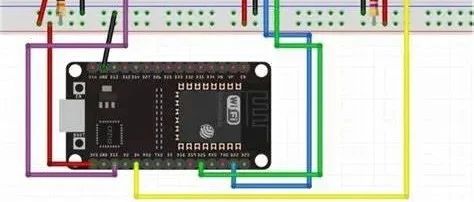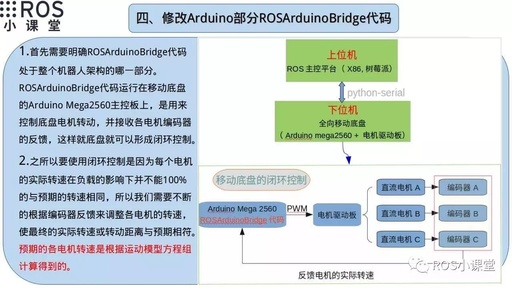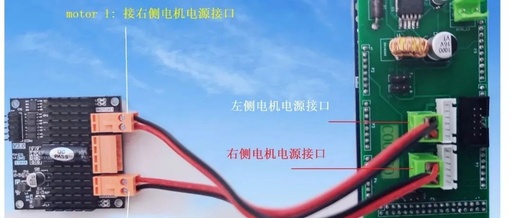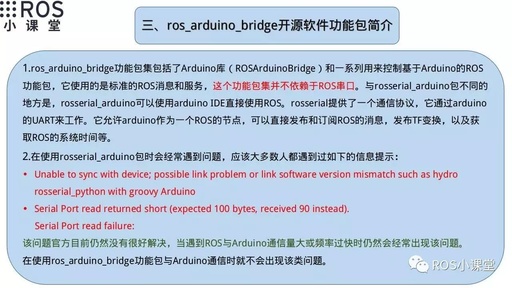ESP32-BLE2MQTT: Kickstart Your Embedded System’s IoT Journey
In IoT applications, Bluetooth Low Energy (BLE) and the MQTT protocol play crucial roles. BLE allows devices to communicate wirelessly with low power consumption, while MQTT provides a lightweight publish/subscribe messaging protocol for communication between devices. The ESP32-BLE2MQTT project cleverly combines these two protocols, creating a powerful BLE to MQTT bridge that offers developers a … Read more