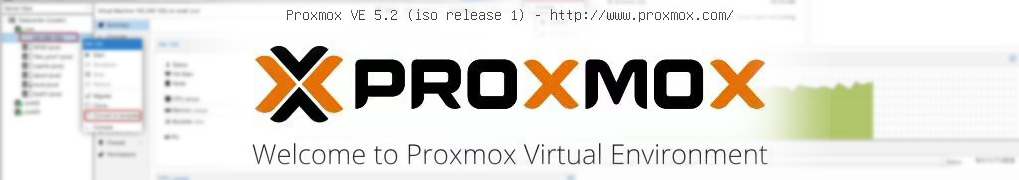
“Hi, Proxmox can really do a lot of things”

Proxmox VE (PVE) can actually import OVA files, but it seems that the official web interface does not currently support imports; it needs to be done through SSH. Let’s go through an example together:
https://github.com/wangyu-/udp2raw-tunnel/releases/download/20171108.0/lede-17.01.2-x86_virtual_machine_image.zip
3. After uploading, open the tmp directory and you will see the lede-17.01.2-x86.ova file. OVA is actually a packaged format for virtual machines, so you can extract it to get the virtual machine configuration file and the VMDK virtual disk.
cd /tmp
tar -xvf lede-17.01.2-x86.ovaIt contains the following files:
lede-17.01.2-x86.ovf
lede-17.01.2-x86.mf
lede-17.01.2-x86-disk1.vmdk
We will use the following file: lede-17.01.2-x86-disk1.vmdk for the import and mount.
4. Next, create a new virtual machine. This step is brief; if you want to know more, you can refer to the following article.

The steps to create a virtual machine in Proxmox VE and set up backups, version PVE5.2
After creating it, delete the virtual disk of this virtual machine and start the import. For example, if my virtual machine VM ID is 103, use qm importdisk to import and mount it.
qm importdisk 103 lede-17.01.2-x86-disk1.vmdk local -format qcow2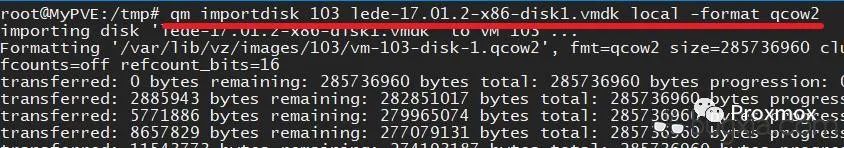

— Some screenshots are sourced from the internet, thanks to the contributors.
Feel free to leave comments for discussion
#Proxmox platform# Online testing virtual machine application – limited
With SDN now, do we still need CCIE, HCIE, XXXIE?
Encoding methods for 10M/100M/1G/10G Ethernet
A detailed and vivid introduction to the most popular 5G technology, easy to understand
For more information, please follow

1. The original articles published on this WeChat official platform “Proxmox” are copyrighted by this official account, and reprinting requires indicating the source.
2. This platform will translate some overseas technical articles for enthusiasts to learn and communicate, with the published Chinese version copyrighted by this official account. If reprinted, please indicate the source.
3. Content published by this platform that indicates the source is copyrighted by the original source (those whose copyright cannot be verified or are not indicated are collected from the internet), and reprinted content (videos, articles, advertisements, etc.) is for information dissemination purposes only, for reference only, and does not represent this platform’s endorsement of their views and positions. The authenticity, accuracy, and legality of the content are the responsibility of the original author.
4. All advertising information pushed by this platform, especially hyperlink information, is owned by the advertisers, and this platform only acts as the publisher; any disputes arising from the content are not related to this platform.
5. Please beware of fraudulent activities using this platform’s name.
6. This statement applies to all content published by this platform “Proxmox” and takes effect from the date of the platform’s creation, remaining in effect permanently.