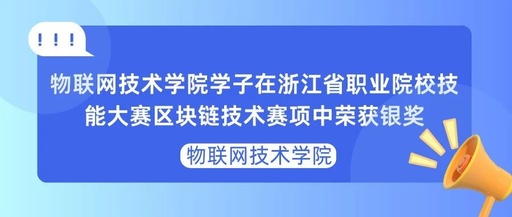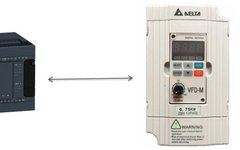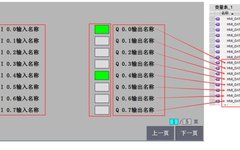Students from the Internet of Things Technology College Win Silver Medal in Blockchain Technology Competition at Zhejiang Vocational College Skills Competition
Recently, the 2024 Zhejiang Vocational College Skills Competition for “Blockchain Technology Application” concluded successfully. The participating team, composed of students Li Mingrui, He Tianle, and Weng Yiwen from the Internet of Things Technology College, won the silver medal under the careful guidance of teachers Hong Deyuan and Rao Ning. This achievement showcases the college’s educational … Read more