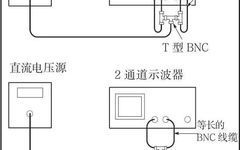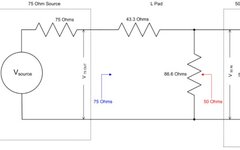Touchscreen Repair: Fault Analysis
1. Why is the touchscreen inaccurate? a. It may be that the reflective stripes around the screen of the acoustic touchscreen are covered with dust after a period of use. Please wipe it with a dry, soft cloth, then turn off the power, restart the computer, and recalibrate. b. It is possible that the reflective … Read more