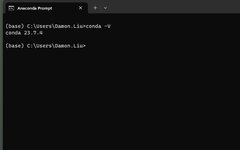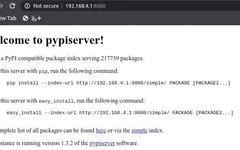Hardcore Observation #718: Longxin Claims RISC-V Cannot Achieve Independence
Introduction:• Longxin claims RISC-V cannot achieve independence and insists on self-developed instruction set • A single-core computer cracked a quantum-resistant encryption algorithm in one hour • Fedora 37 officially supports Raspberry Pi 4 This article has 1007 words, estimated reading time: 1 minute Author: Hardcore Old Wang Longxin claims RISC-V cannot achieve independence and insists … Read more