The usability of Linux systems has always been criticized, especially on embedded devices like the Raspberry Pi, where installing software often becomes a challenge. Complicated command line operations, outdated tutorials, and scattered software resources can deter newcomers. The emergence of Pi-Apps has completely changed this situation. It is a carefully maintained collection of application installation scripts that allows you to easily install various applications with just one click, refreshing your experience with Raspberry Pi and other devices.
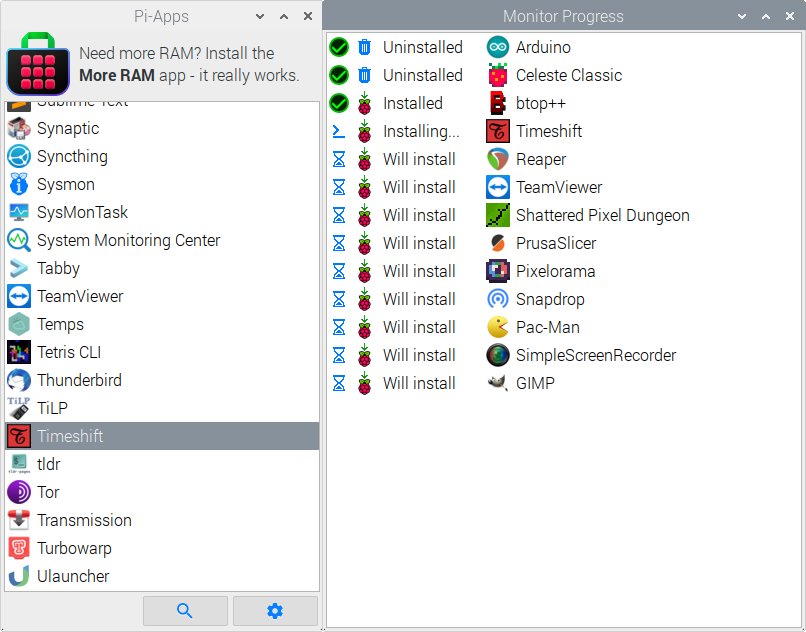
What is Pi-Apps?
Pi-Apps is not just a simple list of software; it is a fully functional app store. It provides installation scripts for over 200 applications, serving more than 1 million users. These scripts are carefully written and tested to ensure a safe and reliable installation process, making it easy for even Linux newcomers to get started. Compared to traditional apt repositories, Pi-Apps includes more desktop applications and provides a graphical interface, making operations more intuitive and convenient.
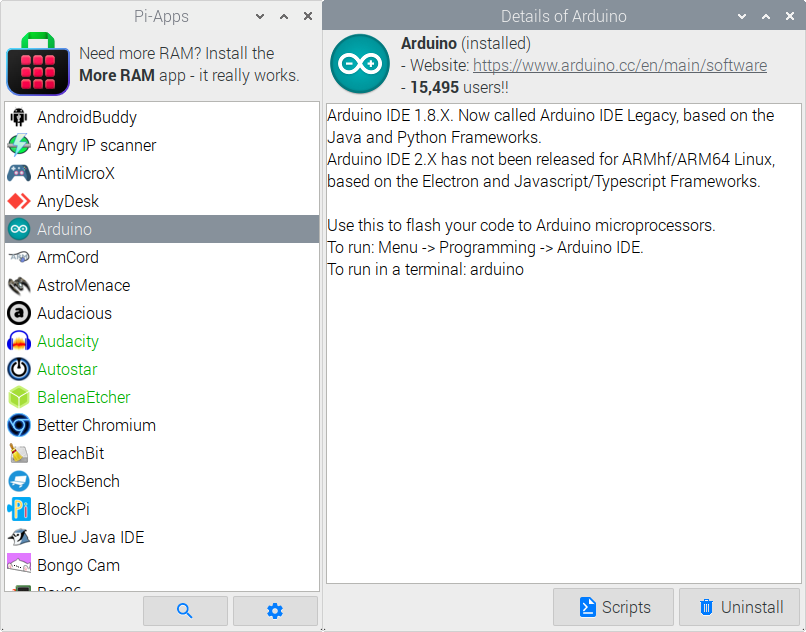
Supported Systems and Installation Methods
Pi-Apps supports various ARM architecture devices and operating systems, including:
-
• Raspberry Pi: Raspberry Pi 2/3/Zero 2 W/4/5, fully supports Raspberry Pi OS (32-bit/64-bit) (Bullseye/Bookworm) -
• Ubuntu: fully supports Ubuntu (Jammy/Noble) -
• Nintendo Switch: fully supports Switchroot L4T Ubuntu Noble (24.04) and Jammy (22.04) -
• Nvidia Jetson: fully supports Nvidia Jetpack 6 (Ubuntu Jammy) and Jetpack 5 (Ubuntu Focal) -
• Apple Silicon Mac: supports Ubuntu Asahi (Ubuntu Noble), but not actively tested; most applications should run normally. -
• Other ARM Devices: including Pine64, Orange Pi, Radxa, Banana Pi, Khadas, Inovato, Libre Computer, etc. For official versions of Debian Bullseye/Bookworm and Ubuntu Focal/Jammy/Noble, although not actively tested, most applications should run normally.
Unsupported systems include: Raspberry Pi Pico (microcontroller, cannot run Linux), unofficial Debian and Ubuntu distributions (unless mentioned above), non-Debian and Ubuntu systems (such as Slackware, RHEL, Fedora, SUSE, Arch Linux, Gentoo, Void Linux, NixOS), and other unmentioned systems (such as Windows, macOS, Android, and ChromeOS).
Installing Pi-Apps is very simple; just run the following command in the terminal:
wget -qO- https://raw.githubusercontent.com/Botspot/pi-apps/master/install | bashUsing Pi-Apps
Pi-Apps offers both a graphical interface and a command line interface. The graphical interface can be accessed through the start menu, while the command line interface can be initiated with the <span>pi-apps</span> command. Its main features include:
-
• Application Search and Browsing: Pi-Apps organizes applications by category, making it easy for users to find and browse. -
• Application Installation and Uninstallation: One-click installation and uninstallation of applications, with installation progress displayed. -
• Application Details: View descriptions, screenshots, and installation scripts for applications. -
• System Settings: Customize settings for Pi-Apps, such as changing application categories, creating new applications, viewing logs, etc. -
• Advanced Features: Includes application category management, new application creation wizard, log viewing, and third-party application import. -
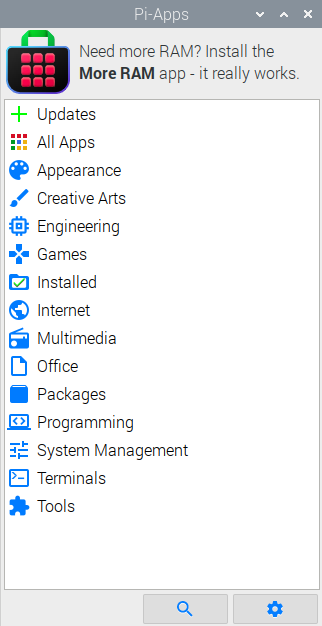
Advantages of Pi-Apps
The success of Pi-Apps is no coincidence; it addresses the pain points of software installation on Linux systems:
-
• Simplified Installation Process: One-click installation, no need for complex command line operations. -
• Centralized Software Repository: Provides a wealth of applications without the need to search multiple sources. -
• Graphical Interface: Intuitive and easy to use, making it convenient for newcomers. -
• Continuous Updates and Maintenance: Ensures compatibility and stability of applications. -
• Active Community Support: Facilitates user communication and assistance.
Conclusion
Pi-Apps is an excellent application store for Raspberry Pi and other devices, greatly simplifying the software installation process and enhancing user experience. Whether you are a newcomer or an experienced developer, you can benefit from it. Its ease of use, powerful features, and active community support make it an essential tool for Raspberry Pi users. The continuous development and improvement of Pi-Apps will provide more users with a more convenient embedded system experience.
Project Address: https://github.com/Botspot/pi-apps