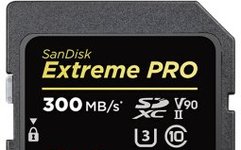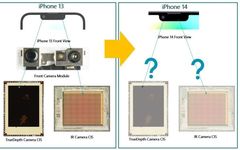What Is a Circuit Board? Do You Really Understand It?
Click the button above to follow us and addstar★ to get timely industry news How much do you know about circuit board knowledge? What is line width, line spacing, and how are hole attributes classified? What is SMD PAD, NSMD PAD? What is VIPPO, POFV, VIP? What is HDI board? What board is called anylayer? … Read more