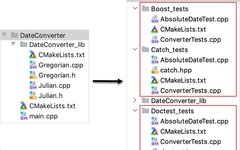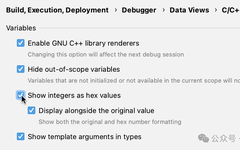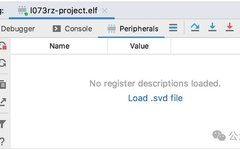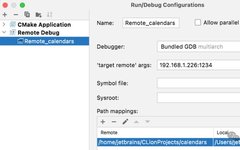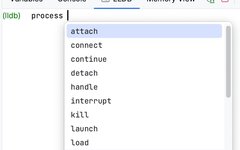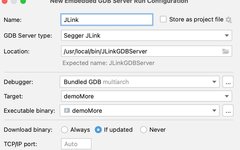CLion Tutorial – Google Sanitizers
Operating System: Linux / Windows 10 (only supports AddressSanitizer) or WSL / macOS (supports AddressSanitizer, ThreadSanitizer, and UndefinedBehaviorSanitizer) Project Format: CMake (fully supported) / Makefile and compilation database (no output visualization) Toolchain: Local / Remote / WSL / Docker Sanitizers are open-source tools designed by Google for dynamic code analysis. CLion integrates the following Sanitizers: … Read more