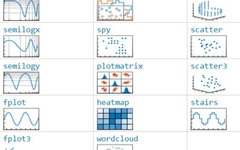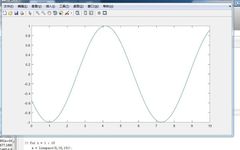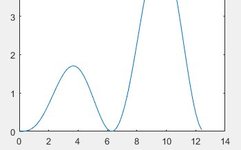Monitor Stock Prices with Python to Seize Investment Opportunities
Have you ever felt frustrated for missing out on a stock surge? Or do you find yourself glued to your stock app, afraid of missing any buying or selling points? Don’t worry, we can let Python help us keep an eye on stocks, saving time and effort! Get Real-Time Stock Data We need a reliable … Read more