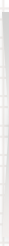

Unexpected Ways to Open MATLAB

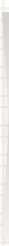
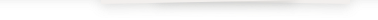
From October 29 to 31, 2019, the Information Construction Management Service Center of Nanjing University will invite the MATLAB team to bring a series of special lectures to the faculty and students. What is MATLAB? What can MATLAB be used for? Let this article tell you!

MATLAB, short for matrix & laboratory, means matrix factory (matrix laboratory). It is a high-tech computing environment released by the American company MathWorks, mainly aimed at scientific computing, visualization, and interactive program design. It integrates many powerful functions such as numerical analysis, matrix computation, scientific data visualization, and modeling and simulation of nonlinear dynamic systems into an easy-to-use window environment, providing a comprehensive solution for scientific research, engineering design, and many scientific fields that require effective numerical computation, largely freeing itself from the editing mode of traditional non-interactive programming languages (such as C and Fortran), representing the advanced level of international scientific computing software today.
· Numerical Analysis
· Numerical and Symbolic Computation
· Engineering and Scientific Plotting
· Design and Simulation of Control Systems
· Digital Image Processing Technology
· Digital Signal Processing Technology
· Communication System Design and Simulation
· Financial and Financial Engineering
· Management and Scheduling Optimization Computation (Operations Research)

The application range of MATLAB is very broad, including signal and image processing, communications, control system design, testing and measurement, financial modeling and analysis, and computational biology, among many other application fields.
There is a saying among programmers: “Except for giving birth, MATLAB can do anything.” This shows the power of MATLAB. Now let’s take a look at those unexpected ways to open MATLAB.
Can algorithms have aesthetic abilities? MATLAB has given us the answer. At the Rutgers University Art and Artificial Intelligence Laboratory, Professor Ahmed Elgammal and his team gathered a database of thousands of paintings from the past six centuries and developed an algorithm using MATLAB and the Statistics and Machine Learning Toolbox™ to extract visual features from paintings, exploring interesting questions about art appreciation.
This algorithm easily identified the influence of Velázquez’s “Portrait of Pope Innocent X” on Francis Bacon’s “Study after Velázquez’s Portrait of Pope Innocent X” (see below).
 Left: Velázquez’s “Portrait of Pope Innocent X”
Left: Velázquez’s “Portrait of Pope Innocent X”
Right: Francis Bacon’s “Study after Velázquez’s Portrait of Pope Innocent X”
It then surprisingly discovered the structural similarities between the painting “The Studio of Bazille” created by French Impressionist painter Frédéric Bazille in 1870 and Norman Rockwell’s “Shafreton’s Barbershop” created 80 years later, leaving the art historians on the team astonished (see below).
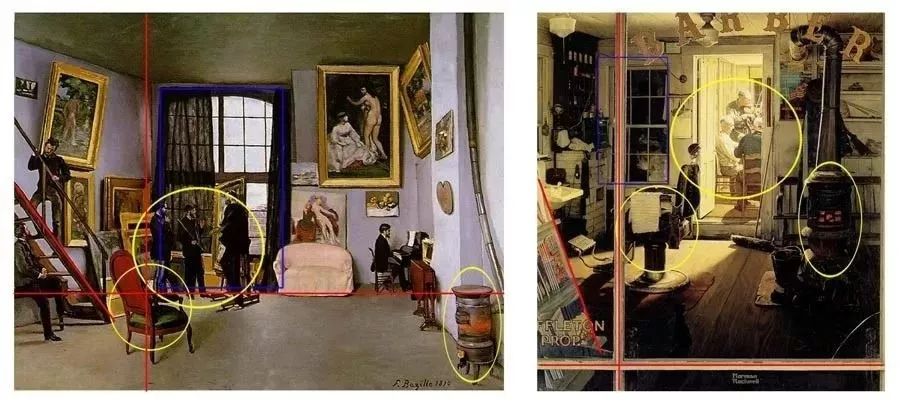
Left: Frédéric Bazille’s “The Studio of Bazille”
Right: Norman Rockwell’s “Shafreton’s Barbershop”
The yellow circles indicate similar objects, the red lines indicate similar compositions, and the blue squares indicate similar structural elements.
Throughout history, which paintings are the most creative? Perhaps everyone has different evaluations. But MATLAB, by analyzing a dataset containing over 62,000 paintings, has given a fair score to the creativity of each painting, providing art historians with tools to classify a vast image database (see below).
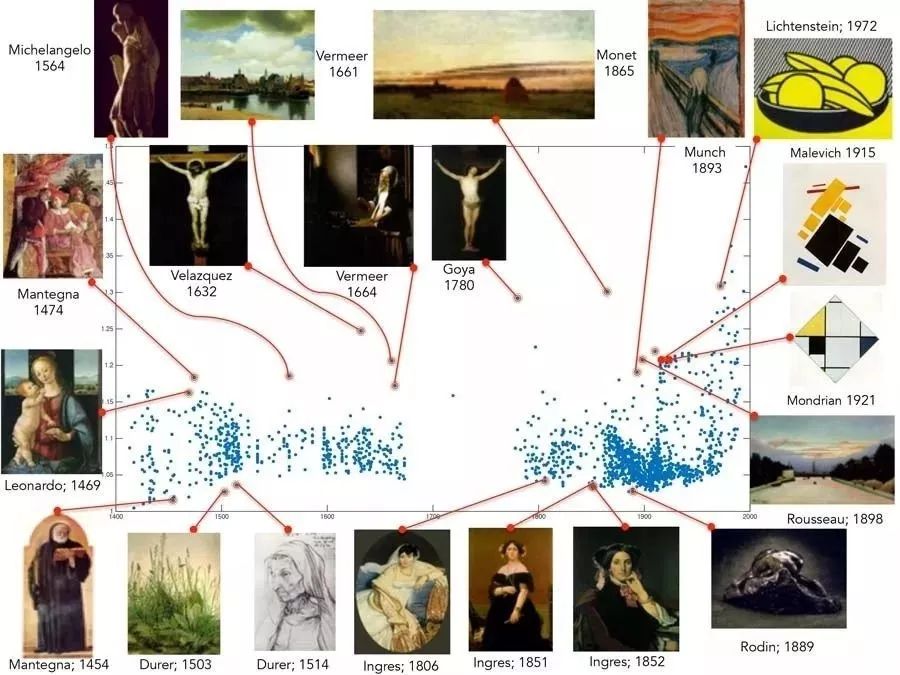
Creativity scores of paintings from 1400 to 2000 (x-axis) and the highest-scoring works from each period (y-axis).
Staying alone with nothing to do? If you know MATLAB, being alone can turn into a party for one.
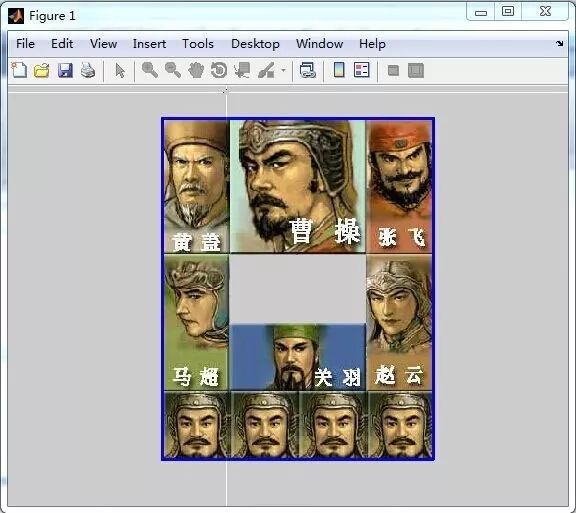 Self-made sliding puzzle in MATLAB, image source from the internet
Self-made sliding puzzle in MATLAB, image source from the internet
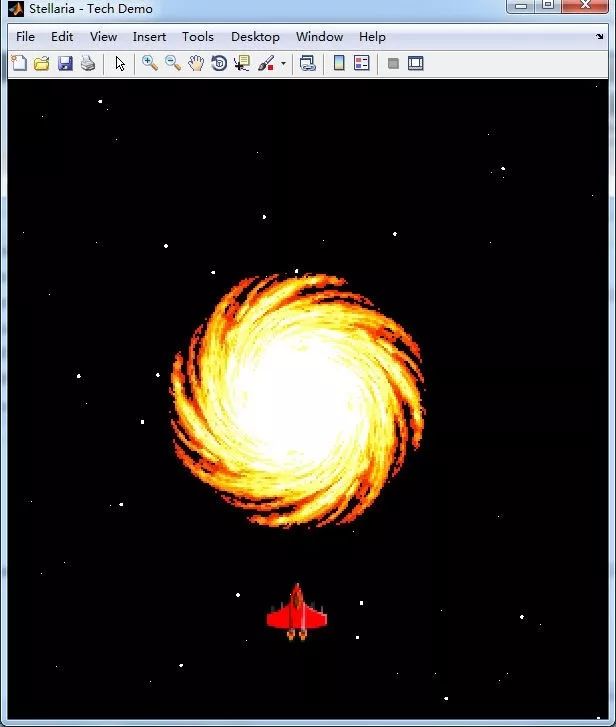 Self-made airplane game in MATLAB, image source from the internet
Self-made airplane game in MATLAB, image source from the internet
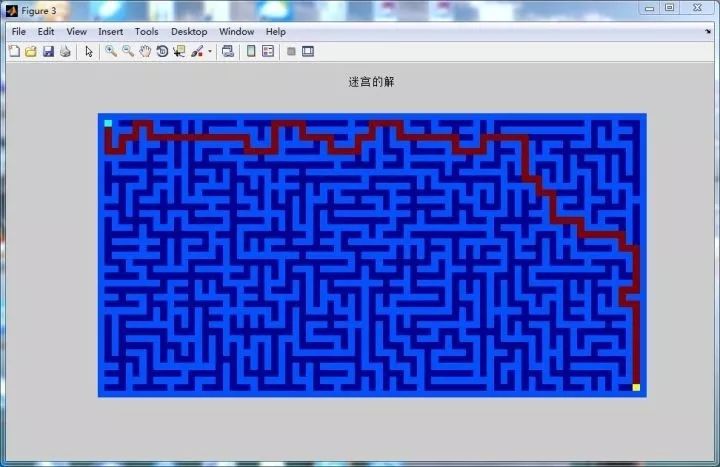 Self-made maze in MATLAB, which can automatically find paths. Image source from the internet
Self-made maze in MATLAB, which can automatically find paths. Image source from the internet
Do you remember the artificial intelligence AlphaGo that battled top chess players? Its core relies on deep learning (full name: deep neural network), which is essentially a multi-layered artificial neural network algorithm. MATLAB, as one of the most widely used mathematical modeling tools, is an important technical platform behind AlphaGo’s growth from a Go novice to a top-level player.
 In March 2016, AlphaGo battled world Go champion and professional 9-dan player Lee Sedol.
In March 2016, AlphaGo battled world Go champion and professional 9-dan player Lee Sedol.
Want to change the background of an image? Want to extract image edges? Want to reduce image noise? These commands can be easily accomplished through simple MATLAB coding operations.
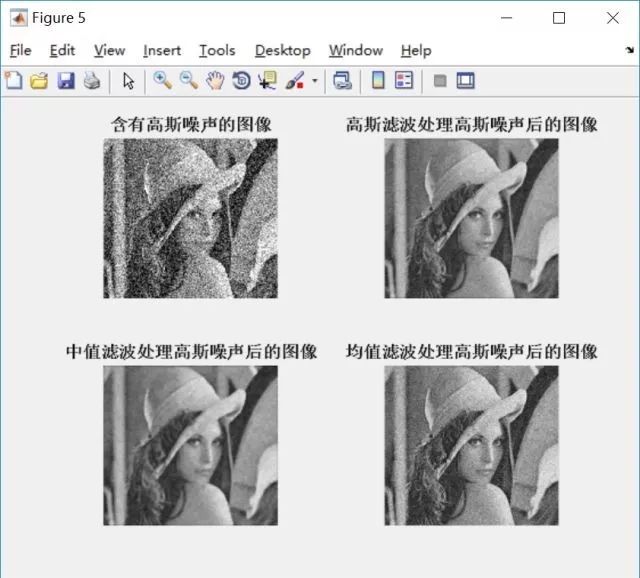
Apply MATLAB filtering program to add noise and reduce noise for images.

Apply MATLAB chroma key algorithm to overlay backgrounds on images.
Imagine, when asked whether photo processing software is Meitu Xiuxiu or Photoshop, you coolly turn around and say, “I only use MATLAB,” wouldn’t that be cool?
In addition, there are many interesting and diverse projects using MATLAB for scientific (brain) research, such as predicting the plot direction of “A Song of Ice and Fire” using deep learning, simulating guitar playing using MATLAB, and using deep learning to decipher the whispers of mice, etc.
This MATLAB series of lectures at Nanjing University will feature senior engineers from MathWorks, who will bring three lectures from October 29 to 31: the first lecture is “MATLAB Technical Lecture”, the second is “MATLAB Deep Learning Workshop”, and the third is “Introduction to MATLAB Teaching Assistance System”. Don’t miss it!