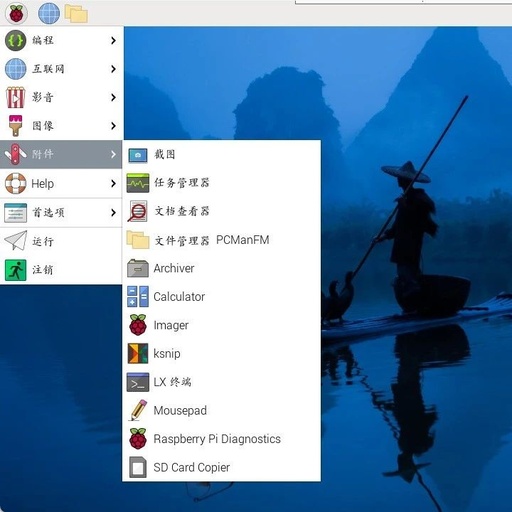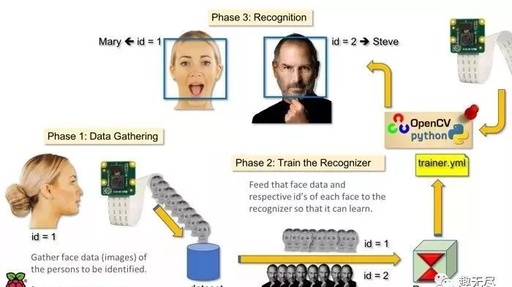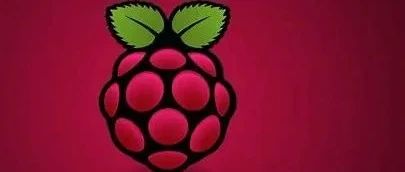How to Take Screenshots on Raspberry Pi OS
The screenshot tool on a computer seems like a basic tool that should be pre-installed on any operating system. However, there is nothing installed by default on the Raspberry Pi OS, so you have to find one yourself. There are many screenshot tools in the Linux environment, but only a few are actually useful. There … Read more