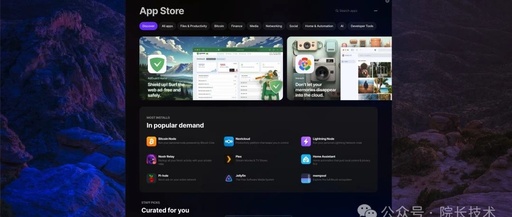Home 10G Networking Guide | 10G Network | NAS
Click the video above to play From ZEALER App creator [Electric Starfish], this video mainly covers the content about home 10G networking. Electric Starfish: This is a piece of content about |Home 10G Networking Guide|. If you still don’t know how to build a home intranet, I hope this video can help you. Imagine Transferring … Read more