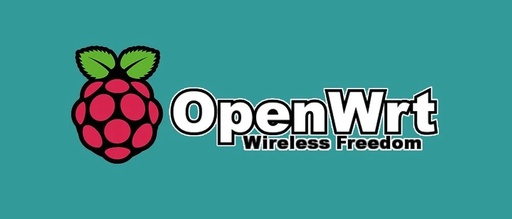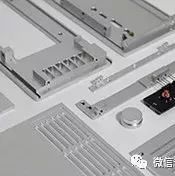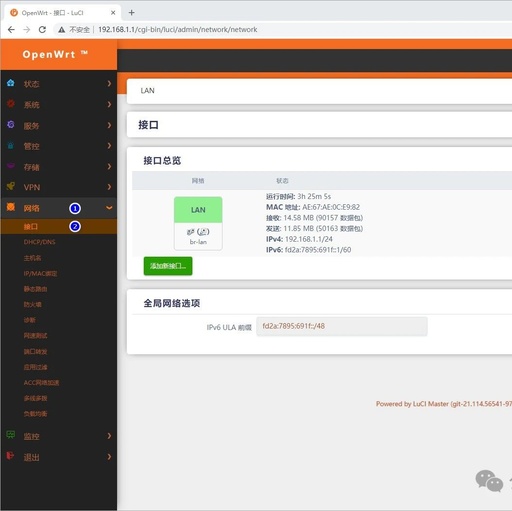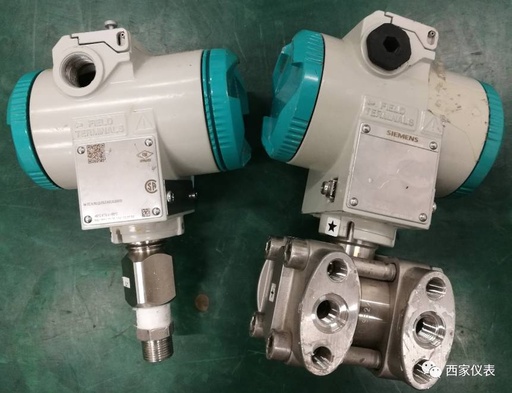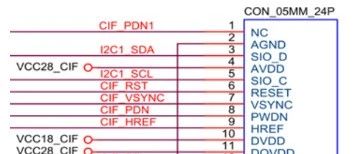How to Flash WLED Firmware to ESP32 via Web Browser
How to Flash WLED Firmware to ESP32 via Web Browser 1. Visit install.wled.me To flash the latest WLED firmware via your browser, please visit the following link: https://install.wled.me/ 2. Connect the ESP to your PC via USB cable Connect the ESP to your PC using a USB cable. We will install the latest version of … Read more