
01
What is WLAN?

WLAN (Wireless Local Area Network) is simply a type of wireless computer network. It uses wireless channels instead of traditional wired transmission media to connect two or more devices, forming a local area network. You can find it in places like homes, schools, and corporate offices. Note that the Wi-Fi we often talk about is actually just one technology within the WLAN system; WLAN includes Wi-Fi, so don’t confuse them!


02
Why is WLAN So Popular?

(1) Freedom of Network Usage
Imagine being able to connect to the internet easily with your laptop from any corner of an office building, unrestricted by cables and port locations; or in an airport lounge, handling work or enjoying entertainment while waiting for your flight. This is the charm of WLAN – wherever there is free space, you can connect to the internet, truly achieving network freedom!
(2) Flexible Network Deployment
For places where cabling is difficult, such as subways or road traffic monitoring areas, WLAN is simply a “savior”. Using WLAN for wireless network coverage not only eliminates the complicated wiring work, but is also simple and quick to implement, cost-effective, and easy to expand later. It’s truly a win-win situation!

03
WLAN and Wi-Fi: What’s the Difference?

Wi-Fi is a wireless network communication technology based on the IEEE 802.11 standard, developed by the Wi-Fi Alliance, mainly used to improve the interoperability of relevant wireless network products. WLAN has both broad and narrow definitions; broadly, it is a network constructed by replacing part or all wired transmission media with various radio waves; narrowly, it refers to wireless local area networks based on the IEEE 802.11 series standards, using high-frequency radio frequencies (such as 2.4GHz, 5GHz, or 6GHz) as transmission media. The WLAN we usually refer to typically refers to the narrow definition. Because Wi-Fi is relatively simple to implement, reliable in communication, highly flexible, and cost-effective, it has become the mainstream technology standard for WLAN. In summary, WLAN is a network system, and Wi-Fi is one of its technologies; they are inclusive of each other.

04
Is WLAN Safe?

Although WLAN has many advantages, it transmits data via wireless radio frequency signals, and this open channel provides opportunities for attackers, leading to some security threats:
1. Wi-Fi without Authentication: Attackers can connect to the wireless network freely and launch attacks on the entire network.
2. Unencrypted Wireless Data: Attackers can intercept and tamper with business data transmitted over the wireless channel.
3. Boundary Threats: Illegal APs broadcast the same SSID as legitimate APs, luring users to connect and intercepting their data.
But don’t panic; there are corresponding security measures against these threats:
1. Link Authentication and User Access Authentication: By deploying enterprise-level user authentication solutions, user identities can be centrally authenticated and managed to prevent unauthorized network access.
2. Data Encryption: Using WPA3 with higher encryption strength, with a key length of 256 bits, effectively protects user data transmitted over the air from being cracked.
3. Wireless Attack Detection and Countermeasures: Deploying Wireless Intrusion Detection Systems (WIDS) / Wireless Intrusion Prevention Systems (WIPS) to monitor air threats and phishing APs in real-time and counteract them promptly to ensure network security.

05
What is WLAN Roaming?

In a WLAN network, wireless terminal users can move freely, but the signal coverage of a single AP is limited. When we move from one AP service area to another while holding a phone or computer, wireless roaming technology ensures continuous network connectivity. In simple terms, this is like maintaining a call while switching between different base stations; when a workstation STA moves between the coverage areas of different APs, it will associate with the new AP and disconnect from the original AP, while keeping the network connection uninterrupted. Common WLAN roaming technologies include traditional roaming, fast roaming, intelligent roaming, and seamless roaming.


06
What are the Basic Elements of WLAN?

1. Station STA (Station): Terminal devices that support the 802.11 standard, such as computers with wireless network cards and WLAN-enabled smartphones.
2. Access Point AP (Access Point): Provides STA with wireless access services based on the 802.11 standard, serving as a “bridge” between wired and wireless networks.

STA and AP
3. Virtual Access Point VAP (Virtual Access Point): A functional entity created virtually on an AP device. By creating different VAPs on one AP, wireless access services can be provided for different user groups.

Diagram of VAP
4. Basic Service Set BSS (Basic Service Set): The coverage area of one AP, where STAs can communicate with each other.
5. Extended Service Set ESS (Extended Service Set): Composed of multiple BSSs that use the same SSID.
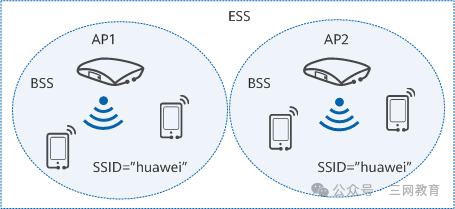
Relationship between BSS and ESS
6. Distribution System: APs connect two or more independent local area networks (including wired and wireless networks) via wireless links for data transmission, currently mainly based on WDS or MESH protocols.

07
What Types of Networks Does WLAN Have in Enterprise Scenarios?

1. AC + FIT AP Centralized Deployment: This model is widely used in the Wi-Fi network deployment of medium to large parks, such as shopping malls, hotels, and corporate offices. The AC (Access Controller) manages and controls all FIT APs through the CAPWAP tunnel, uniformly issuing configurations to FIT APs in bulk, greatly reducing the management and maintenance costs of WLAN. At the same time, the AC manages user access authentication uniformly, allowing users to achieve wireless roaming between APs. However, in small-scale Wi-Fi coverage scenarios, if roaming is not needed, it is recommended to deploy FAT APs; if roaming is desired, then cloud APs should be deployed.
2. FAT AP Independent Deployment: FAT AP, also known as fat AP, can independently achieve Wi-Fi coverage without additional management devices. However, its disadvantage is that users cannot achieve wireless roaming between different FAT APs and can only use Wi-Fi within its coverage area. Therefore, FAT AP is usually used for small-scale Wi-Fi coverage in home or SOHO environments and has gradually been replaced by other models in enterprise scenarios.
3. Leader AP + FIT AP Centralized Deployment: Leader AP is an extended function of FAT AP, which can work with multiple FIT APs to form a WLAN and manage and configure FIT APs uniformly, providing users with a roamed wireless network. The “Leader AP + FIT AP” networking architecture inherits the advantages of “AC + FIT AP”; after supporting Leader AP functionality, FAT AP can not only manage its FIT AP modules but also expand management to more FIT APs.
4. Cloud Deployment: Cloud AP functions similarly to FAT AP, suitable for small networking in home WLAN or SOHO environments; the “cloud management platform + cloud AP” networking structure is similar to “AC + FIT AP”, where cloud APs are uniformly managed and controlled by the cloud management platform, supporting plug-and-play, simple deployment, no space restrictions, and strong scalability, currently widely used in scenarios with many branches.
How do you feel about your understanding of WLAN now? In just 5 minutes, we took a comprehensive look at WLAN. If you found this article helpful, don’t forget to like, share, and comment! If you have other network knowledge you’d like to learn about, feel free to leave a message in the comments section~

Want to know more about information related to network engineers, certification news, and preparation guides? You can add the course consultant from Sanwang Education to get detailed information~




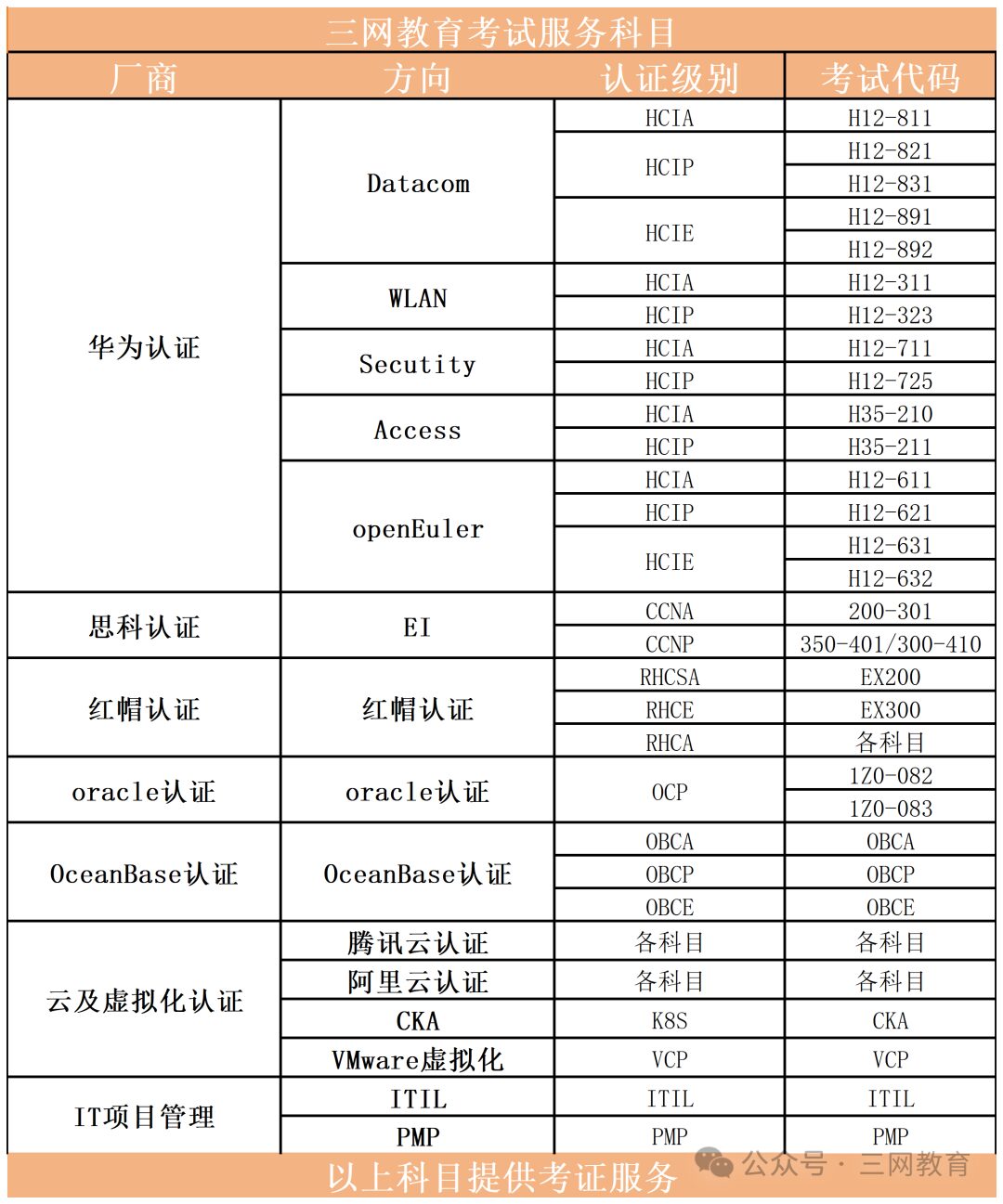
Why Choose Sanwang Education
01
Deep Training Background
Sanwang Education was founded in 2006 and has cultivated over 10,000 high-end IT talents in Suzhou and surrounding cities over 19 years, with students spread across various domestic and foreign enterprises in Suzhou and countries such as the USA, Canada, Japan, New Zealand, South Korea, Singapore, as well as Hong Kong and Macau. Sanwang’s client base covers industries such as government, finance, foreign enterprises, large state-owned enterprises, and universities.
02
Professional IT Certification Training Examination Center
Sanwang Education is a training center authorized by multiple original manufacturers. Currently, the training services we provide cover Huawei, Cisco, Red Hat, Oracle, Microsoft, VMware, IT project management, cloud computing, and other technical fields, and we are also an authorized examination center for PROMETRIC and ATAC.
03
Strong Teaching Staff
Sanwang collaborates with top industry technology manufacturers and employs multiple senior technical experts to provide professional IT certification courses. We have instructors with HCIE/CCIE/RHCA/OCM credentials, rich project experience, and teaching experience, dedicated to helping students and enterprises effectively enhance their competitiveness.
04
Choice of Many Valuable Clients
Clients include China Post, China Telecom, China Mobile Suzhou R&D Center, Huayan Water Affairs, Bosch Automotive, Yihua Transportation, Suzhou Earthquake Survey Research Institute, Hillstone Networks, Fujitsu, Jiangsu Tianchuang, Inner Mongolia Shenhua Group, and many more.

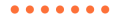

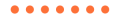
– END –

///
Professional • Strength • Integrity • Value

WeChat ID:hcie1024
Official Website:www.sannet.net
Consultation Hotline:17365375526
Address:Suzhou City, Xiangcheng District, Nantiangcheng Road, No. 68
