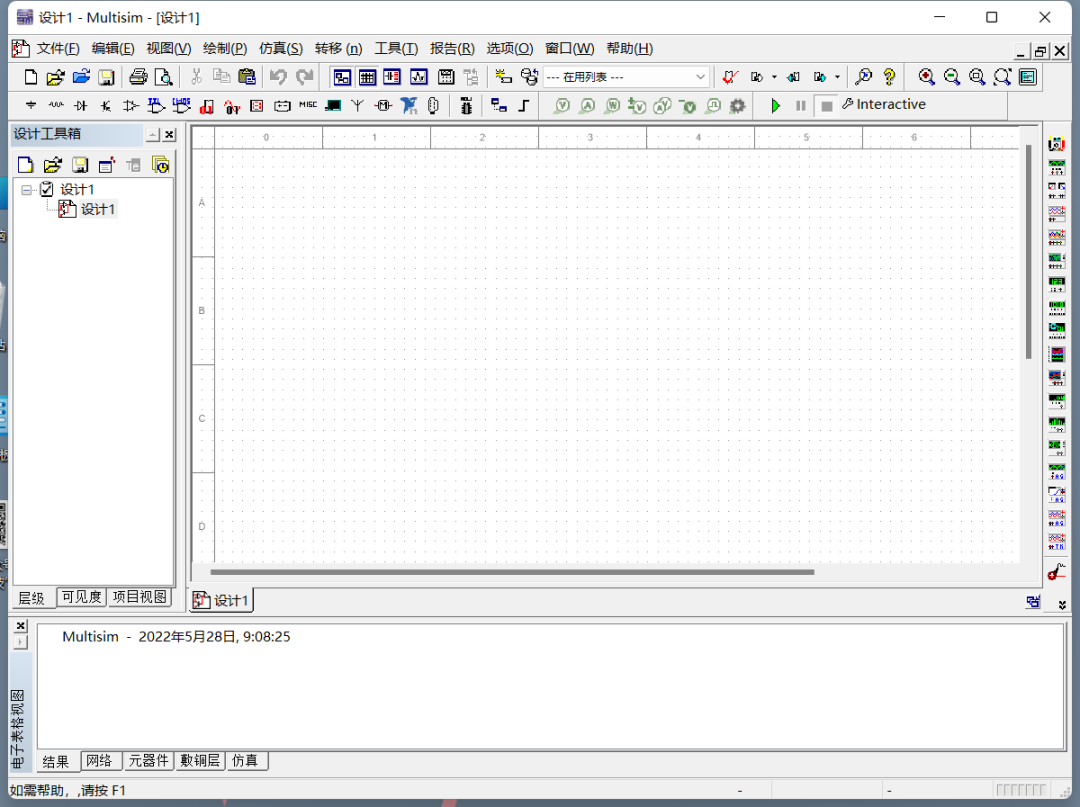Download Method
| Software:Multisim 14.3 | |
| Language: Chinese/English | Installation Package Size:872.42M |
| System Requirements: Win11/Win10/Win8/Win7 | |
| Hardware Requirements:[email protected] Memory@4G | |
| multisim14.3Installation Package Download
Reply:multisim14.3 |
|
| Note: The link is a Baidu Cloud link. Please copy the download link and extraction code together, then open Baidu Cloud on your phone to save it, or copy it to your computer’s browser to open and save. After saving, download it from Baidu Cloud. |
Installation Guide
1. Right-click on the 【Multisim 14.3(64bit)】 compressed package (for Win11, first click “Show more options”) and select 【Extract to Multisim 14.3(64bit)】.
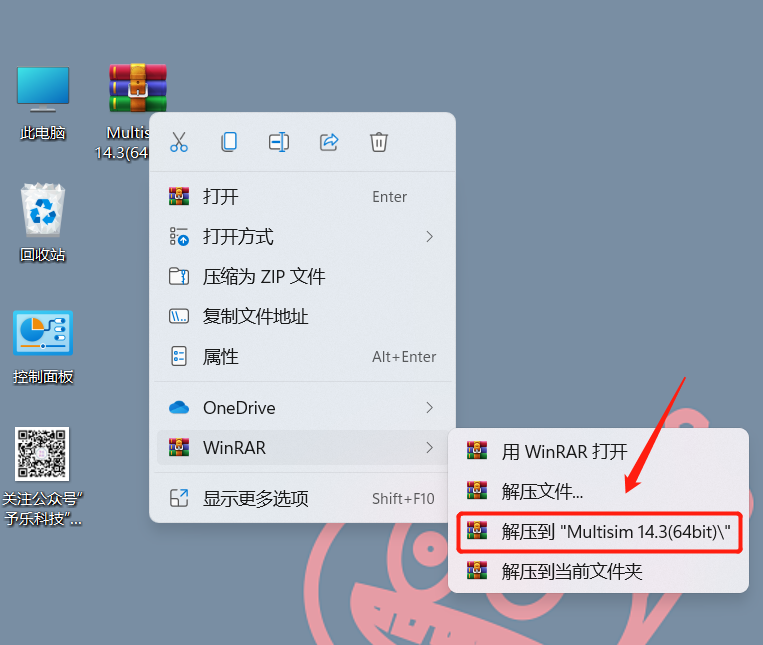
2. Open the extracted folder and double-click to open the 【Setup】 folder.
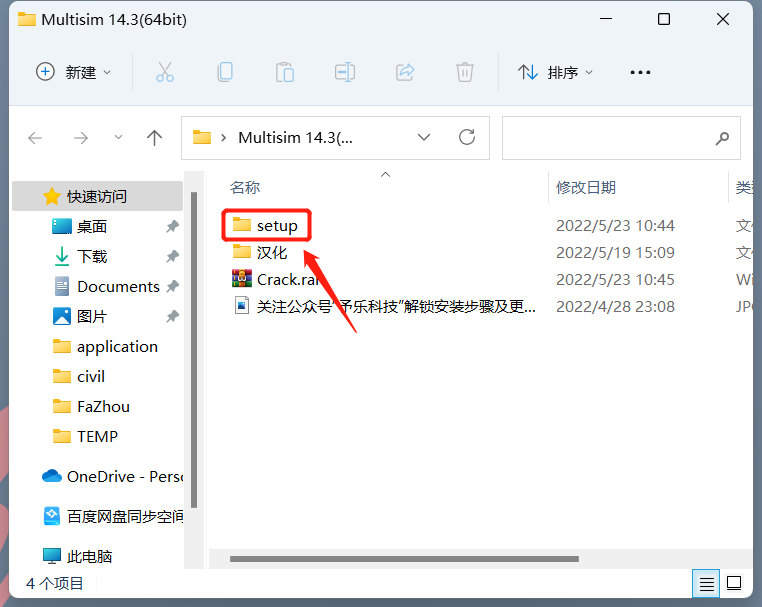
3. Right-click on 【Install】 and select 【Run as administrator】.
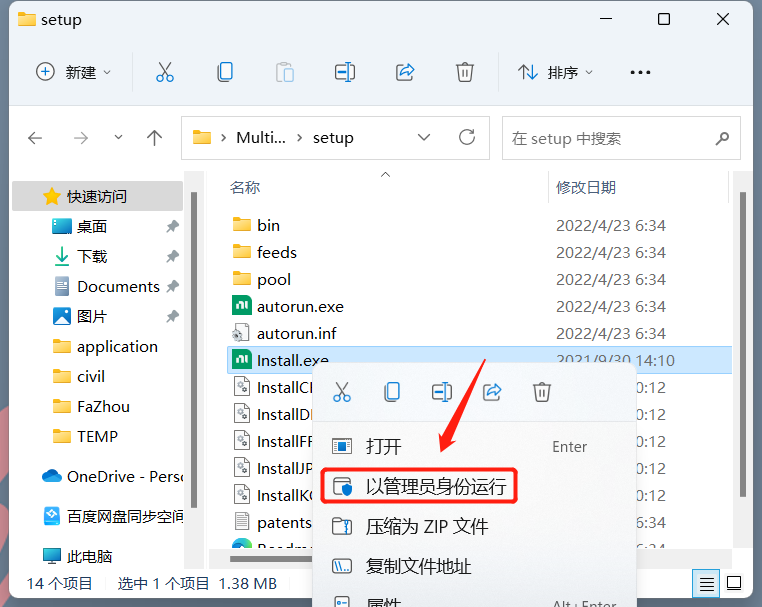
4. Check 【I accept the above license agreement】 and click 【Next】.
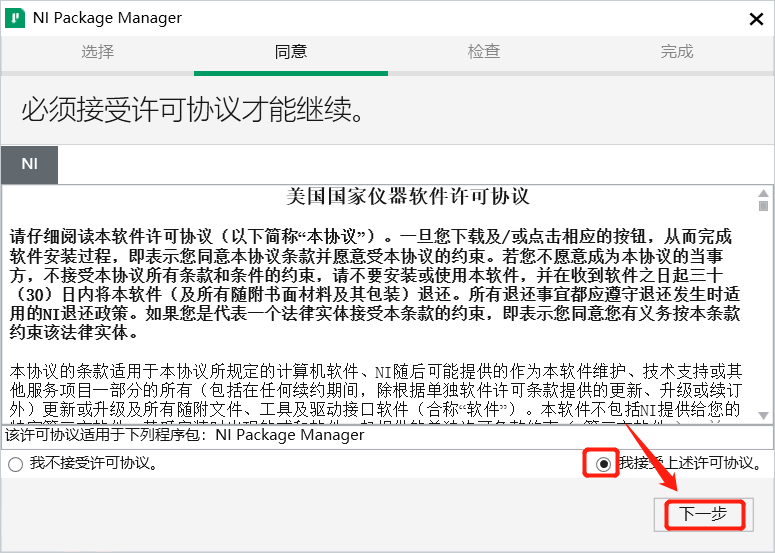
5. Click 【Next】.
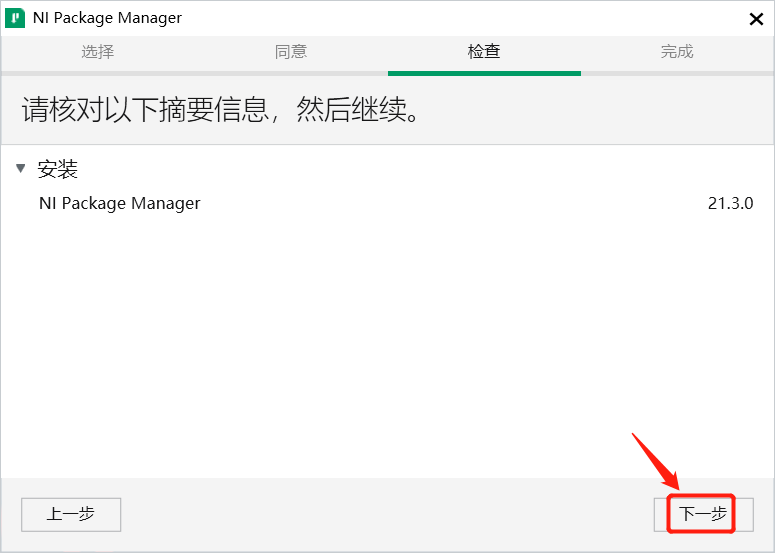
6. Installing……
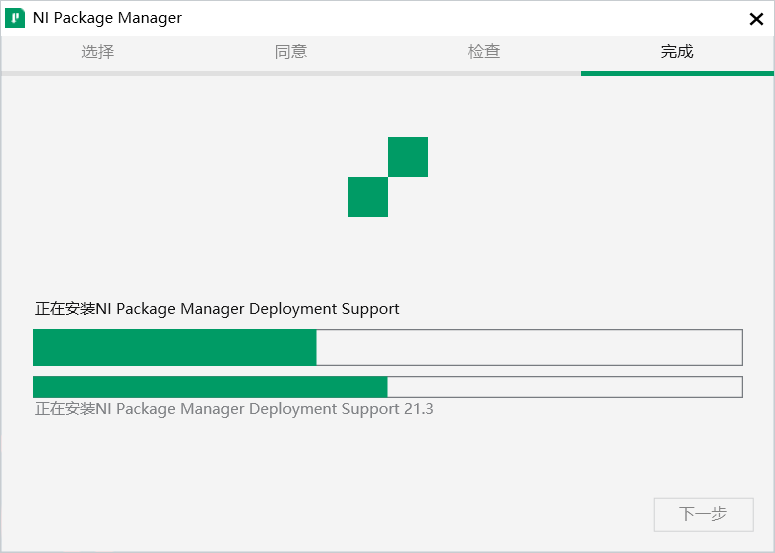
7. Check 【I accept the above license agreement】 and click 【Next】.
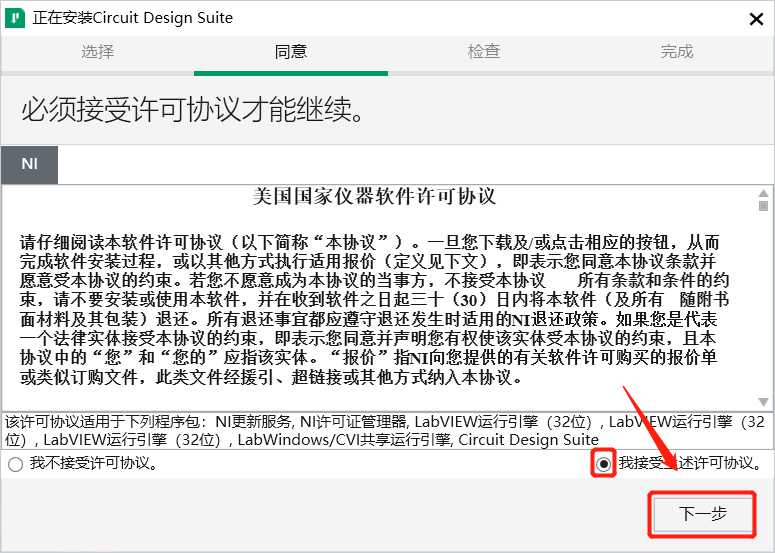
8. Click 【Next】.
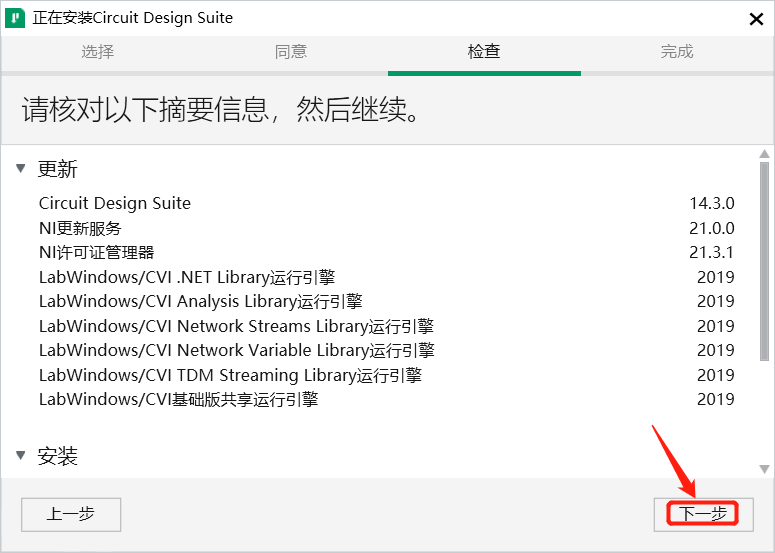
9. Installing……
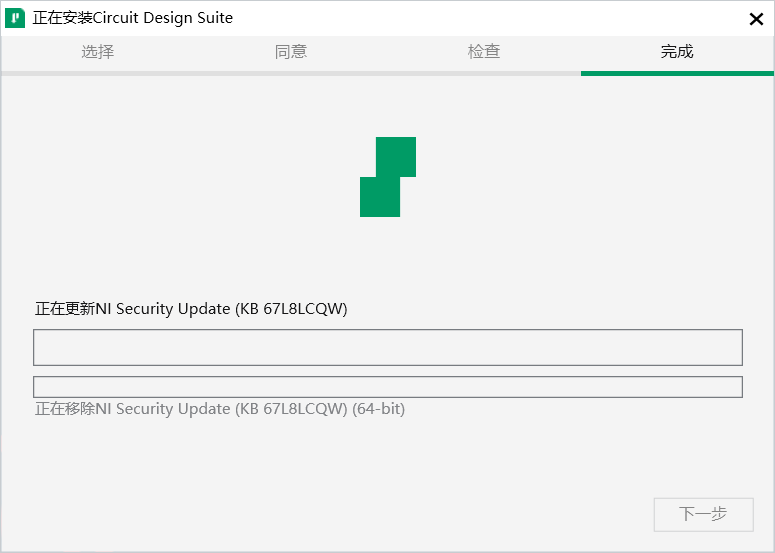
10. Click 【No】.
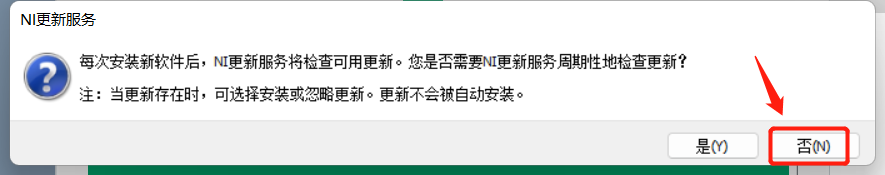
11. Click 【Cancel】.
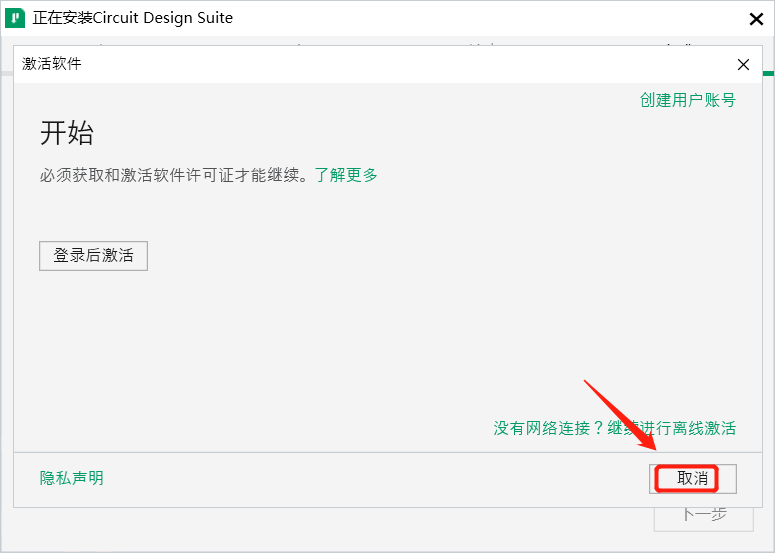
12. Click the 【X】 in the upper right corner to exit.

13. Open the extracted 【Multisim 14.3(64bit)】 folder, right-click on 【Crack】 and select 【Extract to Current Folder】.Before extracting 【Crack】:First, close all antivirus software (some computers also need to close the built-in “McAfee”), firewall, and Windows Defender.
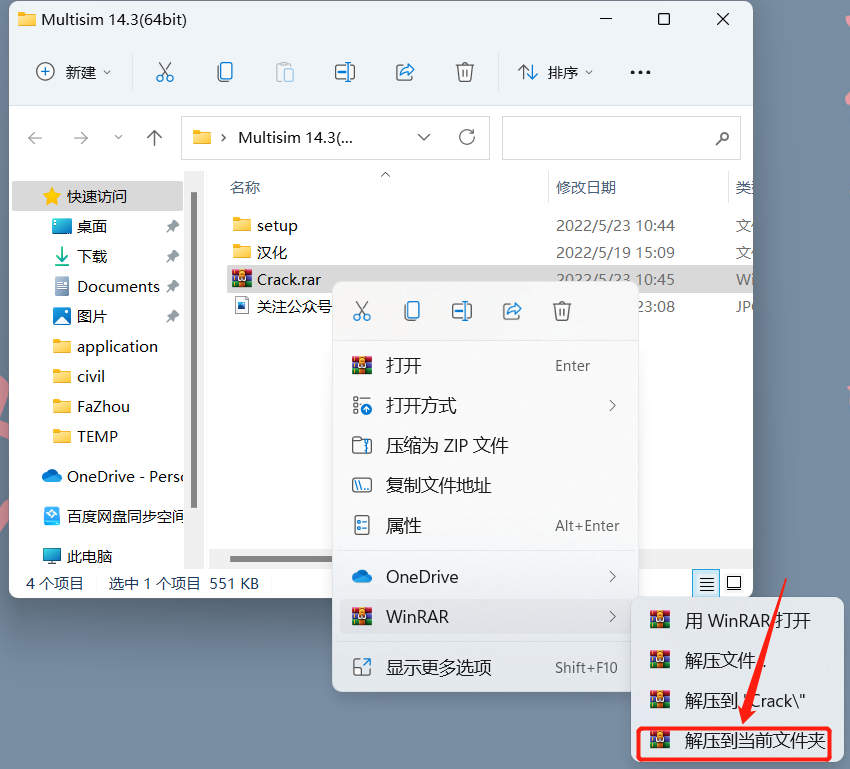
14. Right-click on the extracted 【NI License Activator 1.2】 and select 【Run as administrator】.
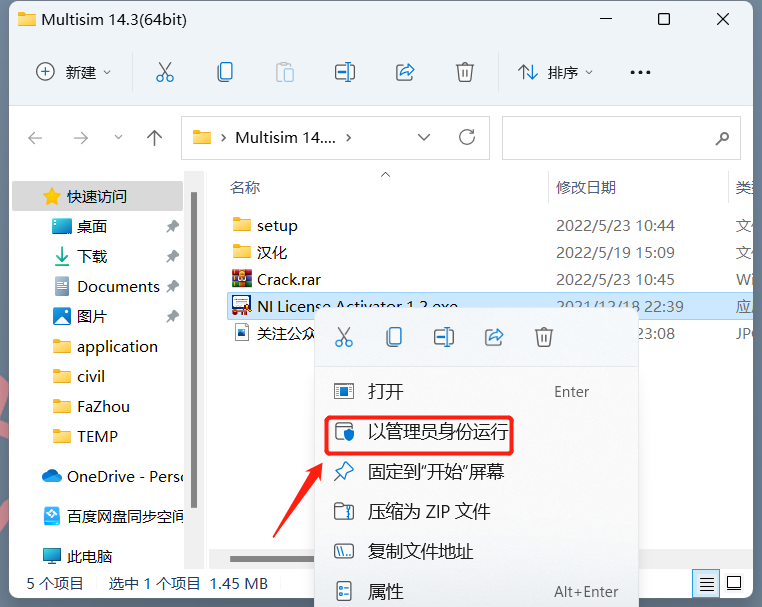
15. Right-click on 【Base Editor】 and select 【Activate】.
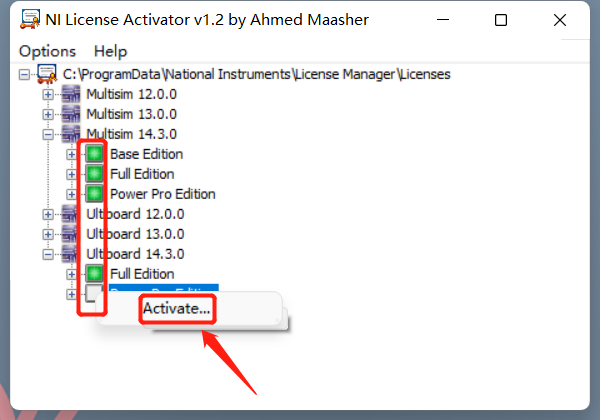
16. Activate 【Full Editor, Power Pro Editor……】 all in the same way (a green light indicates activation is complete).
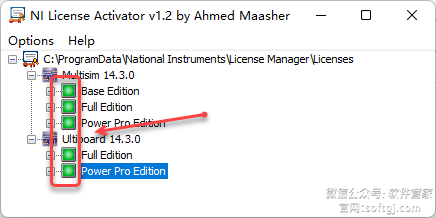
17. Open the extracted 【Multisim 14.3(64bit)】 folder, double-click to open the 【Chinese】 folder.
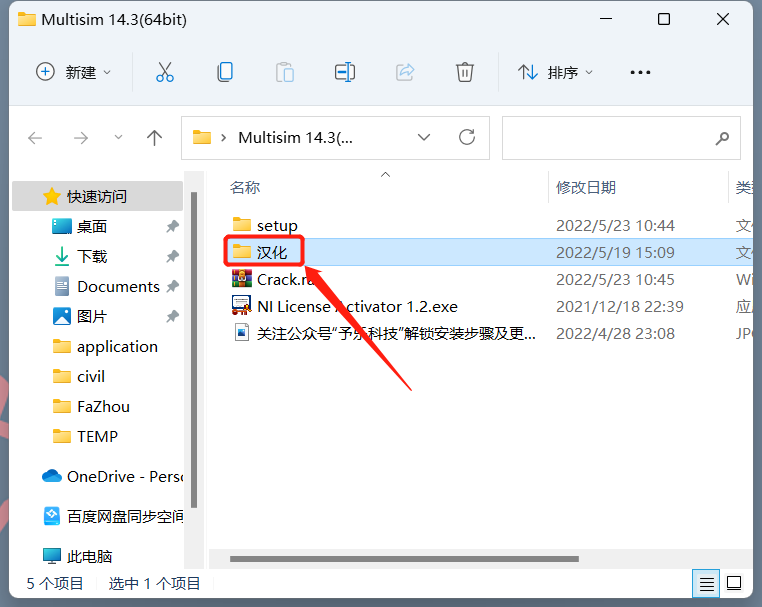
18. Right-click on 【Chinese-simplified】 and select 【Copy】.

19. Click the 【Start icon】 in the taskbar, right-click on 【NI Multisim 14.3】 (can be found in used applications or recently added) and select 【Open file location】.

20. Right-click on 【NI Multisim 14.3】 and select 【Open file location】.

21. Double-click to open the 【stringfiles】 folder.
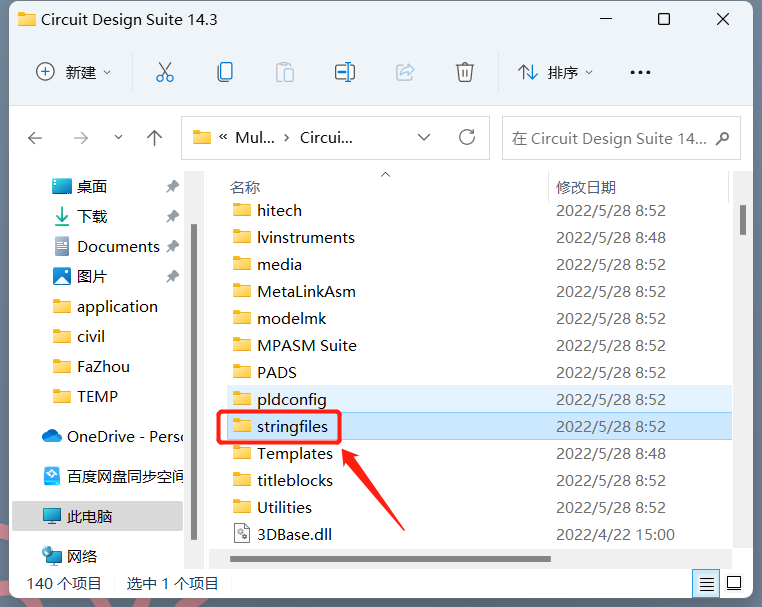
22. Right-click in the blank area and select 【Paste】.
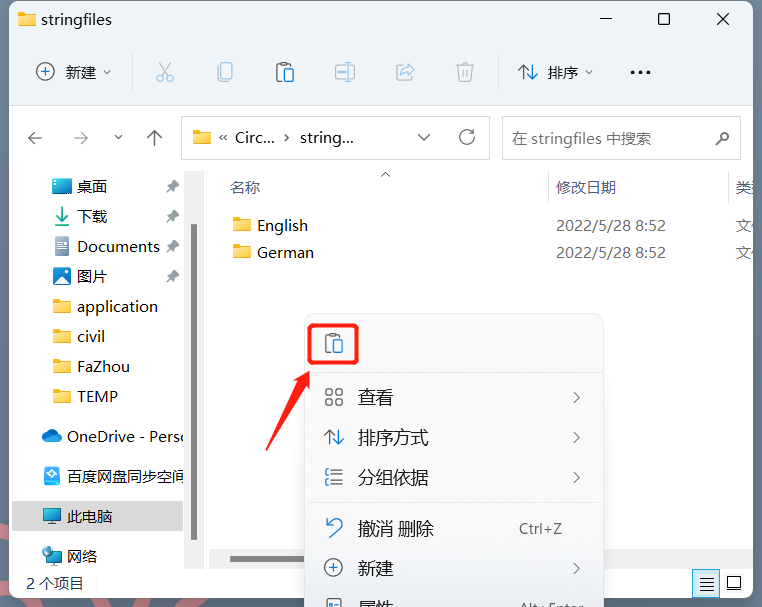
23. Click the 【Start icon】 in the taskbar, double-click the 【NI Multisim 14.3】 icon to launch the software.

24. Installation successful!