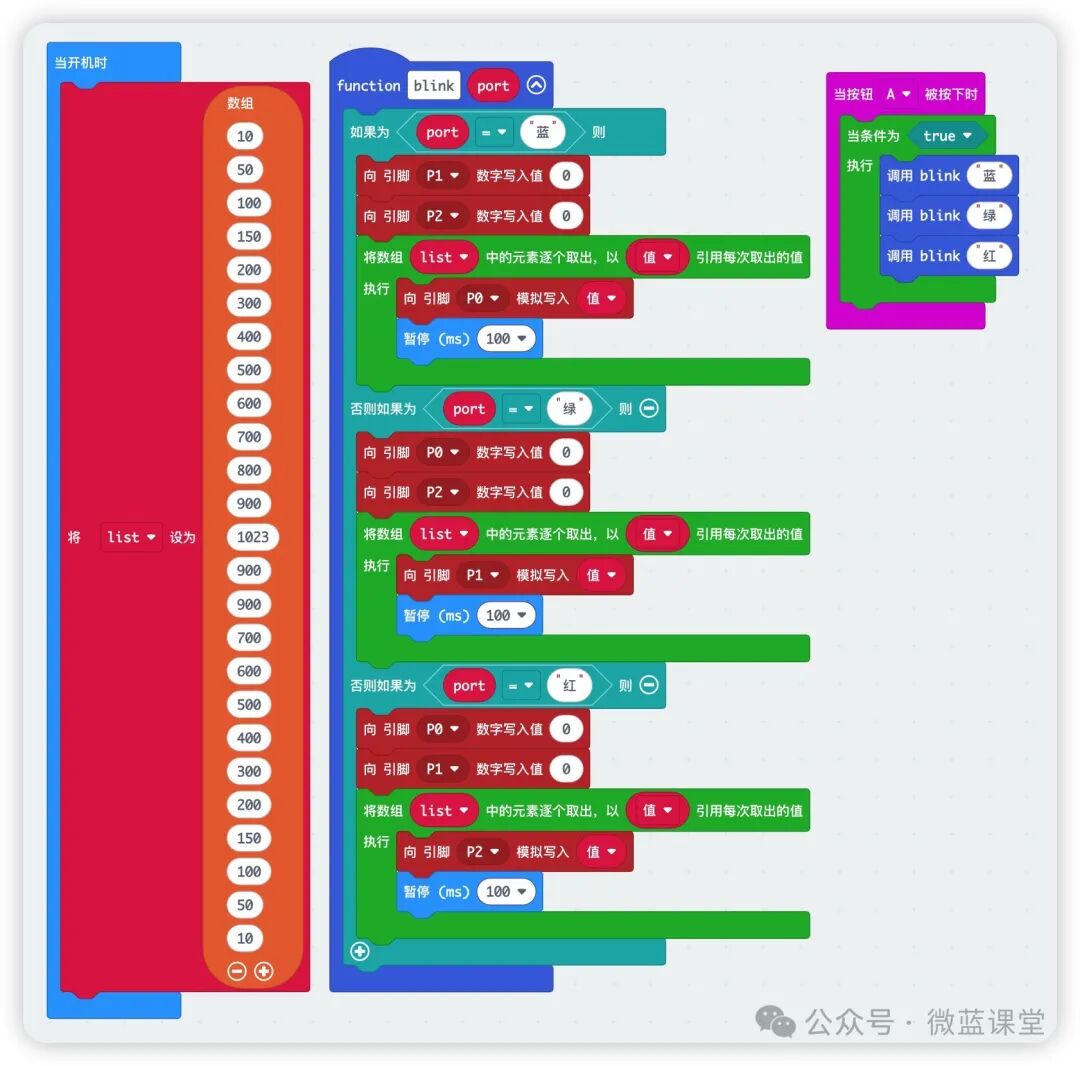01
Introduction
The SMD RGB light is a three-color LED light made using SMD technology (Surface Mount Technology). Specifically, it packages one red, one green, and one blue light-emitting diode into a light module, which is then soldered onto a PCB using SMT solder paste to create a unit module. This technology improves the durability and heat dissipation of LEDs, making it a mainstream choice in modern lighting and display technologies.
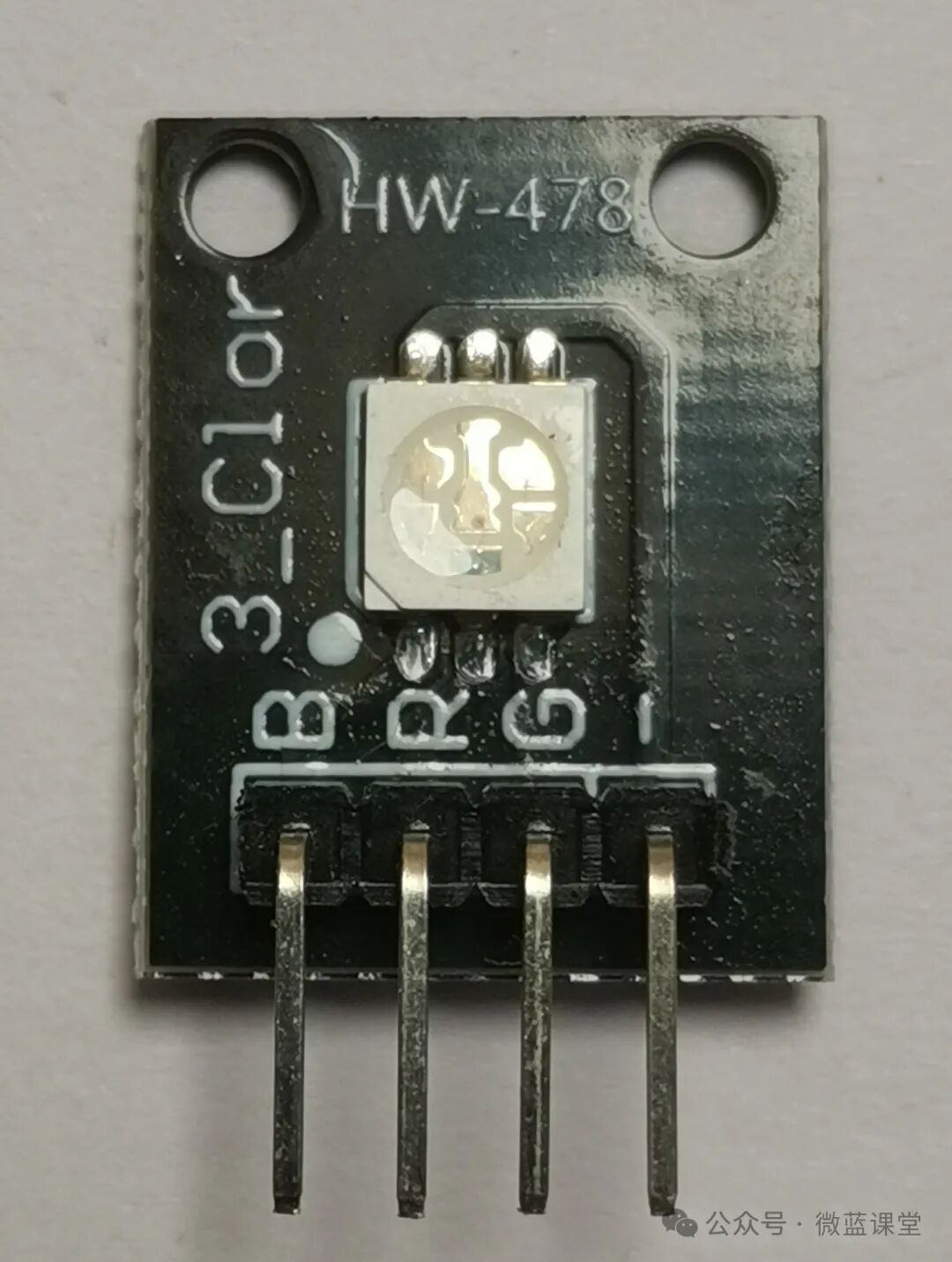
02
Principle
The principle of SMD RGB lights is the same as that of traditional three-color LEDs, but the packaging technology differs.

SMD stands for Surface Mounted Devices. In SMD packaging, the bare chip is fixed onto a bracket, and electrical connections are made using gold wire, followed by protection with epoxy resin. The packaged light modules are sent to display manufacturers, where they are connected to the PCB through reflow soldering, forming modules for assembly. SMD packaged products with small pitch typically expose the LED chips or use a mask. SMD utilizes Surface Mount Technology (SMT), which is highly automated and offers advantages such as small size, wide scattering angle, good light uniformity, and high reliability.

03
Wiring
- – : Power negative
- B: Blue control pin, connected to P0
- G: Green control pin, connected to P1
- R: Red control pin, connected to P2
04
Program
Program Explanation:
We improved the previous program to achieve a multi-color breathing light effect.
First, we define an array representing light intensity: from minimum to maximum and back to minimum.
Next, we define a blink function: if the parameter port is for the blue light, set P0 to the light intensity in the array, changing every 100ms; similarly, if it is for the green light, light up P1; if it is for the red light, light up P2.
When we press button A on the microbit, it continuously cycles through displaying: blue, green, red.