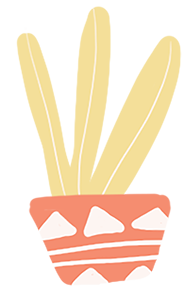
Click the blue text to follow us

Design of a Simple Temperature Control System Based on STM32 with LCD1602 Display Simulation (Proteus Simulation + Program Design + Design Report + Explanation Video)
Simulation Diagram Proteus 8.9
Compiler: Keil 5
Programming Language: C
Design Number: C0108
1. Main Functions



Temperature control system simulation design based on STM32 microcontroller with LCD1602 display
1. The STM32 microcontroller detects the temperature measured by the DS18B20 in real-time and displays it, with a default low-temperature threshold of 25°C and a high-temperature threshold of 30°C. Corresponding indicator lights will illuminate when thresholds are exceeded.
2. Temperature measurement range is -55 to 128°C, with a measurement accuracy of ±0.1°C;
3. Virtual serial port (simulation can be used to simulate WiFi/Bluetooth) for real-time temperature transmission;
4. High and low temperature alarm values can be set via buttons;
5. The LCD1602 displays the detected temperature and the upper and lower limits, showing ‘Hot’ when above the upper limit;
6. When the high-temperature threshold is exceeded, the motor starts to simulate cooling, and when below the low threshold, the heating wire starts to simulate heating.
STM32 microcontroller, DS18B20, LCD1602, buttons, DC motor, heating wire
Download link:
File shared via cloud: KEY_C0108
Link: https://pan.baidu.com/s/1WsfXyLhfEFAFWPhVKtamwQ
Extraction code: 8cui
2. Simulation Design



Open the simulation project, double-click the microcontroller in Proteus, select the hex file path, and then start the simulation.
The STM32 microcontroller detects the temperature measured by the DS18B20 in real-time, with a temperature measurement range of -55°C to 128°C, and a measurement accuracy of ±0.1°C. The virtual serial port displays the temperature in real-time, with the LCD1602 showing the temperature on the first line and the upper and lower limit thresholds on the second line. When the temperature exceeds the upper limit, the high-temperature indicator light turns on, the LCD1602 displays ‘Hot’, and the cooling module starts, with the DC motor simulating a fan for cooling.
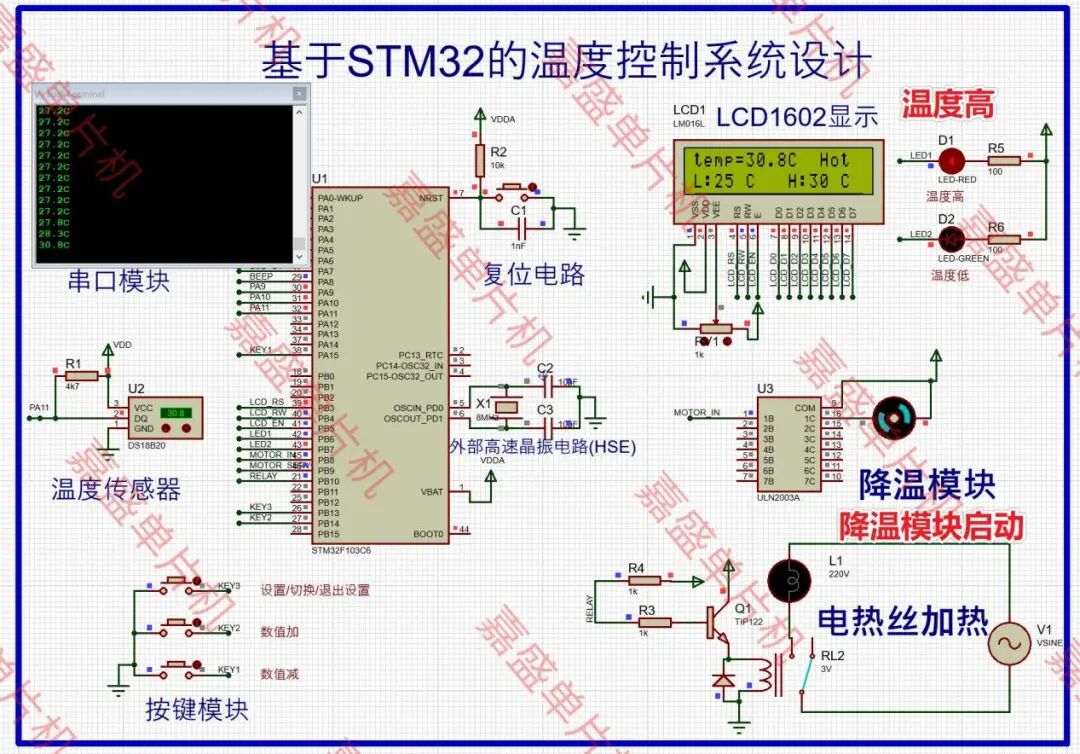
The temperature in the following figure is between the upper and lower limits, and neither the heating wire nor the cooling module is working, with the LCD displaying normally.
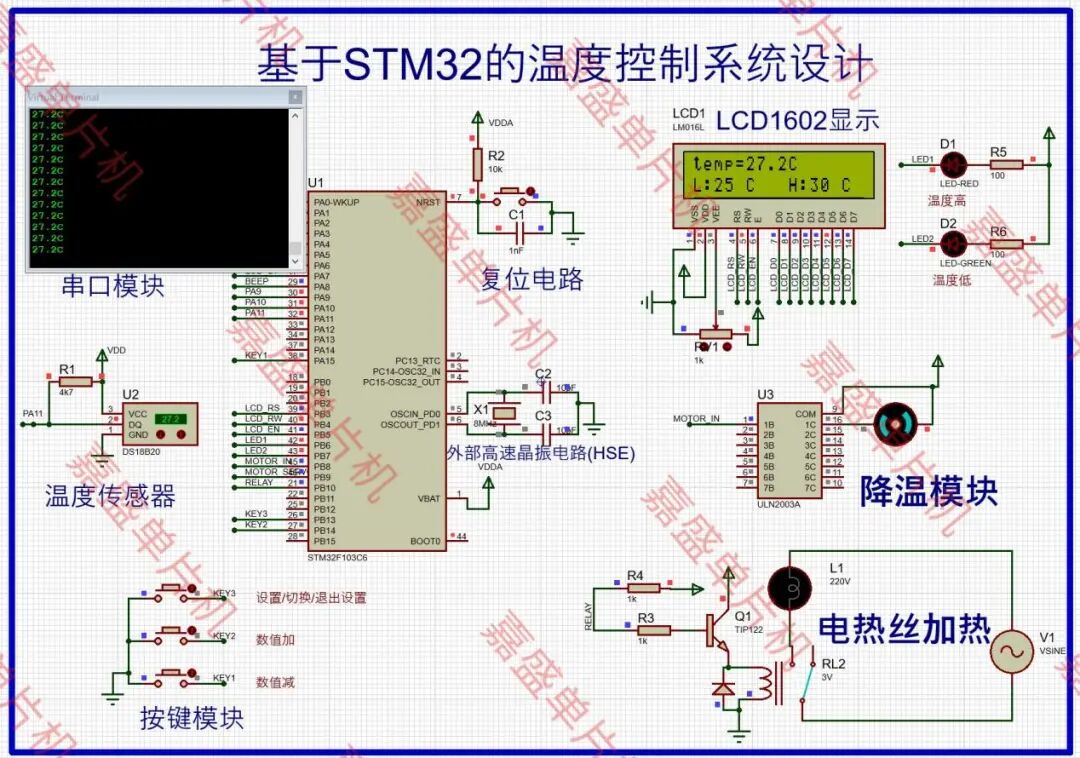
The temperature in the following figure is below the lower limit, with the LCD1602 displaying ‘Low’ on the first line, the low-temperature indicator light on, and the heating wire working to simulate heating.
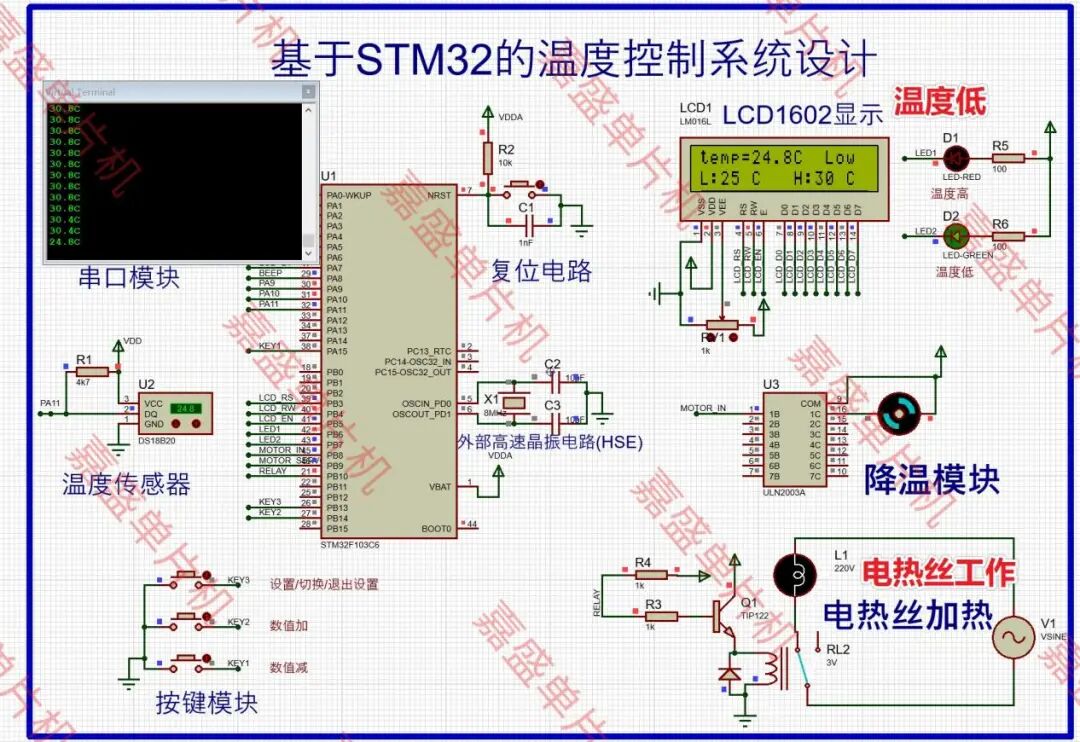
3. Program Design



The program is opened with Keil 5 MDK version. If there are issues opening it, verify the version of Keil. The program is written in HAL version and includes STM32CubeMX configuration files. Comments are provided to help understand in conjunction with the explanation video.
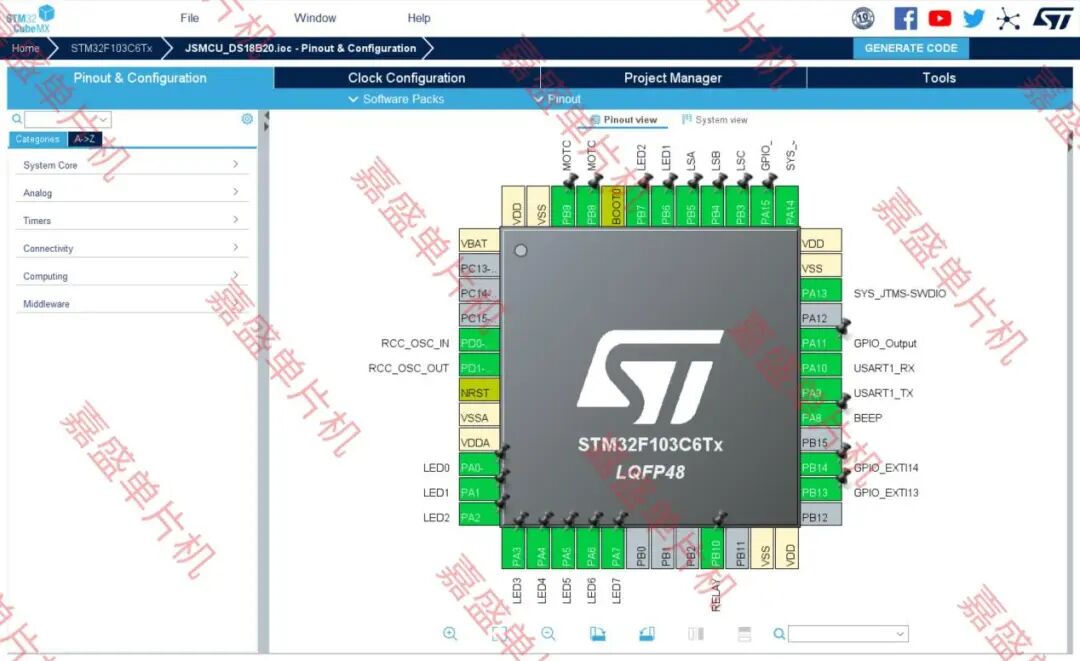
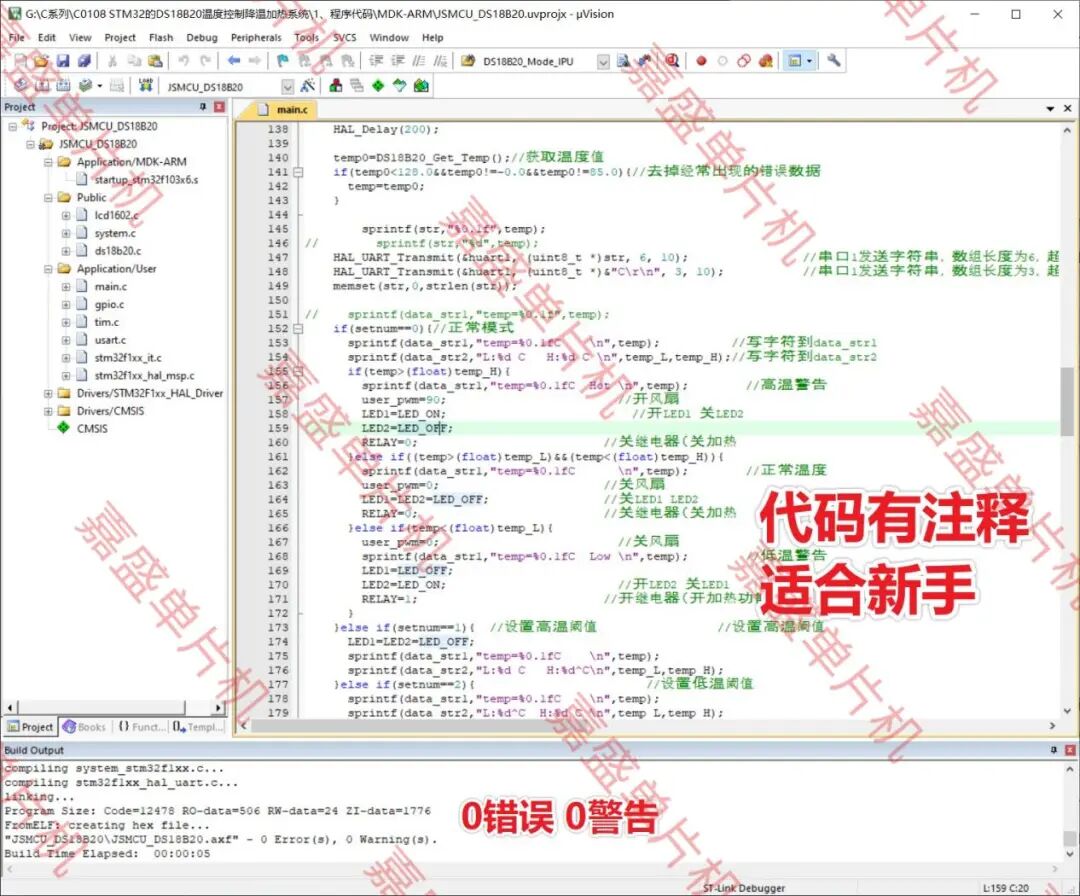
Program flowchart
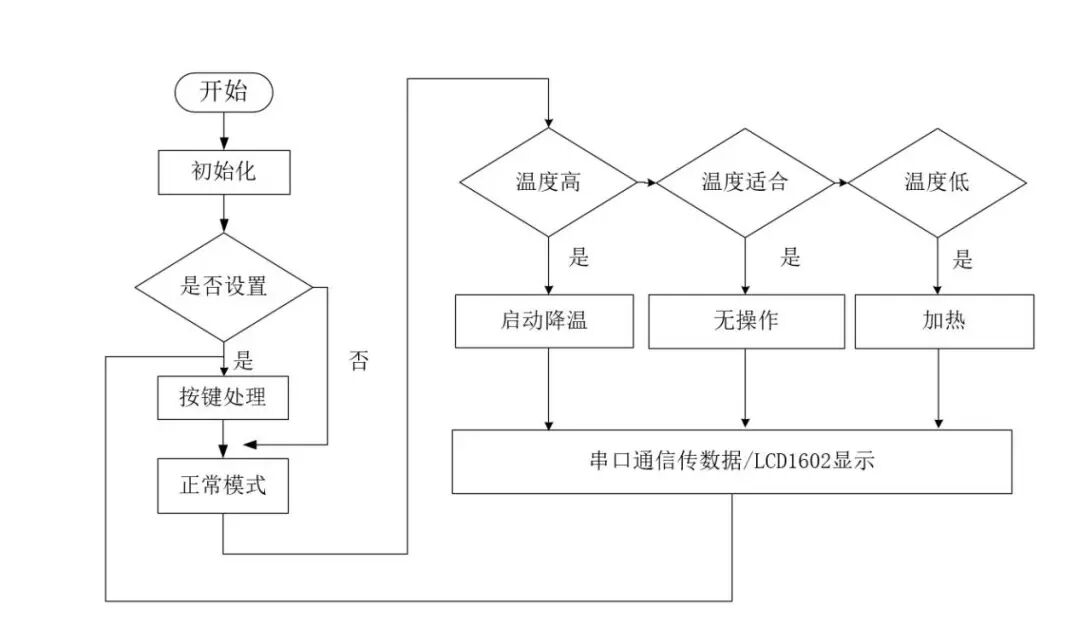
4. Design Report



Design report of 11,438 words, including design objectives, hardware design, software design, conclusions, etc.
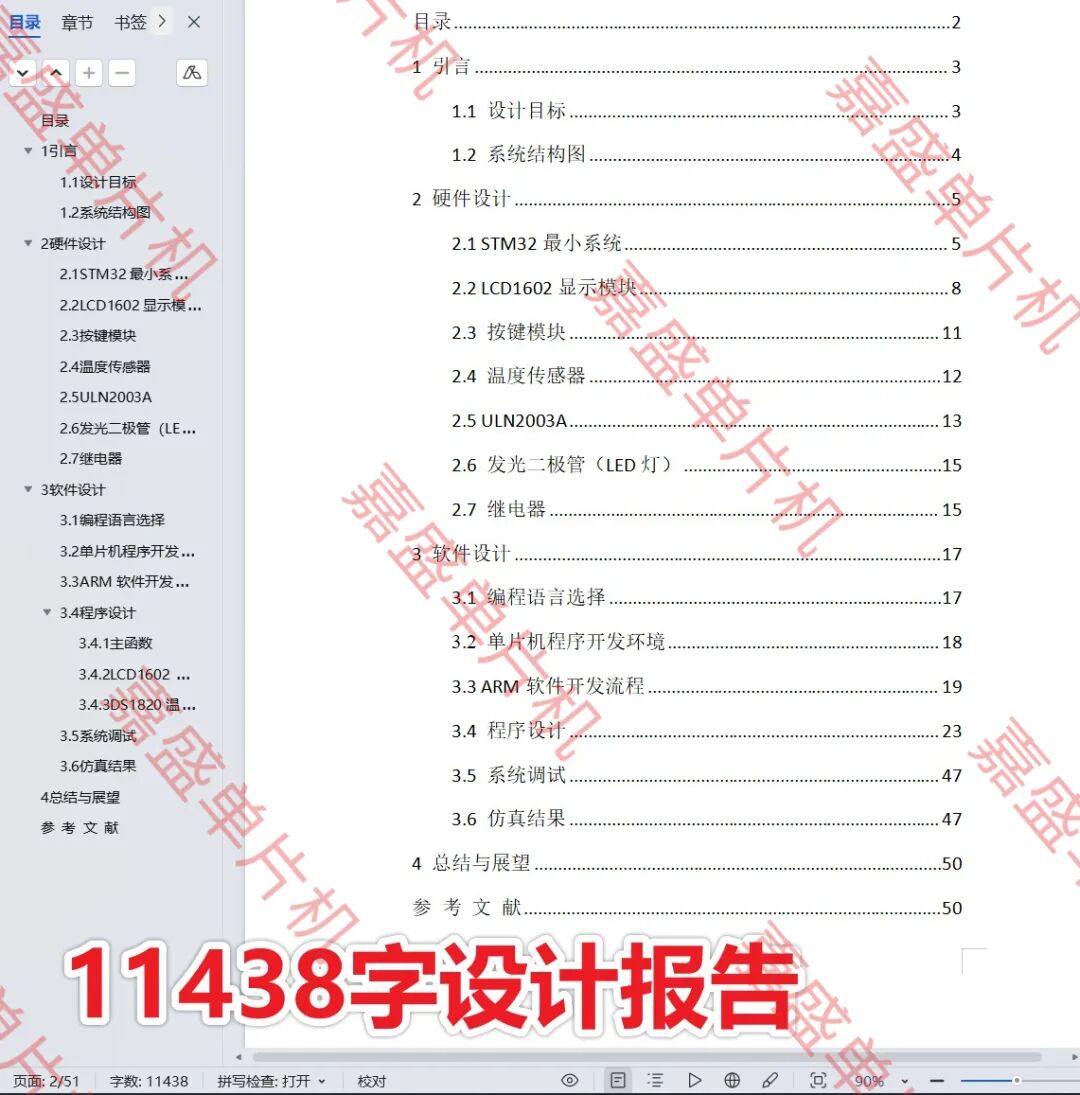
With the rapid development of industrial automation and smart home fields, temperature control, as a key technology, is widely used in various industrial equipment, household appliances, and environmental monitoring systems. Accurate temperature control can not only improve production efficiency but also ensure the safe operation of equipment and the comfort of users. This design aims to construct a temperature control system with high precision, real-time display, and flexible adjustment functions by combining the STM32 microcontroller with the DS18B20 temperature sensor, LCD1602 liquid crystal display, and peripheral actuators (such as DC motors and heating wires), and to verify it through Proteus software simulation, providing a theoretical basis and design reference for subsequent actual hardware implementation.
5. Download Links



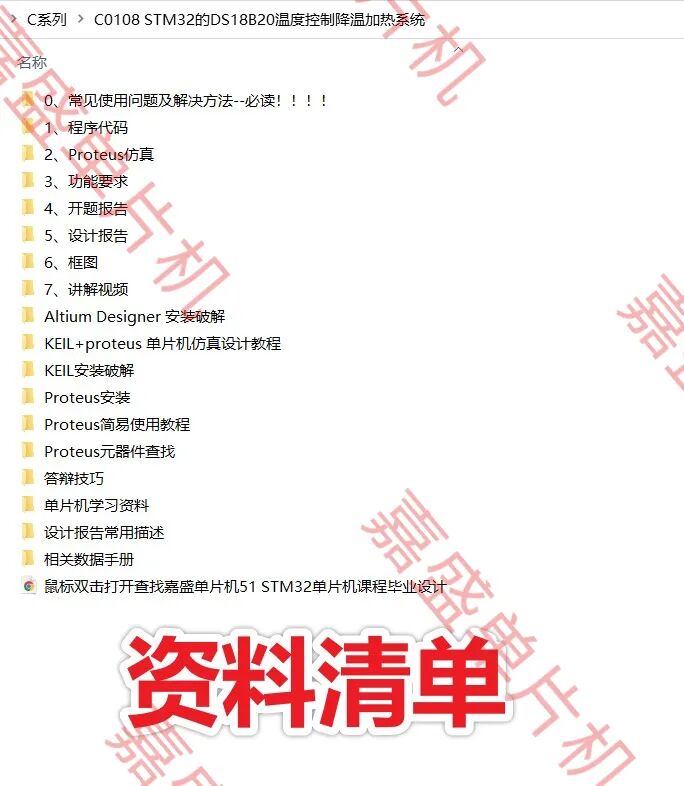
0. Common usage issues and solutions – Must read!!!!
1. Program code
2. Proteus simulation
3. Functional requirements
4. Project proposal
5. Design report
6. Block diagram
7. Explanation video
Altium Designer installation and cracking
KEIL + Proteus microcontroller simulation design tutorial
KEIL installation and cracking
Proteus component search
Proteus installation
Proteus simple usage tutorial
Microcontroller learning materials
Related data sheets
Defense skills
Common descriptions in design reports
Double-click the mouse to open and find the Jiasheng microcontroller 51 STM32 microcontroller course graduation design.url
Data download link:
File shared via cloud: KEY_C0108
Link: https://pan.baidu.com/s/1WsfXyLhfEFAFWPhVKtamwQ
Extraction code: 8cui
More resources click the link below
https://docs.qq.com/sheet/DS0xIa0llTmtNakRW

WeChat Official Account
Jiasheng Microcontroller
Website|www.eemcu.cn
