1. Downloading MATLAB R2024b
Before starting the installation process, please ensure that you have successfully downloaded the installation package for MATLAB R2024a. Additionally, make sure your computer meets the minimum system requirements for the software to ensure a smooth installation process and optimal software performance.
① Quark Cloud Disk download link: https://pan.quark.cn/s/b0423576cdf72. Introduction to MATLAB R2024b Software MATLAB is a powerful commercial mathematical software that serves not only as a high-level technical computing language but also provides an interactive environment specifically designed for algorithm development, data visualization, data analysis, and numerical computation. The software mainly consists of two parts: MATLAB and Simulink, and it boasts a range of powerful features including matrix operations, graphical plotting of functions and data, algorithm implementation, user interface creation, and integration with other programming languages. Its extensive application areas cover engineering computation, control design, signal processing and communication, image processing, signal detection, as well as financial modeling design and analysis. These rich functionalities and broad applications make MATLAB an indispensable tool for professionals across various industries. 3. MATLAB R2024b Installation Tutorial1. After downloading the MATLAB installation package, open the setup folder.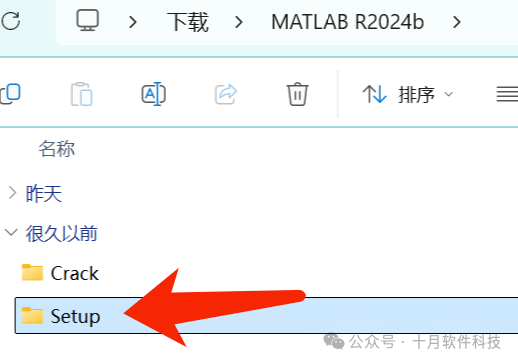
2. Right-click and run Setup.exe as an administrator.
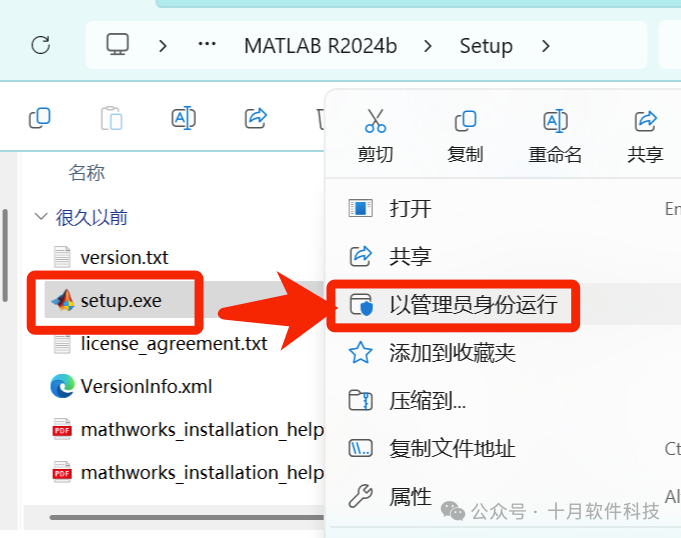
3. Click on the advanced options in the upper right corner and select “I have a file installation key.”

4. Select “Yes” and click “Next.”
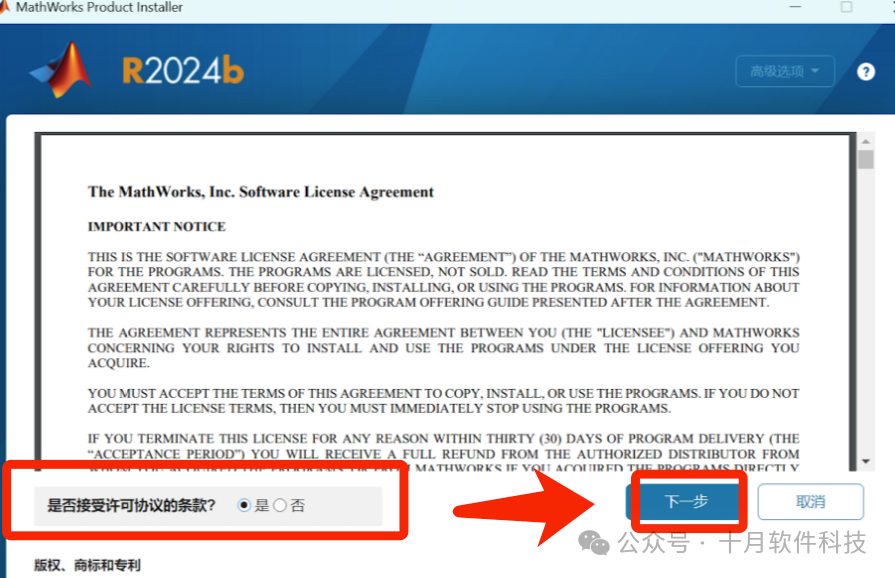
5. Copy the “license” from the Crack folder into the input box for the installation key, enter the installation key 【39676-02743-14813-63132-22122-21739-42724-01237-08353-51560-41813-30272-46436-42021-53831-05395-21684-43572-58789-40638-42099-40160-19797-60670-44428-39867】 (it is recommended to copy and paste), and click “Next.”
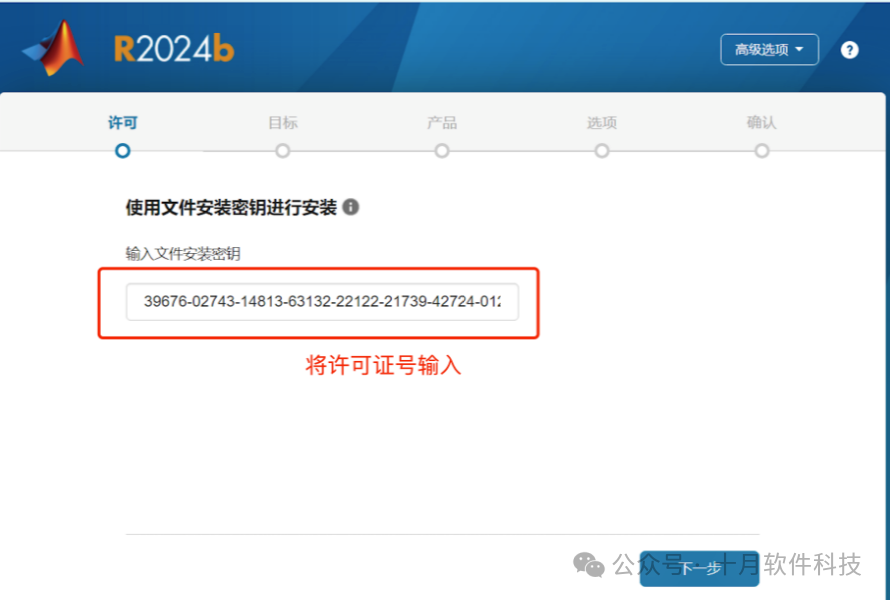
6. Click