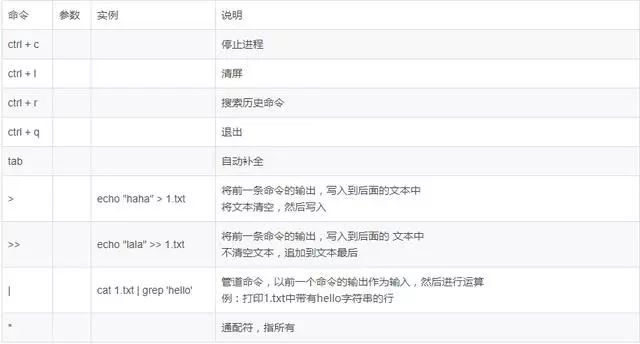Linux is currently the most widely used server operating system, based on Unix, open-source and free. Due to its system stability and security, it has a high market share and has almost become the best system environment for running program code.
Linux can not only run the program code we write for a long time, but also be installed on various computer hardware devices, such as mobile phones, routers, etc. The underlying layer of Android programs runs on the Linux system.

/ Subdirectory Structure
-
bin (binaries) stores binary executable files
-
sbin (super user binaries) stores binary executable files, accessible only by root
-
etc (etcetera) stores system configuration files
-
usr (unix shared resources) used to store shared system resources
-
home stores user files’ root directory
-
root super user directory
-
dev (devices) used to store device files
-
lib (library) stores shared libraries and kernel modules needed for program operation in the file system
-
mnt (mount) the mount point for temporarily mounted file systems by system administrators
-
boot stores various files used for system boot
-
tmp (temporary) used to store various temporary files
-
var (variable) used to store files with data that needs to change at runtime

Command format: command -option argument (options and arguments can be empty) e.g., ls -la /usr
Operations on files and directories


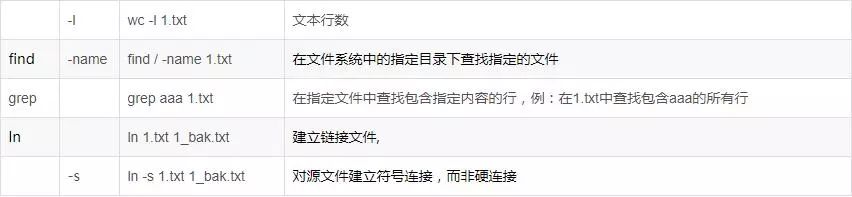
Common System Commands


Compression and Decompression

File Permission Operations
Understanding the description format of Linux file permissions
-
r read permission, w write permission, x execute permission (can also be represented in binary 111 110 100 –> 764)
-
1st position: file type (d directory, – regular file, l link file)
-
2nd-4th positions: user permissions, represented by u (user)
-
5th-7th positions: group permissions, represented by g (group)
-
8th-10th positions: other users’ permissions, represented by o (other)
-
2nd-10th positions: represents all permissions, represented by a (all)


vi / vim is the most commonly used text editor on Linux and is very powerful. It has only commands, no menus. The following image shows the various modes of the vi command.
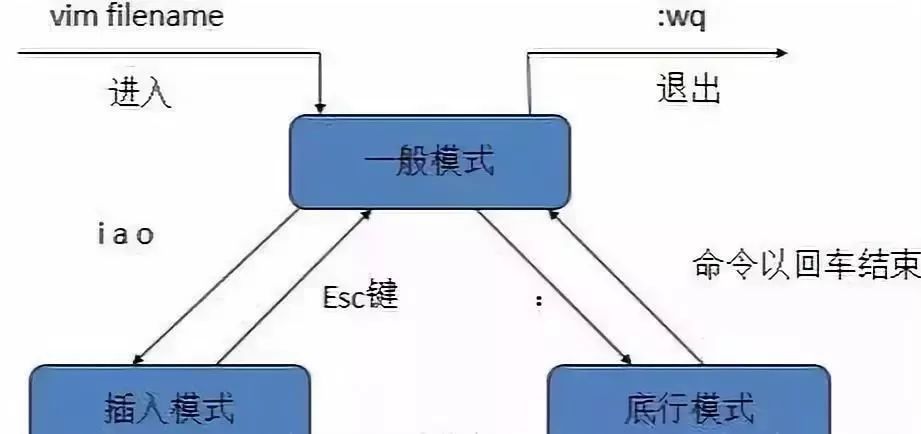
Editing Text

Locate Command

Replace and Cancel Command
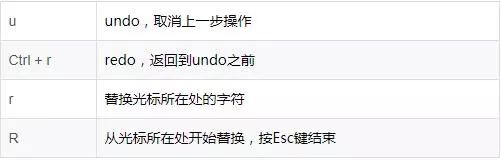
Delete Command

Common Shortcuts
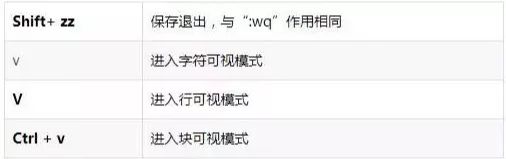

Source: Network Engineer Club