A multimeter is an instrument used to measure parameters such as voltage, current, and resistance. There are two types: analog and digital, and its appearance is shown in Figure 1.
 Figure 1 Multimeter
Figure 1 Multimeter
Place the multimeter horizontally.
Check if the multimeter pointer is at the “zero” position at the left end of the dial. If it is not at the “zero” position, gently turn the mechanical zero adjustment knob on the meter head with a small screwdriver to make the pointer point to “zero”, as shown in Figure 2.
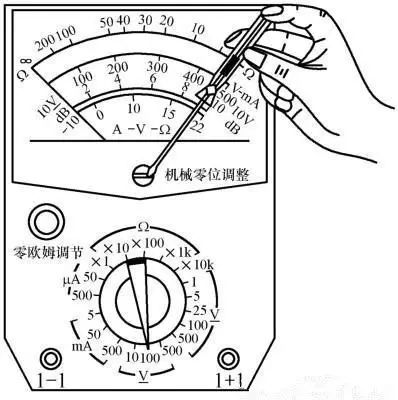
Figure 2 Mechanical Zero Adjustment of the Multimeter
Insert the red and black probes into the corresponding probe sockets.
Set the range selection switch to the resistance R×1 gear, short the red and black probes, and if after performing “ohm zero adjustment” the multimeter pointer still cannot reach the zero position on the scale line, it indicates insufficient voltage and the battery needs to be replaced.
Set the range selection switch to the corresponding item and range. It is prohibited to switch the range selection switch while measuring under power to avoid possible arcing that could damage the switch contacts.
① Select the Range. The current range on the multimeter is marked with “mA” and has different ranges such as 1mA, 10mA, 100mA, 500mA, etc. Choose the appropriate range based on the size of the current being measured. If the size of the current is unknown, start measuring with the maximum current range and gradually switch to the appropriate current range.
② Measurement Method. Connect the multimeter in series with the circuit being measured. Disconnect the corresponding part of the circuit first, then connect the multimeter probes at both ends of the disconnection point. For DC current, connect the red probe to the positive terminal of the circuit and the black probe to the negative terminal, as shown in Figure 3.7.
③ Correct Reading. Carefully observe the scale dial, find the corresponding scale line, and read the measured voltage value. Note that when reading, your line of sight should be directly in line with the pointer.
① Select the Range. The DC voltage range on the multimeter is marked with “V” and has different ranges such as 2.5V, 10V, 50V, 250V, and 500V. Choose the appropriate range based on the size of the voltage being measured. If the size of the voltage is unknown, start measuring with the highest voltage range and gradually switch to the appropriate voltage range.
② Measurement Method. Connect the multimeter in parallel with the circuit being measured. For measuring DC voltage, connect the red probe to the positive terminal of the circuit and the black probe to the negative terminal, as shown in Figure 4.
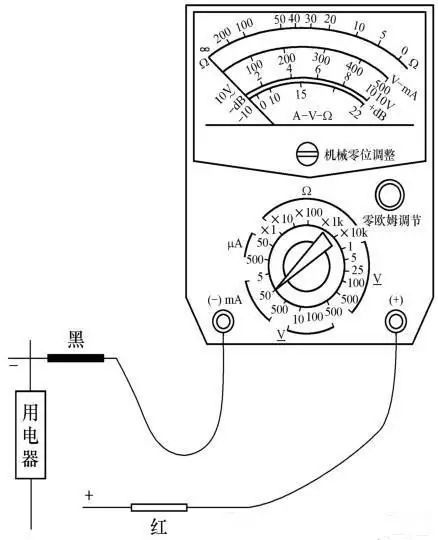
Figure 3 Measuring DC Current with a Multimeter
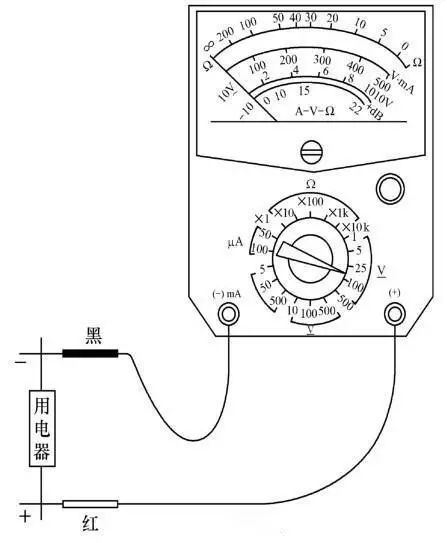
Figure 4 Measuring DC Voltage with a Multimeter
③ Correct Reading. Carefully observe the scale dial, find the corresponding scale line, and read the measured voltage value. Note that when reading, your line of sight should be directly in line with the pointer.
① Select the Range. The resistance range on the multimeter is marked with “Ω” and has different ranges such as R×1, R×10, R×100, R×1k, R×10k, etc. Choose the appropriate range based on the size of the resistance being measured, and adjust the range selection switch so that the pointer stays as close to the center as possible, as this minimizes error, as shown in Figure 5 (a).
② Ohm Zero Adjustment. Short the red and black probes. If the multimeter pointer cannot fully deflect (the pointer cannot deflect to the right end of the scale line at zero), perform the “ohm zero adjustment”, as shown in Figure 5 (b).
③ Measurement Method. Disconnect the resistor from other components or power supply, hold the probes with one hand, and connect them across the two ends of the resistor, as shown in Figure 5 (c).
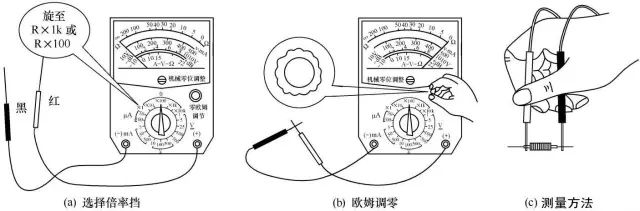 Figure 5 Measuring Resistance with a Multimeter
Figure 5 Measuring Resistance with a Multimeter
④ Correct Reading. When reading, first determine the minimum scale value based on the pointer’s position, then multiply by the range factor to get the actual resistance value. For example, if the indicated value is 18.1Ω and the selected range is R×100, the measured resistance value is 1810Ω.
⑤ After each range switch, adjust the “ohm zero adjustment” knob again before measuring.
(1) After each use, unplug the probes.
(2) Set the range selection switch to “OFF” or the highest AC voltage range to prevent accidental damage to the multimeter during the next measurement.
(3) If the multimeter is not used for an extended period, remove the battery to prevent the electrolyte from leaking and corroding the internal circuit, as shown in Figure 6.
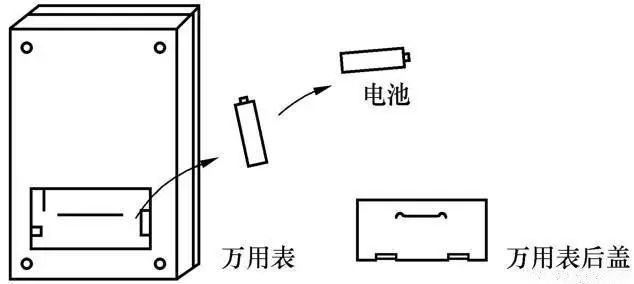 Figure 6 Maintenance of the Multimeter
Figure 6 Maintenance of the Multimeter
(4) Keep the multimeter dry and clean, and avoid vibration and mechanical shocks.
Measuring Potentiometers and Capacitors with a Multimeter
A potentiometer, also known as a variable resistor, is a resistor whose resistance can be freely adjusted within a certain range. A multimeter can measure the nominal resistance and resistance changes of a potentiometer. The specific method of use is shown in Figure 7.
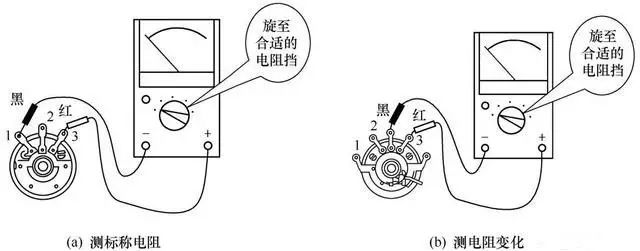 Figure 7 Specific Method of Measuring a Potentiometer with a Multimeter
Figure 7 Specific Method of Measuring a Potentiometer with a Multimeter
Set the range selection switch to the appropriate resistance range.
Measure the resistance between terminals 1 and 3 of the potentiometer. This resistance is the nominal resistance of the potentiometer, as shown in Figure 7 (a).
If the resistance is infinite, it indicates that the potentiometer is open internally.
While slowly rotating the potentiometer’s shaft, measure whether the resistance between terminals 1 and 2 or 2 and 3 changes continuously and uniformly, as shown in Figure 7 (b). If there are discontinuities or fluctuations in the resistance change, it may indicate issues with uneven resistance change or poor contact in the potentiometer.
If the pointer of the multimeter deflects uniformly while the potentiometer is rotated uniformly, it indicates it is a linear potentiometer; if the pointer deflects quickly at the beginning and then slowly at the end (or vice versa), it indicates it is a reverse logarithmic or logarithmic potentiometer.
A capacitor is a common component consisting of two metal plates separated by an insulating material (dielectric). A multimeter can perform qualitative and semi-quantitative quality testing on capacitors. The basic method for measuring capacitors with a multimeter is shown in Figure 8.
Set the range selection switch to the appropriate resistance range (R×1k or R×10k).
When measuring larger capacitors (above 5000pF), the multimeter pointer will quickly swing to the right and then gradually return to the left. The resistance value indicated when the pointer stops is the insulation resistance of this capacitor. The larger the insulation resistance, the better, and it should generally be close to infinity, as shown in Figure 8 (a). When measuring smaller capacitors (below 5000pF), the multimeter pointer will not move significantly.
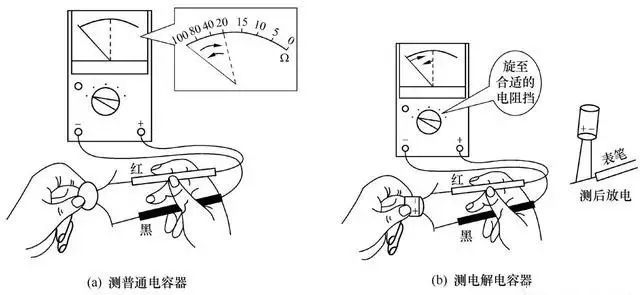
Figure 8 Basic Method of Measuring Capacitors with a Multimeter
Electrolytic capacitors are polarized capacitors. When testing, connect the red probe to the negative terminal of the electrolytic capacitor and the black probe to the positive terminal. The larger the capacitance, the greater the needle swing, as shown in Figure 8 (b). After each measurement, short the two ends of the capacitor with the probes to discharge it.
Source: Power Engineering Technology
Scan the QR code below to follow us
Receive our articles every day

↓↓↓99% of workers clicked “Read Original”