Previously, we explored controlling an LED display, local server deployment, voice broadcasting, and song playback, as well as controlling WS2812 LED strips. Today, I will share how to customize wake words freely.
1. First, let’s take a look at the final implementation:
2. ASR PRO Voice Recognition Module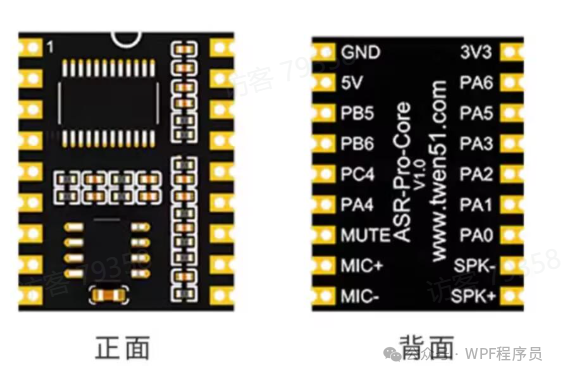 3. USB To TTL
3. USB To TTL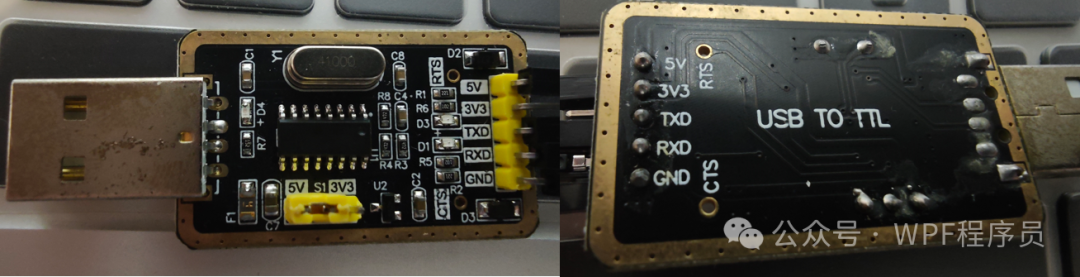 4. Next, the cheapest microphone
4. Next, the cheapest microphone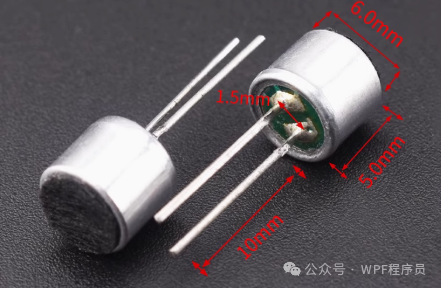 5. Wiring
5. Wiring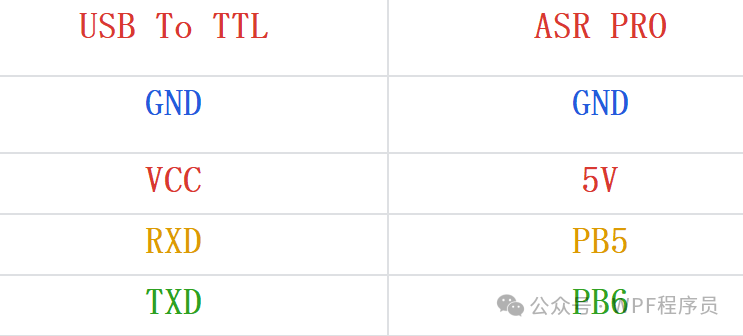 6. Modify the command word and start burning
6. Modify the command word and start burning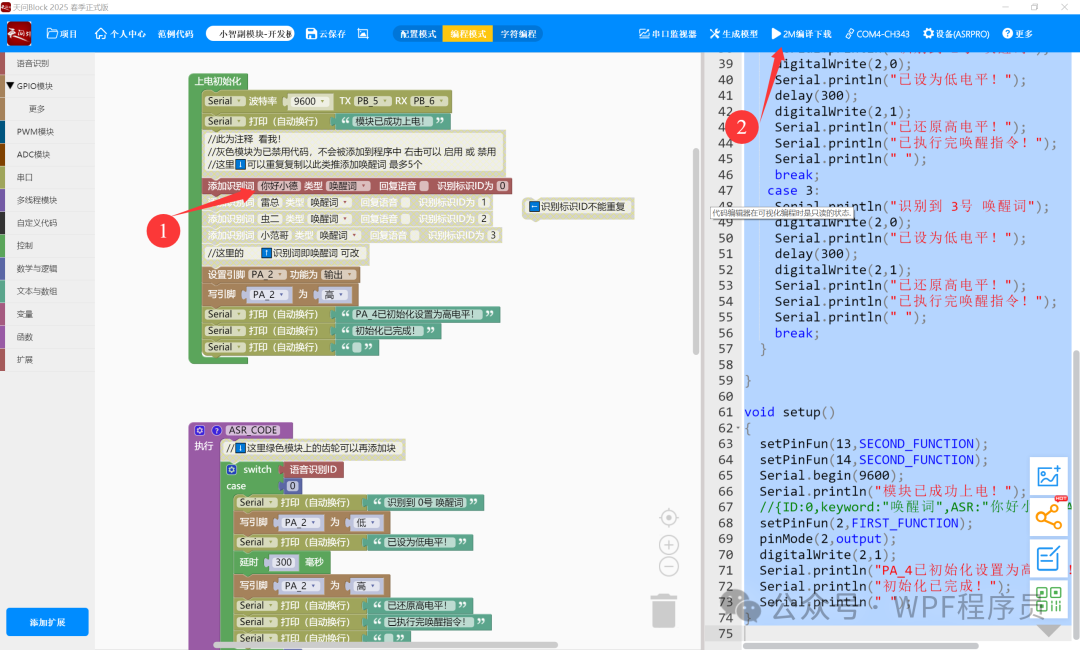 7. Next, we will connect the ASR PRO and ESP32 S3
7. Next, we will connect the ASR PRO and ESP32 S3 8. Reference
8. Reference
https://kcn80f4hacgs.feishu.cn/wiki/OxsZwab8iiGYjvkH9SBcFK2anmhLet’s keep the simple effect like this for now ;In the future, if I have time, I can explore more complex effects
;In the future, if I have time, I can explore more complex effects ; Programming never ends, bugs never cease, no bugs, no life.The calmness of debugging, the passion for coding, the joy of completion, the excitement of digging pits, and the thrill of filling them; perhaps this is the joy of a struggling programmer. That’s all for today; I hope to have the motivation to persist step by step; life never ends, and coding never stops. Everyone can take a moment to check out the effects shared today, and if you have good opinions and ideas, feel free to leave a message on the message board; I will reply as soon as I see it. Thank you all for your continuous support!If you think it’s good, please give a thumbs up and follow!
; Programming never ends, bugs never cease, no bugs, no life.The calmness of debugging, the passion for coding, the joy of completion, the excitement of digging pits, and the thrill of filling them; perhaps this is the joy of a struggling programmer. That’s all for today; I hope to have the motivation to persist step by step; life never ends, and coding never stops. Everyone can take a moment to check out the effects shared today, and if you have good opinions and ideas, feel free to leave a message on the message board; I will reply as soon as I see it. Thank you all for your continuous support!If you think it’s good, please give a thumbs up and follow!