The following article is from Xiaomai Dashi , author Xiaomai DashiLog systems are crucial during system development and debugging, as everyone should be aware. Especially when a project encounters issues, the absence of logs to help locate the problem can be very frustrating.
Since we cannot always step through the program using a debugger, the operational logs of the device become particularly important.
Typically, we have the following requirements for logs:
- Different log levels (
Debug,Warning,Info,Error,Fatal); - Log printing should be as simple and easy to use as
printf; - The ability to set log levels;
- Small footprint;
- Configurable, even allowing logs to be disabled;
- Support for color highlighting based on different log levels;
- Customizable configurations, including timestamps;
- Support for RTOS;
The above are basic functionalities, but in embedded devices, sometimes we want to save the operational logs of the device, and we need the following additional features:
- Support for multiple access methods, such as serial terminal, saving to an embedded file system;
- Support for shell command line access via serial terminal;
Not all of these requirements may be fully implemented.
In addition to the commonly used log4c and log4cpp, I would like to recommend three excellent open-source logging libraries that are particularly suitable for microcontroller projects. Starting from lightweight options to more feature-rich ones, the last one is quite powerful, so please be patient and read to the end.
rxi_log
Project address: https://github.com/rxi/log.c
A simple logging library implemented in C99, with the following output:
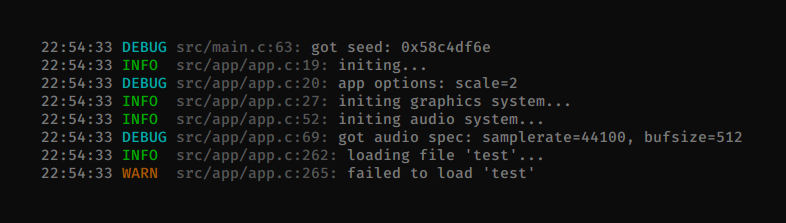
Usage
Integrate log.c and log.h from the source code into your project. To print logs, simply call the following APIs:
log_trace(const char *fmt, ...);log_debug(const char *fmt, ...);log_info(const char *fmt, ...);log_warn(const char *fmt, ...);log_error(const char *fmt, ...);log_fatal(const char *fmt, ...);In addition to these APIs, there are log_set_quiet, log_set_lock, LOG_USE_COLOR, etc. For more details, please refer to the original project.
ulog
Project address: https://github.com/rdpoor/ulog
uLog provides a structured logging mechanism for embedded microcontrollers or any resource-constrained systems. It inherits some concepts from the popular Log4c and Log4j platforms but with lower overhead.
Some features of uLog include:
- uLog is easy to integrate into almost any environment, consisting of a single header file and a source file, and is written in pure C.
- uLog provides familiar severity levels (CRITICAL, ERROR, WARNING, INFO, DEBUG, TRACE).
- uLog supports multiple user-defined outputs (console, log files, memory buffers, etc.), each with its own reporting threshold level.
- uLog is “actively independent” with minimal dependencies, requiring only stdio.h, string.h, and stdarg.h.
- When you are not using uLog, it does not interfere with you: if ULOG_ENABLED is not defined at compile time, no logging code will be generated.
- uLog has been well tested. For more details, please refer to the accompanying ulog_test.c file.
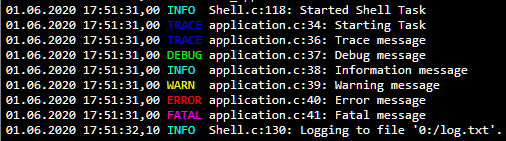
EasyLogger
Project address: https://github.com/armink/EasyLogger
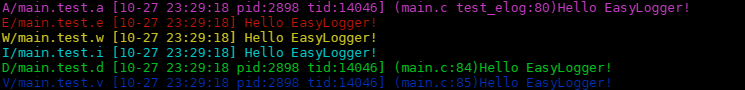
I have used this project for a long time and highly recommend it. It is the work of a prominent figure in RT-Thread and has been integrated into the RTOS, supporting a wide range of features that basically meet various development needs.
Features include:
- Lightweight, ROM<1.6K, RAM<0.3K;
- Supports various access modes (e.g., terminal, file, database, serial, 485, Flash…);
- Log content can include level, timestamp, thread information, process information, etc.;
- Thread-safe, and supports asynchronous output and buffered output modes;
- Supports multiple operating systems (RT-Thread, UCOS, Linux, Windows…), and also supports bare-metal platforms;
- Logs support RAW format and hexdump;
- Supports dynamic filtering by tags, levels, and keywords;
- Logs of different levels support different color displays;
- Highly extensible, supporting new features in the form of plugins.
The above is just a part of this project; for more details, please refer to the project address.
Summary
I hope everyone pays attention to the use of logs in their daily development. Set different log levels for each development stage, and set module-specific logs for different modules. This will facilitate locating issues and quickly resolving them, improving efficiency.
Source: Xiaomai Dashi
Copyright belongs to the original author. If there is any infringement, please contact for removal.




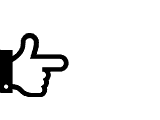 Click to read the original text and apply for free.
Click to read the original text and apply for free.