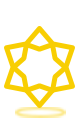Lighting is an important medium for visual interaction. From the initial cold and warm light sources to the now programmable RGB LED lights that can control hue and brightness, the development and evolution of lighting have added more color to our lives.
Many friends carefully design a set of startup lighting effects for their computer cases when assembling computers. One day in the future, when you start DIYing your own mechanical armor, I can’t even imagine what kind of startup lighting effects you will create!

If you have used or seen computer case fans that can freely adjust light colors and effects, then you have already had an initial encounter with our course’s main character, WS2812 RGB LED lights. Have you ever wondered how these lighting effects are achieved?
In this live class, we will start from scratch and introduce how to use the Arduino development board along with a WS2812 LED strip that can achieve cool interactive changes with just a few lines of code, to DIY your own music interactive atmosphere light and unlock the lighting skills of an interaction designer.
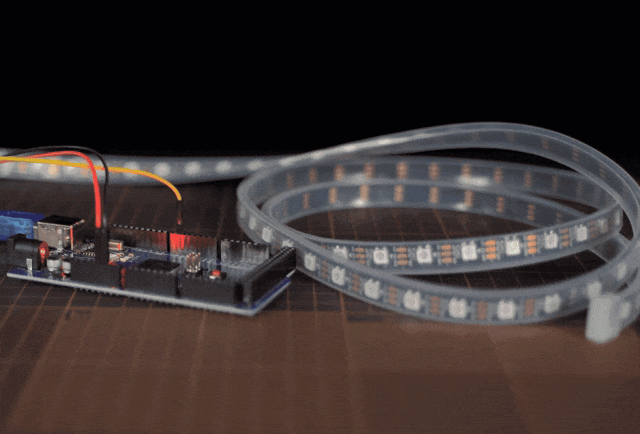
CONTENT
Interactive Design and Lighting
01 Controllable Light — WS2812 LED Lights
02 Arduino IDE Compiler and Program Burning
03 Code Fear? Let DeepSeek Write It
04 Device Assembly Plan and Results Display
This Saturday evening live class, see the end of the article for participation details
Start time: April 19, 20:00

Teacher SHU
Tongji University TJU_ Master in Design
Jilin University JLU_Bachelor of Science in Experimental Class
Keywords[Visual Interaction][Acoustic Sensor]
[Microcontroller][WS2812 Light Protocol]
Course Programming Tools [Arduino IDE][DeepSeek]
Getting Started with ARDUINO
Simply create a wearable startup lighting effect
01 Controllable Light — WS2812 LED Lights
Open your atmosphere light device manual, it must be filled with some difficult terms, like WS2812, PWM, making the room feel less lively…
WS2812 is a smart control full-color LED light data protocol. Lights made according to this protocol will integrate dedicated control circuits and RGB three-color light sources, allowing for free adjustment of light color and brightness based on input signals,producing rich dynamic effects.
When such a lighting protocol is combined with development boards like Arduino, it can create rich lighting interactive effects! For example…
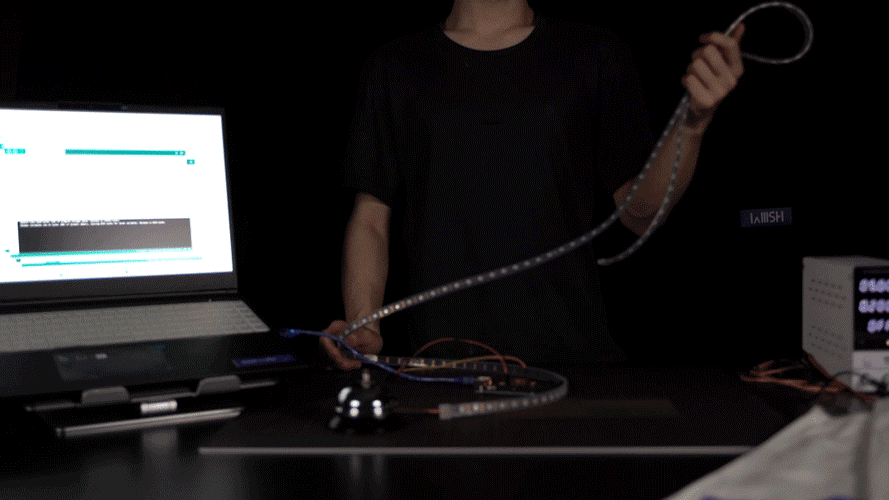
Breathing Light Effect © SHU
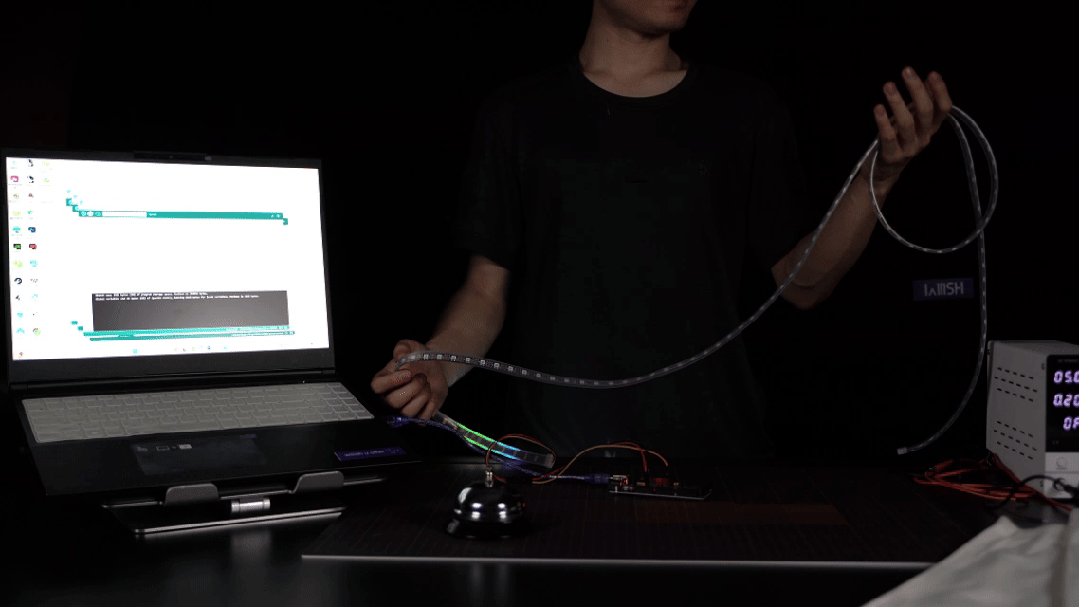
Running Light Effect © SHU
In the first part of the course, we will briefly introduce the basic principles of the WS2812 LED light protocol and showcase the effects that can be presented.
There can even be a sound sensor that can monitor the volume of surrounding sounds. The louder the sound, the more and brighter the LEDs on the strip will light up.
At this moment, music! Start ↗↗↗
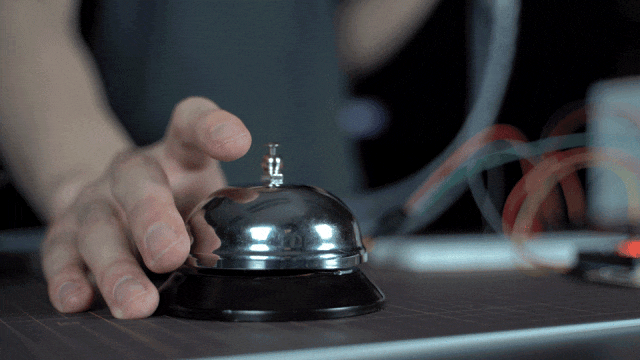
Music Sensing Atmosphere Light © SHU
02 Arduino IDE Compiler and Program Burning
Using Arduino IDE makes it easy to burn the code written on the computer into the Arduino development board, turning Arduino into the control center for execution. In this section, we will learn how to translate the lighting effects into computer language and burn them into the development board to control the changes of the WS2812 LED strip.
Here, we need a simple program to translate the voltage changes generated by the sound sensor based on loudness into signals that the WS2812 LED lights can recognize, allowing the brightness and color of the light strip to interact with the music.
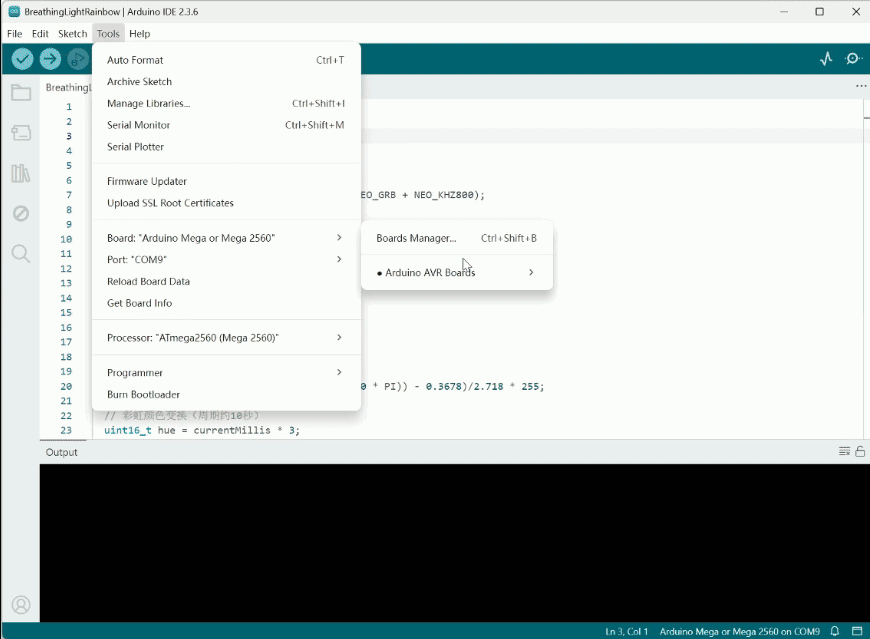
© SHU
03 Code Fear? Let DeepSeek Write It
Artificial intelligence (AI) has shown outstanding performance in the field of coding, greatly reducing the difficulty of learning code. AI models like DeepSeek can easily help us complete Arduino code writing. In this section, we will introduce how to use DeepSeek to help us realize the creative changes of the WS2812 LED strip.
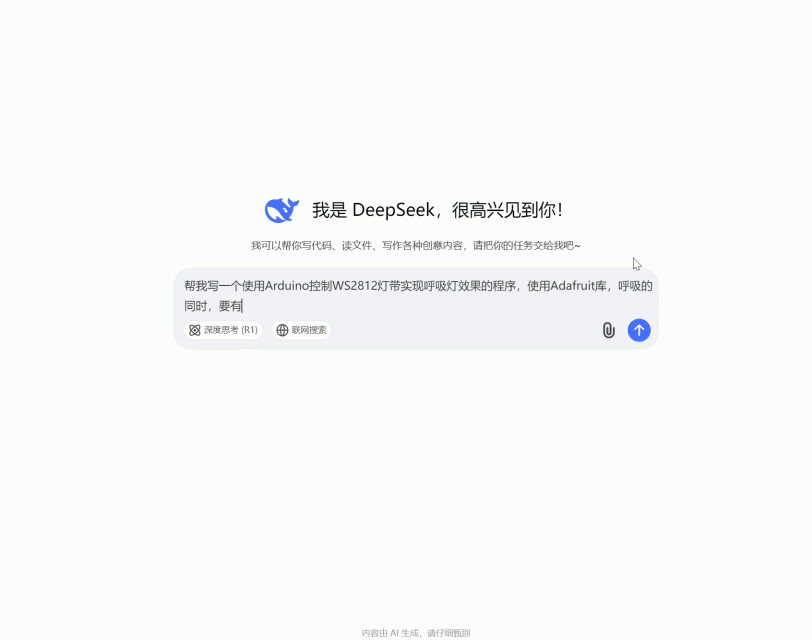
Learn to ask DeepSeek the correct commands © SHU
04 Device Assembly Plan and Results Display
In the final part of the course, we will assemble the plan into a physical device, using the WS2812 LED strip, Arduino Mega 2560 development board, and sound sensor to create an interactive atmosphere light that moves with the rhythm of the music.
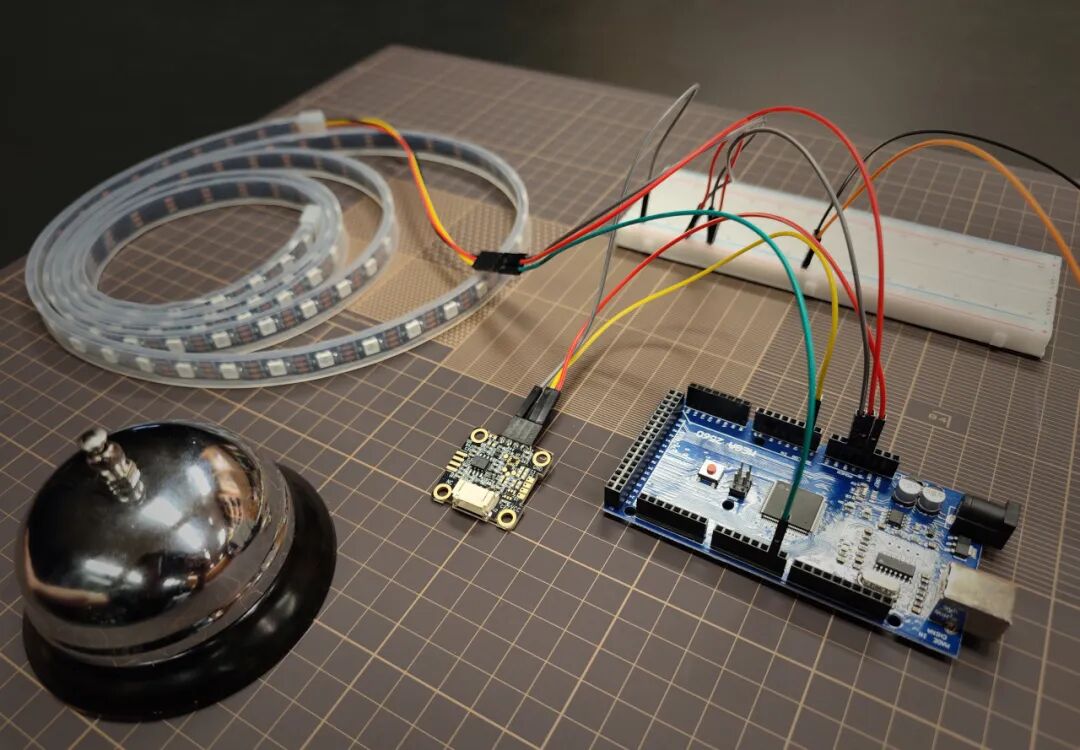
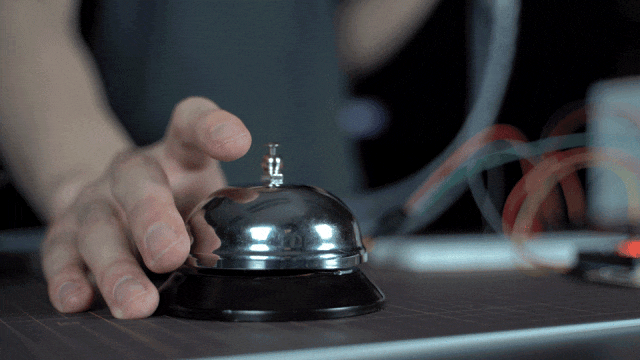
On-site shooting © SHU
Seeing such a cool device, are you also eager to try it~
If you are also struggling to get started with hardware interaction from scratch,
but don’t know where to start…
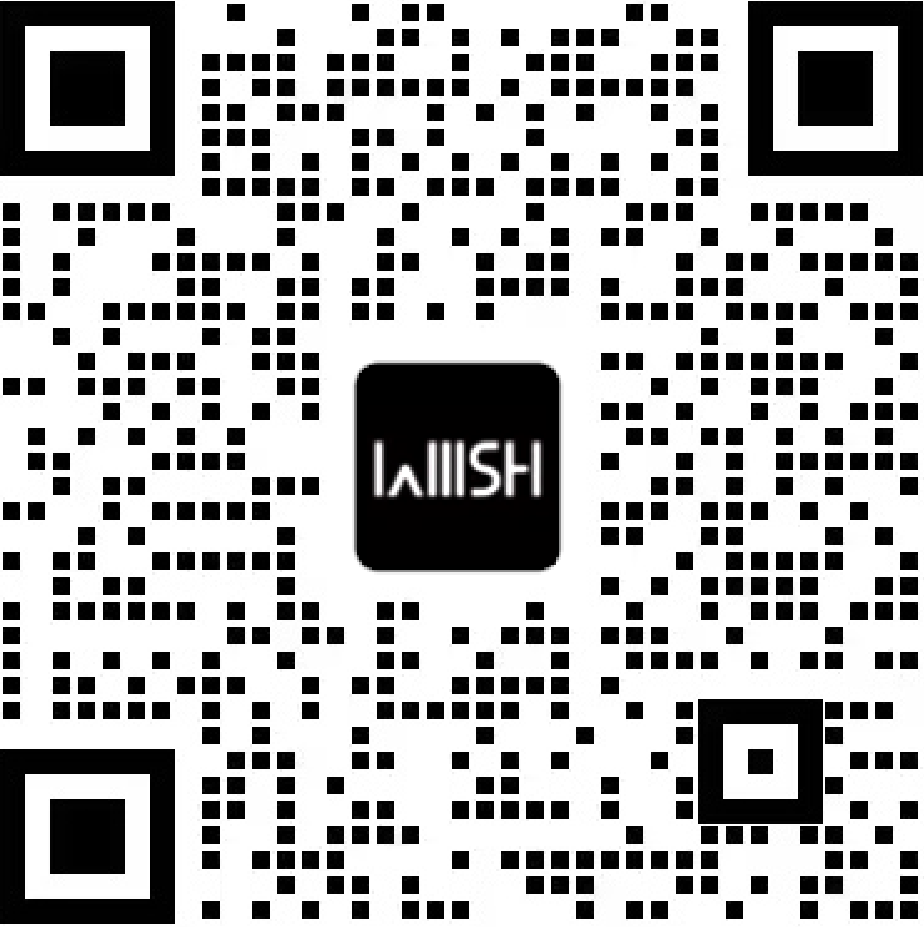
~Scan the code to join the group chat directly~
Get the live course link
And chat about the latest interaction information or study abroad experiences

Come chat with customer service Xiaochai
Daily content delivery!
WIIISH Interactive Learning 26/27FALLStudy Abroad Applications Enrollment Open
More information on study abroad schools, portfolios, essays, and related content
Long press the QR code to add customer service for consultation details~
Series Content
Series




Contact Us
Connect
↓ Long press the image ↓ Follow the public account to avoid getting lost ↓

Like Watching Light Up Inspiration