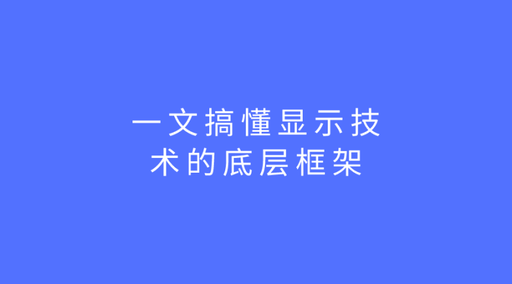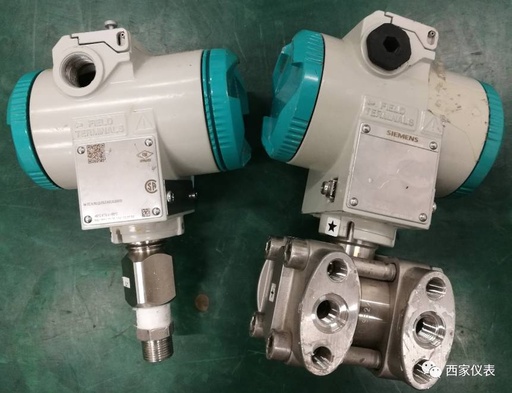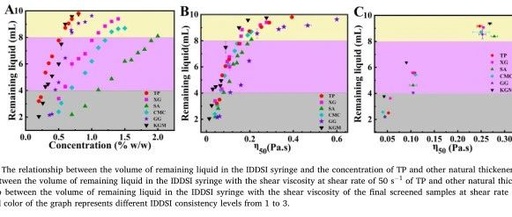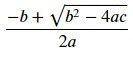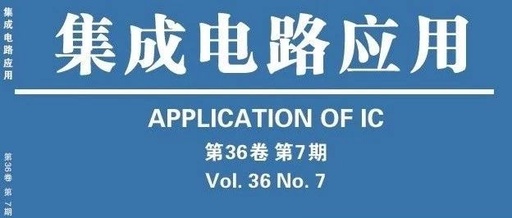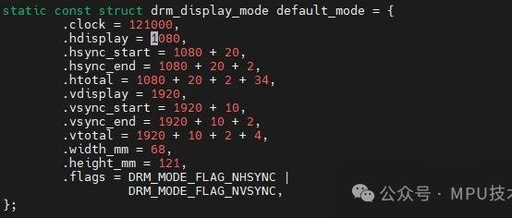The Launch of the Third Generation High-Performance Computing Module (COM): Discussing Embedded Computer Module Standards – COM HPC
Following ETX/XTX and COM Express, the embedded computer module industry has introduced a product that creates a new level of performance lifecycle. This new design standard is called COM-HPC, certified by the PICMG with companies such as Kontron. With the promotion of 5G networks, ultra-fast real-time data exchange will become the main application area. However, … Read more