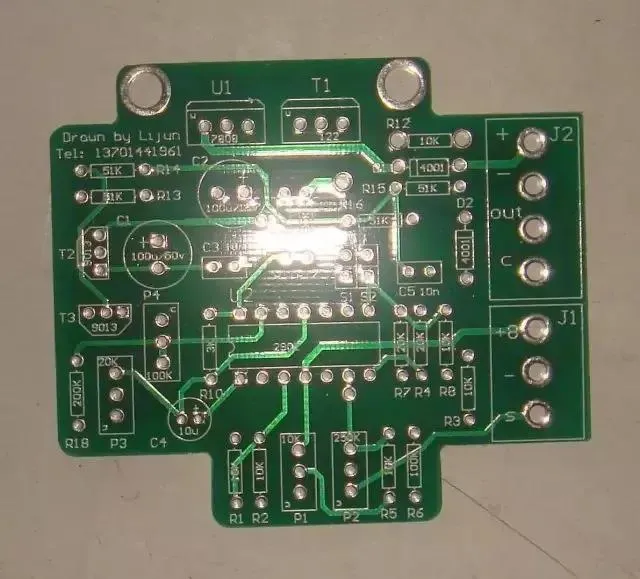Despite the increasing integration of semiconductors and the availability of off-the-shelf systems on chip for many applications, there are still many use cases where electronic products require custom PCBs. In one-time development, even a standard PCB can play a very important role.
A PCB is the physical platform for design and the most flexible component for designing electronic systems with original components. This article will introduce several golden rules for PCB design, most of which have not changed since commercial PCB design was born 25 years ago, and are widely applicable to various PCB design projects. They provide significant guidance for both young electronic design engineers and more mature circuit board manufacturers.
The following content introduces ten most effective design rules that electronic design engineers should keep in mind and practice when using design software for PCB layout design and commercial manufacturing. Engineers do not need to execute these rules in chronological order or by relative importance; simply following them all can greatly change product design.
Rule 1: Choose the Right Grid.
Set and always use a grid spacing that can accommodate the most components. While multiple grids may seem useful, if engineers can think a bit more during the early stages of PCB layout design, they can avoid issues when setting spacings and maximize the application of the circuit board. Since many devices come in various package sizes, engineers should use the products that best suit their designs.
Additionally, polygons are crucial for copper pouring on circuit boards. Multi-grid circuit boards generally produce polygon fill deviations during polygon copper pouring, which may not be as standardized as single-grid-based designs, but can provide a lifespan that exceeds requirements.
Rule 2: Keep Paths Short and Direct.
This may sound simple, but it should be remembered at every stage, even if it means altering the circuit board layout to optimize wiring length. This is particularly relevant for system performance, which is often partially limited by impedance and parasitic effects in analog and high-speed digital circuits.
Rule 3: Use Power Layers to Manage Power and Ground Distribution.
Copper pouring on power layers is a faster and simpler option for most PCB design software. By sharing connections among numerous wires, it ensures the highest efficiency with minimal impedance or voltage drop, while providing sufficient ground return paths.
If possible, multiple power lines can run in the same area of the circuit board, confirming that the ground layer covers most of a specific layer of the PCB, which is beneficial for the interaction between lines running on adjacent layers.
Rule 4: Group Related Components with Required Test Points.
For example: place the discrete components required by an OpAmp operational amplifier close to the device so that bypass capacitors and resistors can work together with it on the same ground, helping to optimize the wiring length mentioned in Rule 2, while also making testing and fault detection easier.
Rule 5: Repeat the Required PCB Multiple Times on a Larger PCB for PCB Panelization.
Choosing the size that best fits the equipment used by the manufacturer helps reduce prototype design and manufacturing costs. First, layout the PCB on the panel, contact the PCB manufacturer for their preferred size specifications for each panel, and then modify your design specifications, aiming to repeat your design multiple times within these panel sizes.
Rule 6: Integrate Component Values.
As a designer, you may choose some component values to be either high or low, but with the same performance. By integrating within a smaller range of standard values, you can simplify the bill of materials and potentially reduce costs. If you have a series of PCB products based on preferred component values, this will also benefit your inventory management decisions in the long run.
Rule 7: Perform Design Rule Checks (DRC) as Often as Possible.
Although running the DRC function on PCB software takes only a short time, in more complex design environments, consistently performing checks throughout the design process can save a significant amount of time, making it a good habit to maintain. Every wiring decision is critical, and DRC can alert you to the most important wiring at any time.
Rule 8: Use Silkscreen Flexibly.
Silkscreen can be used to label various useful information for future use by circuit board manufacturers, service or testing engineers, installers, or equipment debugging personnel. Clearly mark functional and test point labels, as well as the orientation of components and connectors, even printing these annotations on the underside of components used on the circuit board (after assembly).
Fully applying silkscreen technology on both sides of the circuit board can reduce repetitive work and streamline the production process.
Rule 9: Always Use Decoupling Capacitors.
Do not try to optimize your design by avoiding decoupling power lines and relying on the limits in component datasheets. Capacitors are inexpensive and robust; you can afford to spend as much time as needed assembling capacitors while following Rule 6 to keep inventory organized.
Rule 10: Generate PCB Manufacturing Parameters and Verify Before Submission for Production.
While most circuit board manufacturers are happy to download and verify directly, it is best for you to first output the Gerber files and check them with a free viewer to ensure they match your expectations, avoiding misunderstandings. By personally verifying, you may even discover some careless errors and prevent losses caused by production based on incorrect parameters.
As circuit design sharing becomes more widespread and internal teams increasingly rely on reference designs, basic rules like the above will remain a feature of printed circuit board design, which we believe is crucial for PCB design.
By clarifying these basic rules, developers can flexibly enhance the value of their products and maximize the returns from the circuit boards they manufacture. Even new PCB designers can speed up their learning process and build confidence by keeping these basic rules in mind.
Disclaimer: All rights to this article are owned by the original author and do not represent the views of the association. The articles promoted by the “Jiangxi Province Electronic Circuit Industry Association” are for sharing purposes only and do not represent the stance of this account. If there are copyright issues, please contact us for removal.