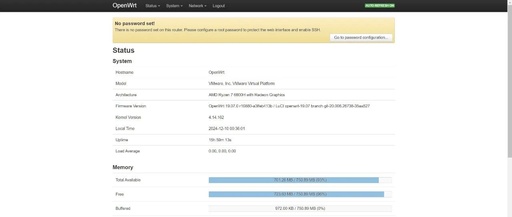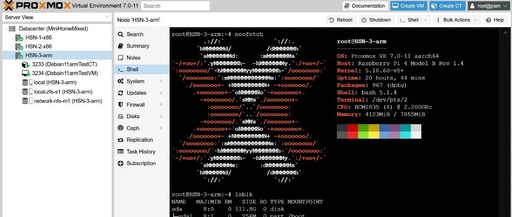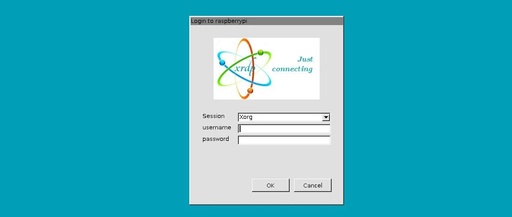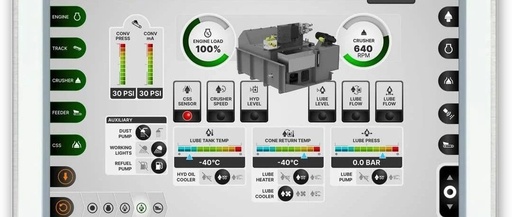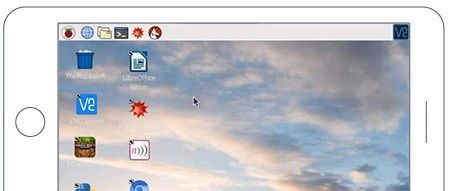OpenWrt LuCi Arbitrary File Read
Setting Up OpenWrt Environment Download the OpenWrt 19.07 image, extract it, and import it as a disk image into the virtual machine. wget https://downloads.openwrt.org/releases/19.07.0/targets/x86/generic/openwrt-19.07.0-x86-generic-combined-ext4.img.gz gunzip openwrt-19.07.0-x86-generic-combined-ext4.img.gz sudo apt-get install qemu-utils -y sudo qemu-img convert -f raw openwrt-19.07.0-x86-generic-combined-ext4.img -O vmdk openwrt-19.07.0-x86-generic-combined-ext4.vmdk Successfully accessed the web backend, after setting the password, you can access it via SSH. … Read more