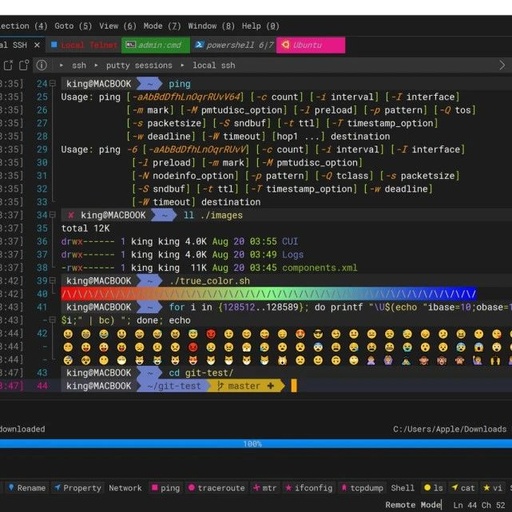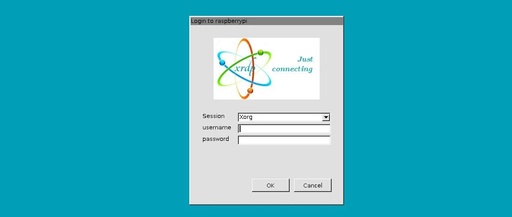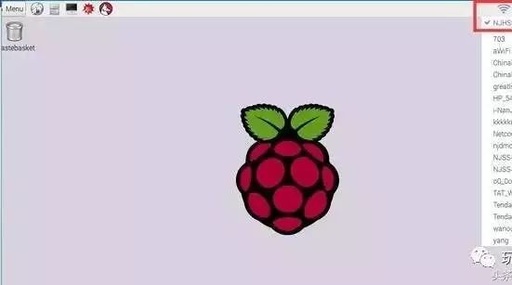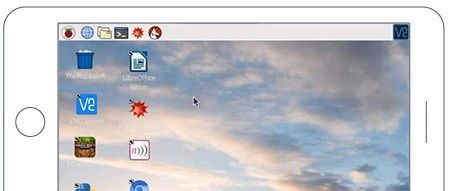[Open Source] RustDesk: A Revolutionary Choice for Open Source Remote Desktop
🚀 Project Overview RustDesk is an open-source remote desktop software written in Rust, designed to be the perfect alternative to TeamViewer. It is ready to use out of the box, requiring no complex configuration, allowing you to have complete control over your data without worrying about security issues. Project Address: https://github.com/rustdesk/rustdesk ✨ Core Features 🔧 … Read more
![[Open Source] RustDesk: A Revolutionary Choice for Open Source Remote Desktop](https://boardor.com/wp-content/uploads/2025/10/f3fc31c5-f087-431a-96e1-1ce20187ec31.jpg)