In the previous article, we introduced how to configure wifi login and enable SSH service when burning the image on Mac. See “Getting Started with Raspberry Pi (Burning Image on Mac)”.
1. Enter the Mi Home App to check the Raspberry Pi IP.

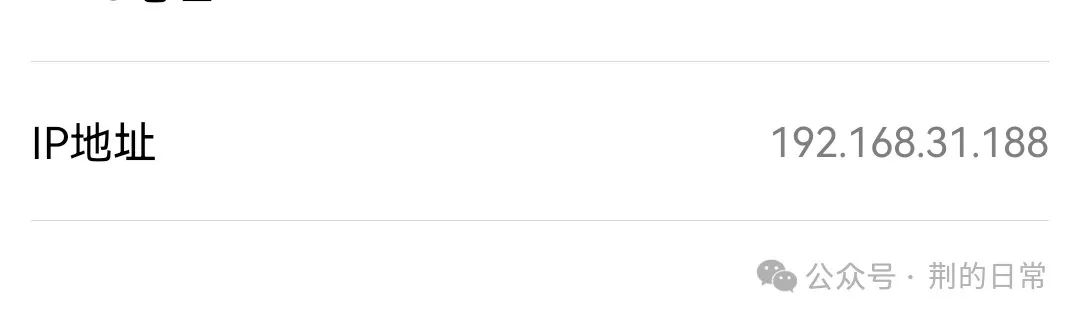
2. Open the terminal on your local computer.

3. Enter the command: ssh [email protected]. Here, j represents the username, and 192.168.31.188 is the IP address of the Raspberry Pi.

The above information indicates a successful login. Next, you can update the source and install the system on the solid-state drive.