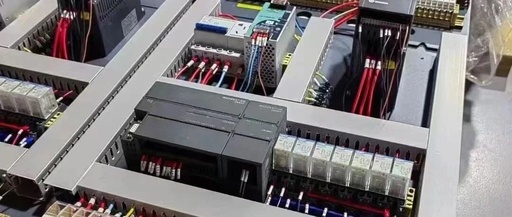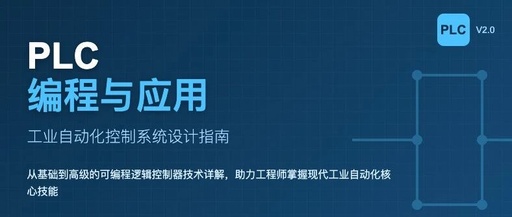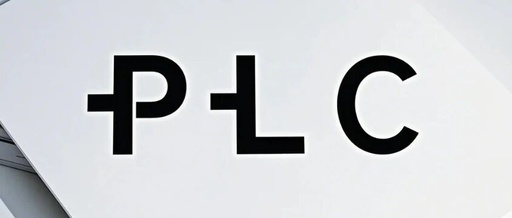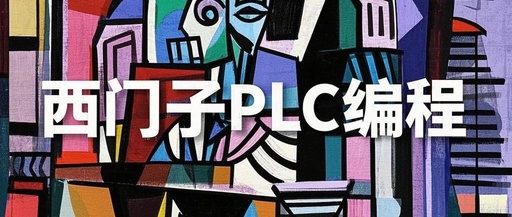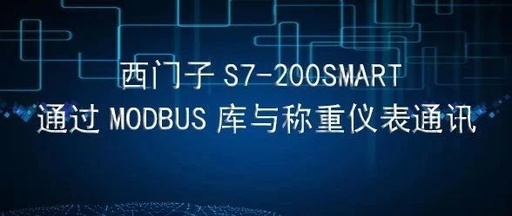Practical CANopen Communication with S7-200 SMART: Detailed Bus Technology for Connecting Encoders, Sensor Networks, and Drives
CANopen serves as a “common language” among industrial devices, enabling seamless “communication” between devices from different manufacturers. The S7-200 SMART, equipped with a CANopen module, acts like a proficient “translator” of this language, effortlessly commanding and coordinating various intelligent devices. This technology simplifies complex automation systems, allowing what once required intricate wiring to be connected … Read more