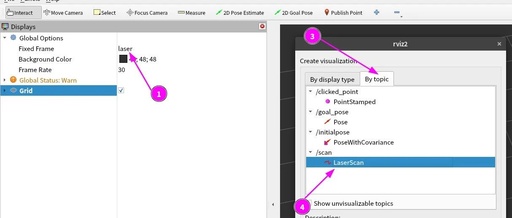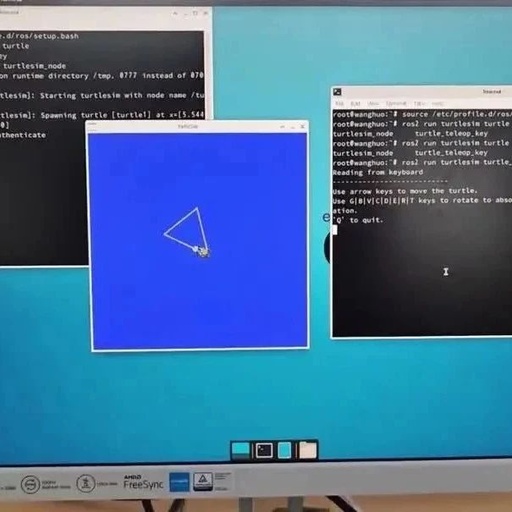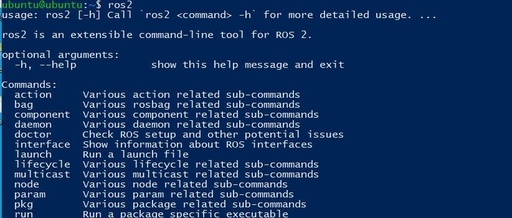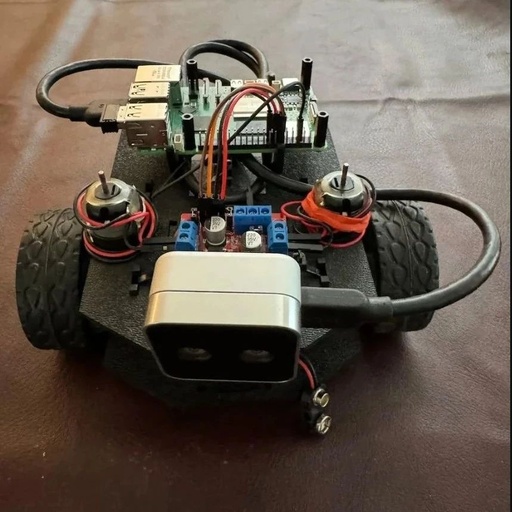Using FPGA to Control Robotic Arms
Today we explore how to develop high-performance, precise robotic arms using Python and low-cost FPGAs. [Image] Introduction Due to the parallel characteristics of FPGAs, they excel in precise motor control and robotics. This article explores the development of a ROS2-based solution that enables robots to autonomously write text on a whiteboard. In this project, we … Read more