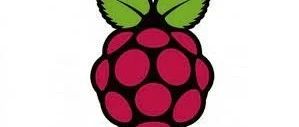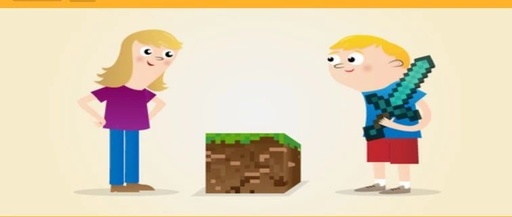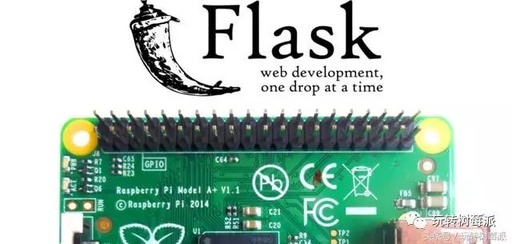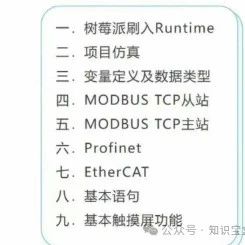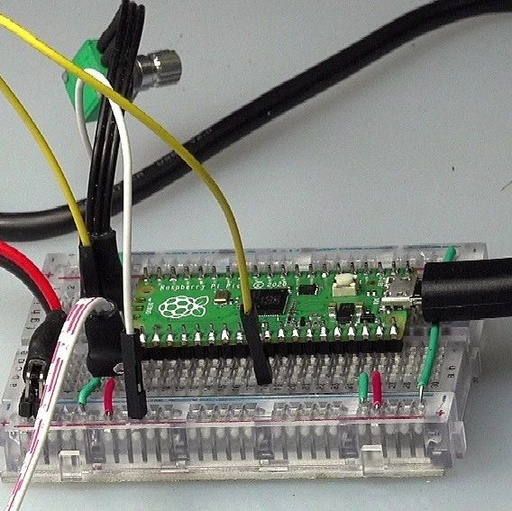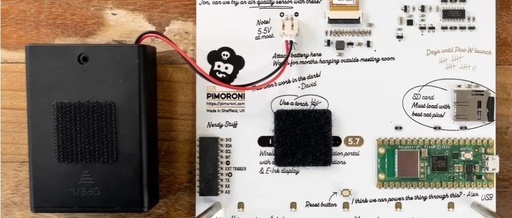Raspberry Pi Basic Series Tutorial: Lighting Up an LED
【Click the above「Blue Text」 to follow DF Maker Community, let’s become tech enthusiasts together】 1. Hardware Preparation Raspberry Pi Breadboard LED Jumper Wires (Male to Female) Resistor 220 Ohm 2. Configuration Steps 1. First, we need to use the GPIO Zero library. Access the terminal via SSH or directly using a monitor. Update the repository … Read more