

The HMI touch screen may experience touch drift due to various factors such as installation or site conditions, resulting in the touch position not aligning with the actual action point.
1. When the HMI experiences touch drift, first check if the bolts are too tight, causing the surface panel to deform. If this factor is ruled out, the HMI needs to undergo touch calibration;
2. If the system setting password of the HMI hardware is lost, it can be restored to factory settings through system initialization.
Ways to enter the calibration interface: DIP switch, long press the screen when powering on

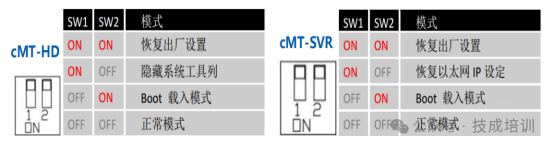
① : Set the DIP switch 1 on the back of the screen to ON (for CMT_HD or CMT_SVR, set DIP 1 and 2 to ON), restart the HMI, and after restarting, the HMI will display the following interface.
Click the cross cursor in sequence, a total of 5 times. As shown in the figure
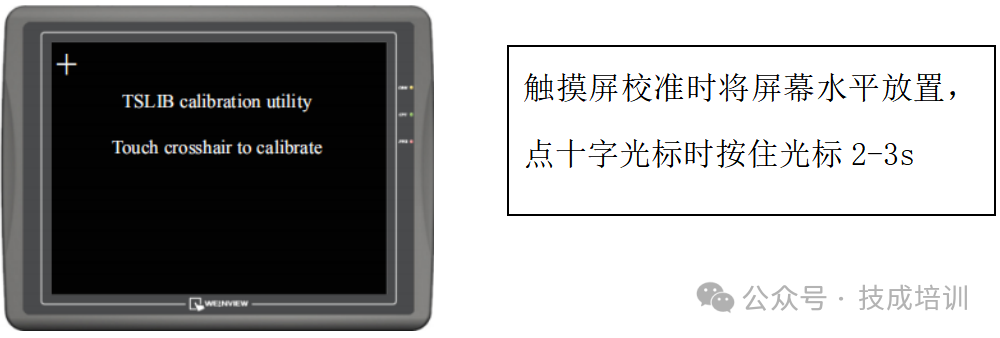


② : After completing the calibration, the system will ask whether to restore the HMI system setting password to the factory setting. (After initialization, the programs, historical records, passwords, etc., in the screen will be cleared. If only performing touch calibration, press “NO”; if no choice is made within 10 seconds, the password will not be initialized) as shown in the figure
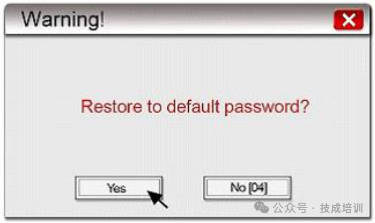
③ : If you want to perform system initialization, press “YES”, and the system will confirm whether to restore the HMI system setting password to factory settings.
After entering [yes] and pressing [OK], all project files, historical data, and passwords within the HMI will be cleared.
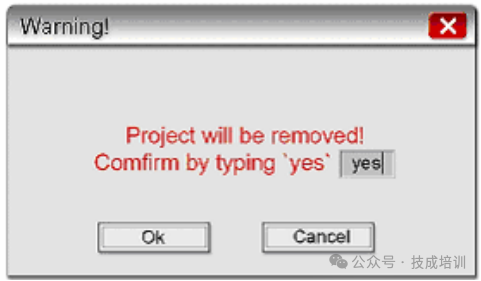
④ : After initialization, the [Local Password] system setting password will be restored to the preset password 111111. However, other passwords, including those used for downloading and uploading, must be re-entered after selecting to restore factory values to perform correct uploads and downloads.


Note: The touch screen with OS version 20170428 supports [long press calibration on startup], and the following position must be checked first: System Settings – Other Settings 2
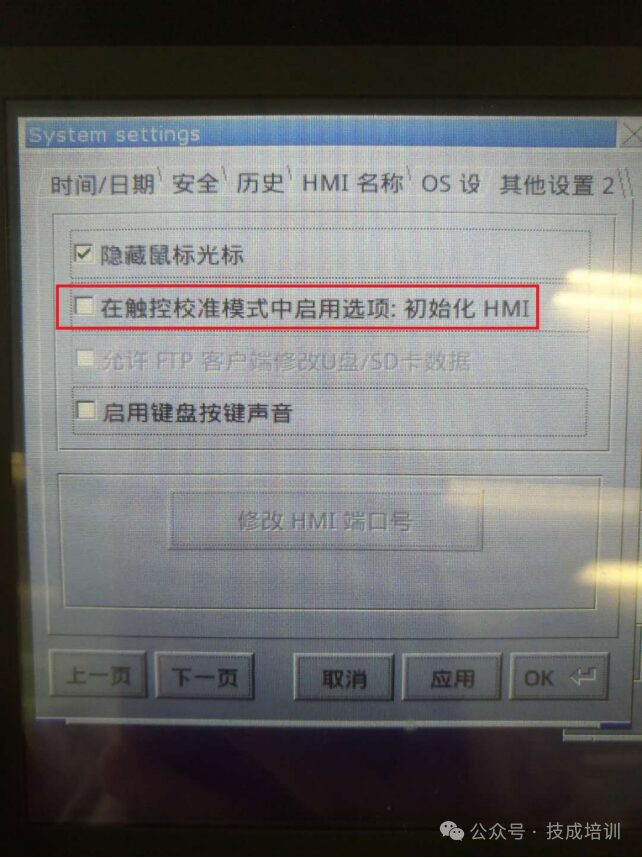
Article Source: Original from Jicheng Training Network, Author: Qiu Guoqiang; Unauthorized reproduction is prohibited, violators will be prosecuted!
Complete Question Bank for Electrical Worker Primary Examination 2022 (Includes Answers)
The 3 must-have tools for electrical workers, just open with WeChat!
[Collection] The “Way Out” for a ten-year veteran electrician, the secret to earning over ten thousand a month!
The five major electrical drawing software (CAD, Eplan, CADe_simu…), which one do you pick?
Latest Electrical CAD Drawing Software, with super detailed installation tutorial!
Latest Electrical Drawing Software EPLAN, with super detailed installation tutorial!
Common Problems for Beginners Using S7-200 SMART Programming Software (with download link)
Super comprehensive electrical calculation EXCEL sheet, automatically generated! No need to ask for electrical calculations!
Bluetooth headsets, introductory books for electricians/PLC are generously given away? Come and claim your electrical gift!
Basic skills in PLC programming: Ladder diagrams and control circuits (with 1164 practical cases of Mitsubishi PLC)
Still can’t understand electrical diagrams? Basics of electrician diagram reading, simulation software to take away, quickly get started with theory and practice!
12 free electrical video courses, 10GB software/eBook materials, 30 days of free live electrical courses are being given away!
