In the field of electronic engineering, oscilloscopes are important tools for analyzing signal characteristics. When it is necessary to observe and stabilize the waveforms from two different signal sources simultaneously, how can electronic engineers achieve this? Below are the specific steps to efficiently stabilize the display of both signals on the oscilloscope.
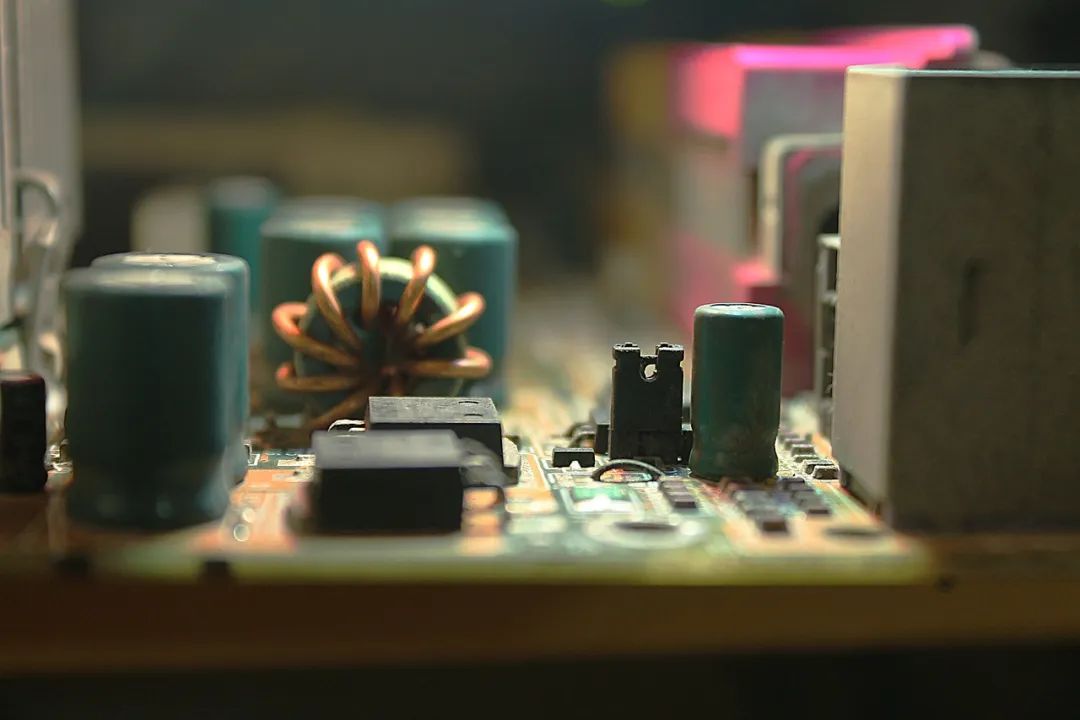
1. Check Signal Source Stability
Ensure that both signal sources are stable and free from noise interference or source signal issues. When using a signal generator or sensor, check if its operating status is normal.
2. Configure Oscilloscope Channels
Connect the two signals to the two input channels of the oscilloscope (e.g., CH1 and CH2). Ensure that the attenuation, coupling, and other settings for each channel are suitable for their respective signal characteristics.
3. Set Trigger Mode
Select an appropriate trigger mode, such as edge triggering. Adjust the trigger level (TRIG LEVEL) to be within the effective amplitude range of both signals to ensure stable triggering.
4. Synchronization Settings
Ensure that the scanning signal frequency of the oscilloscope is in an integer ratio with the frequencies of the two measured signals to achieve “synchronization.” If using a multi-trace oscilloscope, set the trigger source correctly, typically selecting a common trigger source to avoid waveform jitter.
5. Optimize Display Settings
Adjust the oscilloscope’s horizontal time base (TIME/DIV) to clearly observe the signal cycles. Adjust the vertical amplitude (VOLTS/DIV) so that the waveform amplitude is moderate, facilitating measurement and analysis.
6. Use Electronic Switches and Gated Circuits
On a multi-trace oscilloscope, use electronic switches and gated circuits to display both signal waveforms simultaneously. Pay attention to adjusting the switching frequency of the electronic switch to ensure the waveforms are stable and easy to observe.
7. Apply Alternating Storage Technique
If it is necessary to display two voltage waveforms simultaneously while maintaining their time correspondence, use the alternating storage technique to achieve dual-trace display. Alternating storage ensures that the two waveforms maintain their original time correspondence, facilitating comparative analysis.
8. Check and Avoid External Interference
Ensure that the oscilloscope casing is grounded to reduce the impact of external electromagnetic interference on the waveforms. Check if the “Y input” leads are suspended to avoid introducing unnecessary interference waveforms. Regularly maintain and calibrate the oscilloscope’s hardware components, such as probes and circuit boards, to ensure normal operation. Regular calibration of the oscilloscope is necessary to ensure measurement accuracy and reliability.
This article is an original piece by Fanyi Enterprise Training; please acknowledge the source when reprinting!
For submissions/recruitment/advertising/course cooperation/resource exchange; please add WeChat: 13237418207