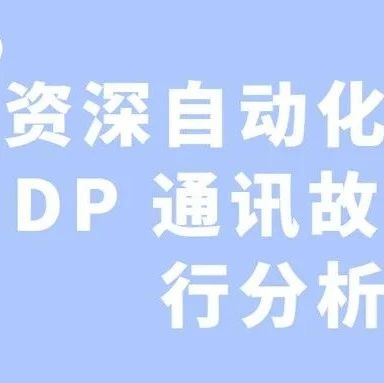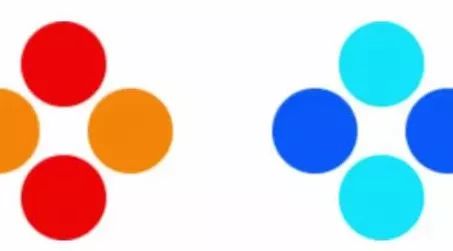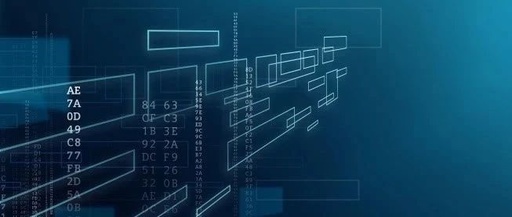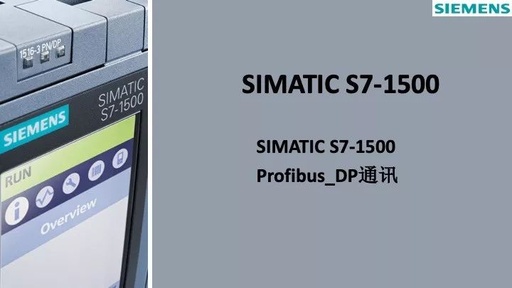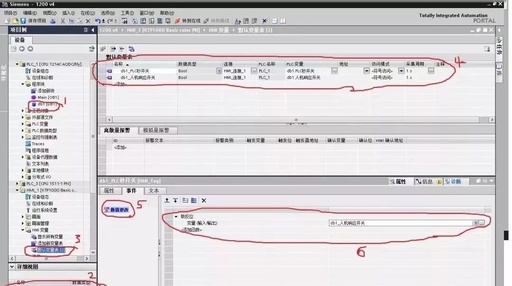Analysis and Troubleshooting of Profibus-DP Communication Failures
Industrial Control Classroom Industrial Control Classroom【www.gkket.com】Essential Website for Engineers Add WeChat:gkket123 Join a 500-member WeChat group Electrical Automation – Free Materials Worth Over Ten Thousand Yuan Click to Download for Free (DownLoad) With the development of automatic control technology, the application of field bus technology in industrial control is becoming increasingly widespread. The reliability of … Read more