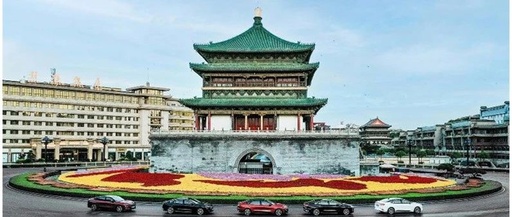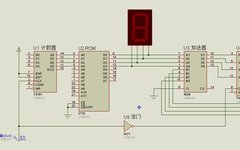Optimizing Traffic Lights and Vehicle Networks in Xi’an
With only a few cars able to pass through a green light, encountering a red light often leads to a series of red lights afterwards, causing drivers to spend a third of their time waiting at traffic signals, which can be quite frustrating. If there were a technology that could inform drivers about the status … Read more