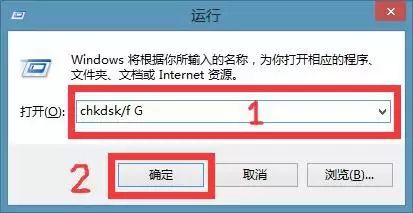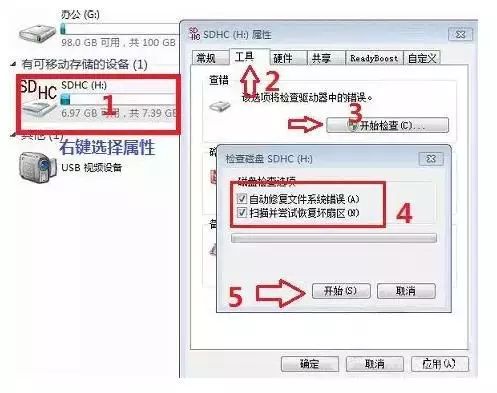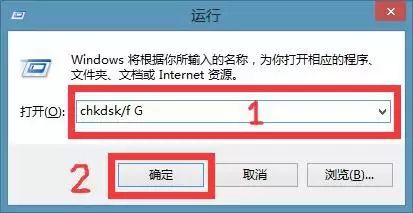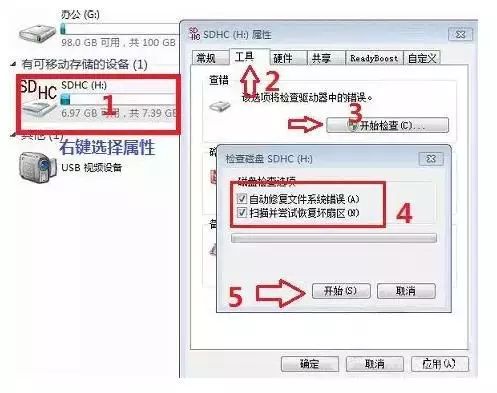Skip to content
As an engineering student, it’s essential to have some basic scientific knowledge! Today, I will share a simple method to fix an SD card, avoiding formatting it and losing your phone data.
Connect your phone to your computer via a data cable. Then, in “Computer” (or “My Computer” on XP systems), you will see a “Removable Disk” (the SD card), which is the SD card in your phone.
From the bottom left corner of your desktop, click on “Start” – select – “Run” (you can also use the shortcut key: Win + R).
In the “Run” command, when you enter “chkdsk /f G:”, the letter “G” refers to the drive letter of the SD card as seen on your computer. It may vary on different computers, so please refer to your actual computer.
Once confirmed, start the repair!
After the repair is complete, right-click on the SD card [Properties – Tools – Start Check], check both “Automatically fix file system errors” and “Scan for and attempt recovery of bad sectors” as shown below:
That’s it! Following these steps should generally resolve issues with a damaged SD card. If it still doesn’t work, I recommend trying some SD card recovery tools. If that fails, the SD card may be irreparably damaged, and you will need to replace it.
What are the common causes of SD card damage?
SD card damage is often caused by:
1. Poor contact due to dirt or corrosion.
2. Unexpected interruptions while reading or writing data.
3. Removing the card or force-stopping before the data copy is officially completed.
4. Not following the proper ejection procedure when disconnecting from the computer, leading to manual removal.
5. Prolonged use of the phone, causing overheating during SD card read/write operations.
So, everyone, please take note:
To reduce the risk of SD card damage, avoid playing on your phone for more than 1 hour continuously. You may also open the phone’s back cover and use it in an air-conditioned room. If the phone feels hot, hold the back of the phone near the air conditioning vent to cool it down.
Image and text source: “Things in the Tech Circle”
Editor: Qing Zewen Layout: Huang Xiaoli
If you blossom, the breeze will come. Want to see the graduates’ style? Click the bottom left corner [Read the original text]