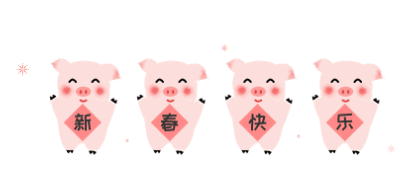Toothache is not a disease, but it can be deadly. What is the most frustrating thing when using a computer? Driver issues. For example, if the sound card driver is abnormal, there will be no sound from music or the microphone; if the graphics card driver is abnormal, the screen will lag and operations will be sluggish; if the USB device driver is abnormal, there will be no response when a USB drive is plugged in, and USB mice or keyboards will not work… Especially after reinstalling the system or installing games and software, the prompt “Device driver is abnormal” often appears, and even repeated installations cannot solve the problem, leaving a perfectly good computer unusable.
Driver issues can sometimes be a challenge even for professional repair technicians. For instance, with newly released computer hardware, when installing a computer system for the first time, if the new hardware does not have a matching driver, finding the driver for the hardware can be quite a task. It often takes trying several driver installation packages to find the correct one. Of course, professionals usually have ways to solve these problems, but what should ordinary users do? We can’t just call for service for such minor issues, right? The costs can add up over time.
Today, I will recommend two simple yet practical methods to solve these issues without asking for help:
1. There are many driver integration software available online, which are tools designed to gather drivers for computer hardware, such as Driver Genius, Driver Booster, and AIDA64, etc.
These software come with driver installation functions and include various system software needed for the operating system, making it a one-stop solution. If a computer driver issue occurs, simply download a driver software online, extract it, and install it. Use the software’s detection function to perform a comprehensive check on the system’s hardware drivers. In the detection results, you will find hardware without installed drivers listed, and any hardware driver that needs updating will also be detected. Next, all we need to do is click install, and the software will automatically load the uninstalled or new hardware drivers. How does that sound? Isn’t it simple? We no longer have to spend a lot of time looking for drivers.
One thing to note is that before installing the computer system, we need to download the driver integration software online and install it on a drive other than the system drive. This is because downloading driver software online requires an internet connection, and after installing the computer system, we usually cannot connect to the internet due to the network card driver not being installed. Therefore, this preparation must be done in advance to ensure we are ready.
2. For new computers or hardware, since the driver library of the driver integration software may not be updated in time, it is common to encounter situations where hardware drivers cannot be installed after the system installation. In such cases, we can use the installation CD that came with the new computer or hardware to load the software, and the system will automatically prompt for installation. Alternatively, we can seek matching drivers from the official website of the computer or hardware. Some brand computer official websites are designed to be user-friendly, providing automatic detection of computer drivers functionality. It only takes a little time to easily find the required drivers for the system and automatically download and install them.
Regarding network card drivers, manufacturers usually prioritize compatibility during production, so most hardware driver libraries will have compatible network card drivers. It can be said that as long as you can connect to the internet, other hardware drivers should not be an issue.