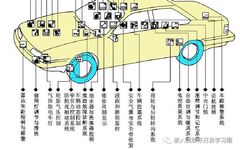Comprehensive Analysis of Automotive Electronic Control Technology
The Development of Automotive Electronic Control Technology The rapid development of automotive electronic control technology mainly depends on three factors: first, the rapid advancement of transistor technology, large-scale integrated circuit technology, computer technology, and network technology has continuously reduced costs and enhanced control functions, providing favorable conditions for the development of automotive electronic control technology; … Read more