Add UserDependenciesopkg install shadow-commonopkg install shadow-useraddAdd SMB Specific Useruseradd YOUR_SMB_USER_NAMEAssociate User with SMB Servicesmbpasswd -a YOUR_SMB_USER_NAMEOpenWrt ConfigurationMount SMB Network ShareHere, fill in the SMB storage information to be mounted on OpenWrt, and you will see the successfully mounted drive at the OpenWrt mount point. Network ShareHere, set up the SMB service on OpenWrt, which means sharing the storage mounted in the previous step via SMB.
Network ShareHere, set up the SMB service on OpenWrt, which means sharing the storage mounted in the previous step via SMB.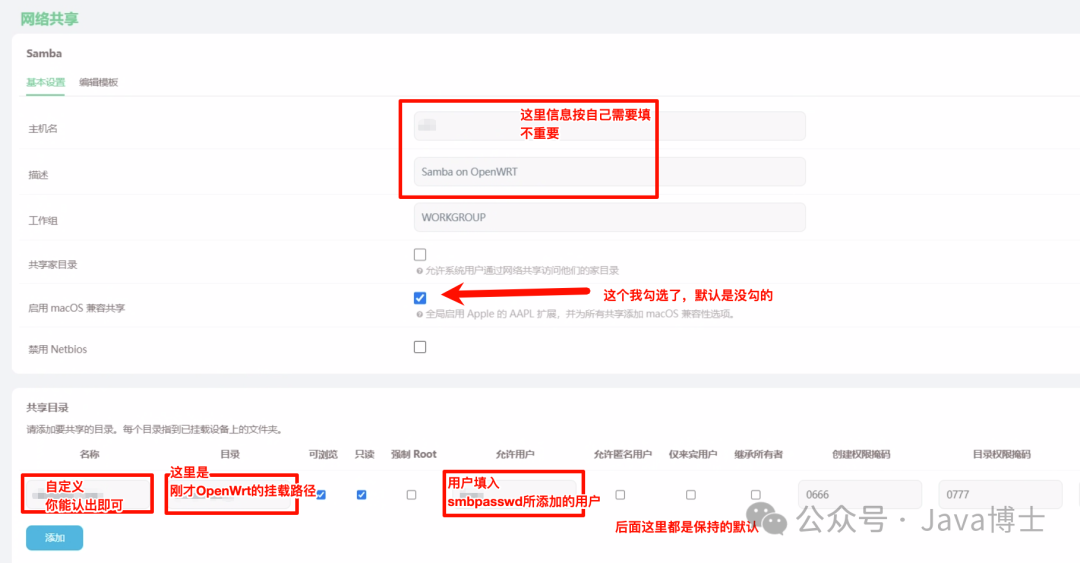 Possible IssuesHandling Windows access failure: “…because your organization’s security policy prevents unauthenticated guests from accessing…”Win+R->gpedit.msc->Computer Configuration->Administrative Templates->Network->Lanman Workstation->Enable insecure guest logons->Change to EnabledLocal area network access is possible, but it does not work with other tools.Check the SMB service configuration file.[global] # … other content omitted # Add your other required network interfaces here; you can confirm using the ifconfig command. interfaces = eth0It seems that setting bind interfaces only = no should also work.This setting will make the SMB service effective on all ports.
Possible IssuesHandling Windows access failure: “…because your organization’s security policy prevents unauthenticated guests from accessing…”Win+R->gpedit.msc->Computer Configuration->Administrative Templates->Network->Lanman Workstation->Enable insecure guest logons->Change to EnabledLocal area network access is possible, but it does not work with other tools.Check the SMB service configuration file.[global] # … other content omitted # Add your other required network interfaces here; you can confirm using the ifconfig command. interfaces = eth0It seems that setting bind interfaces only = no should also work.This setting will make the SMB service effective on all ports.